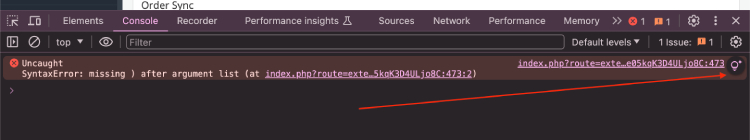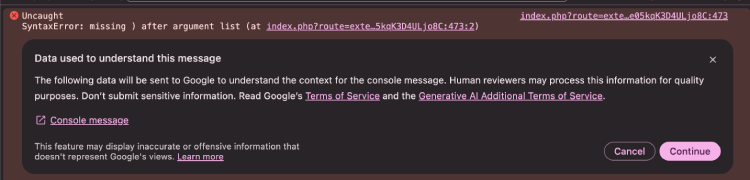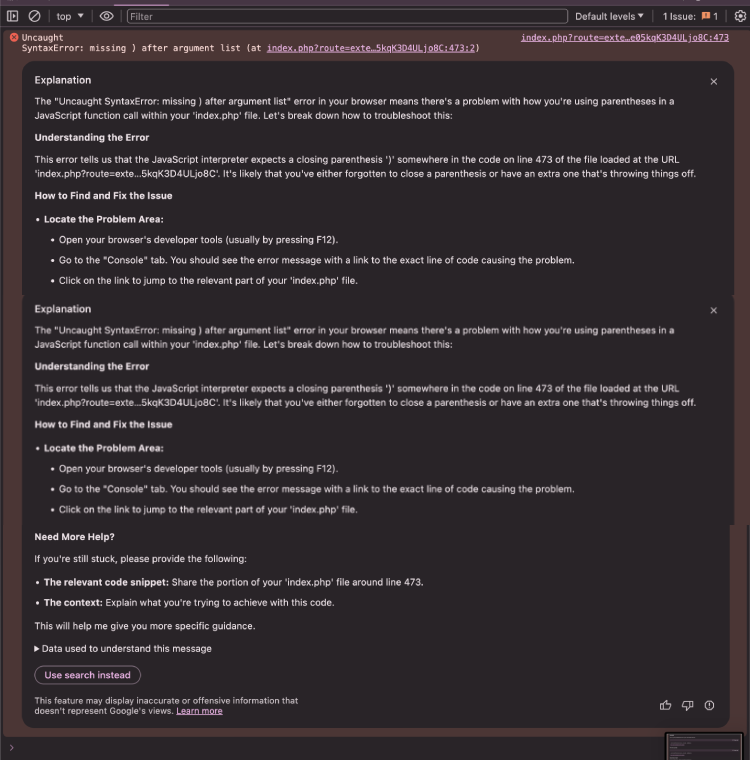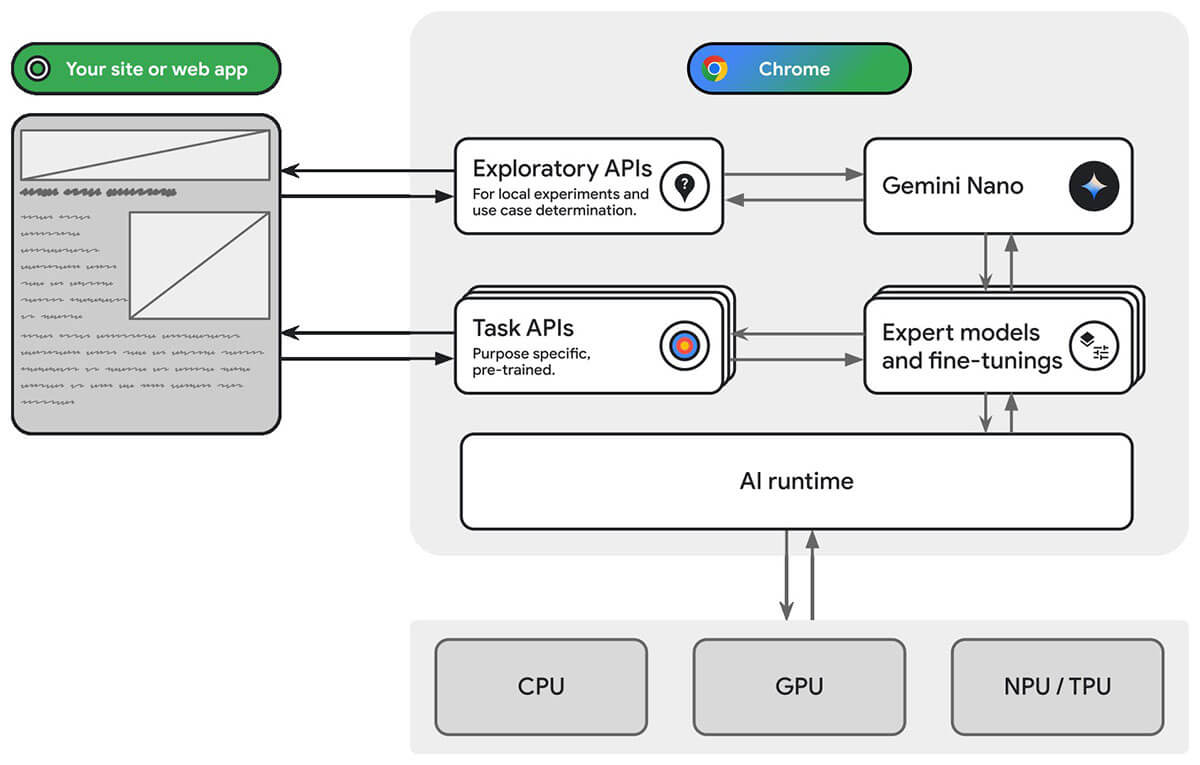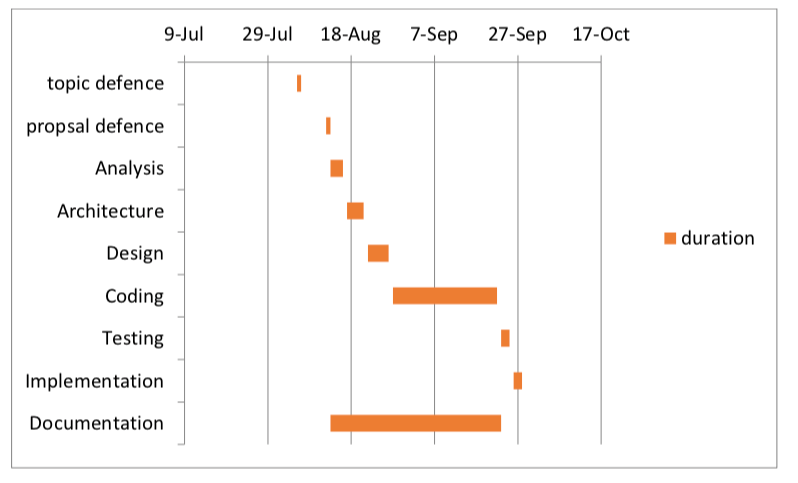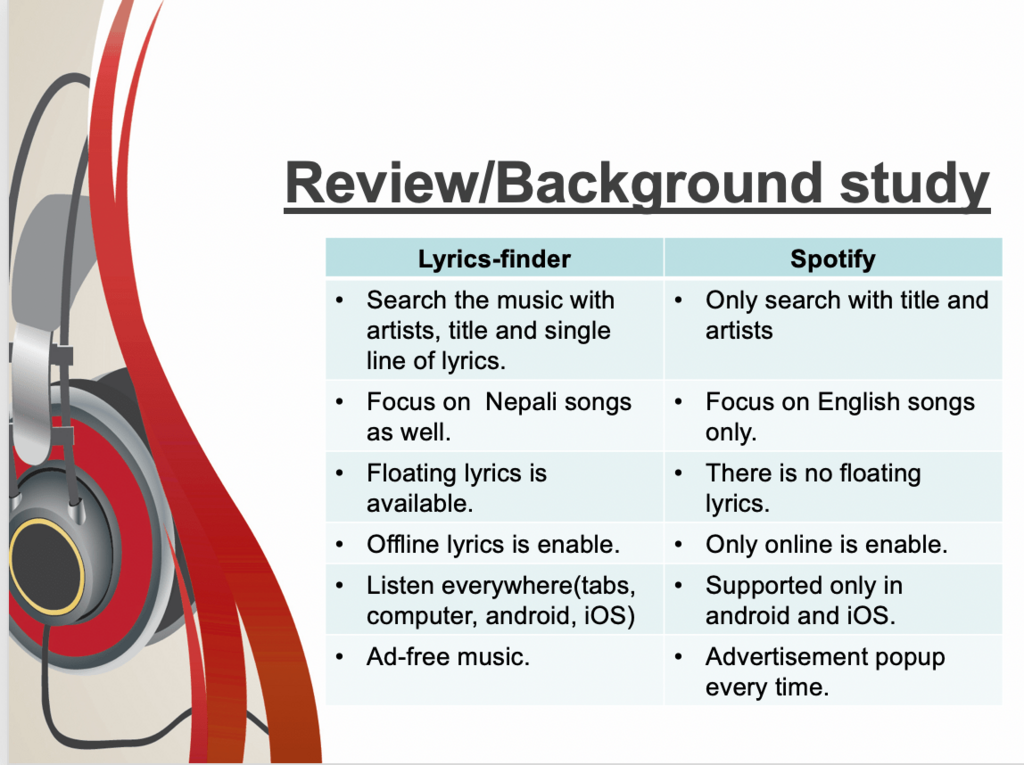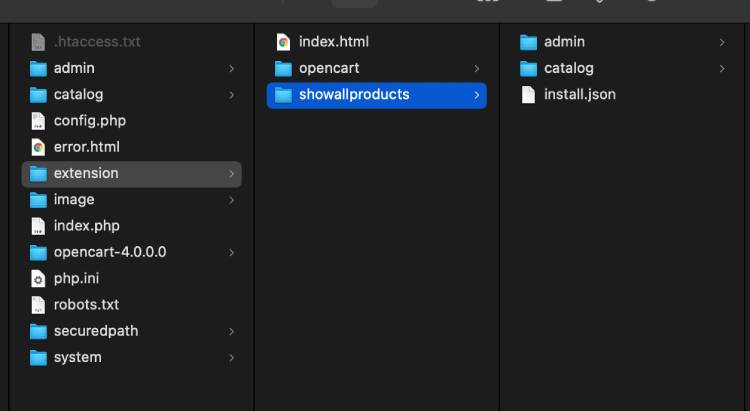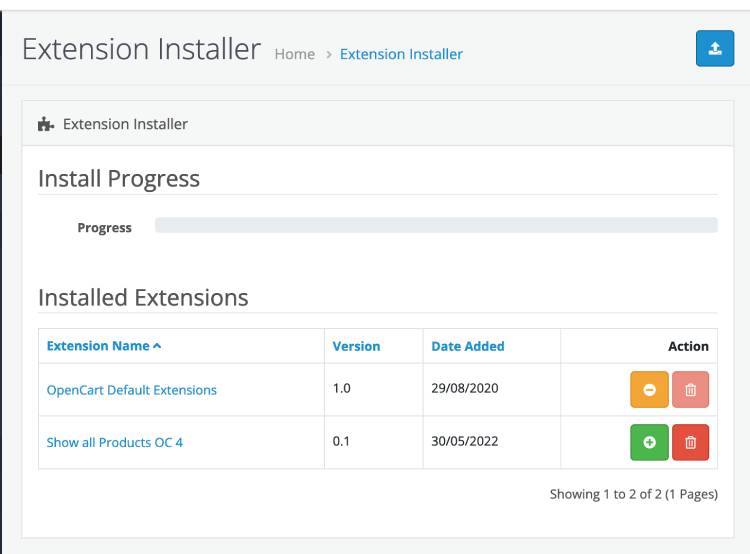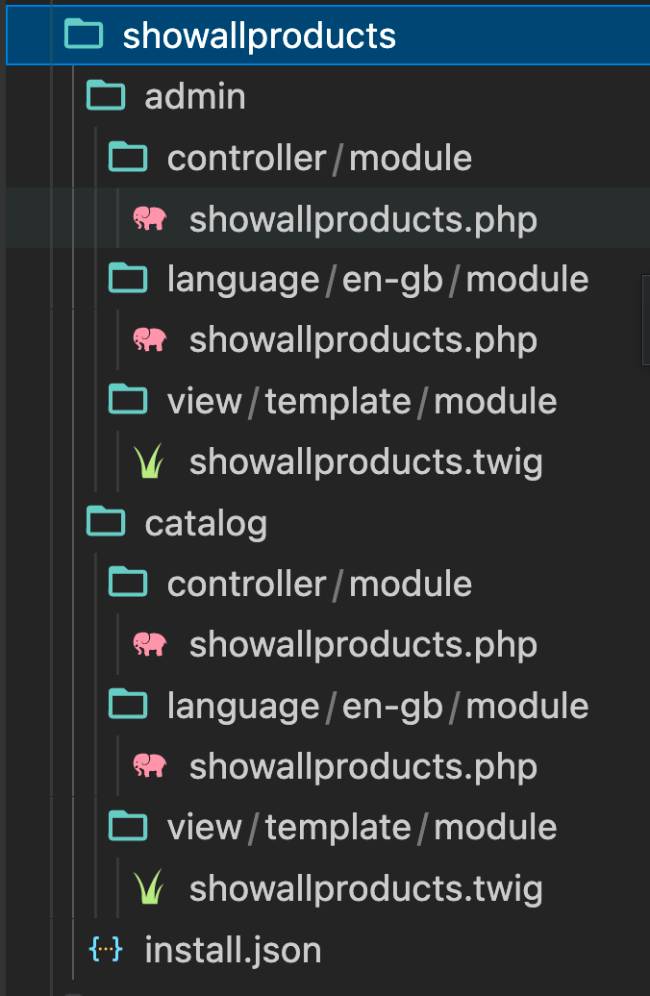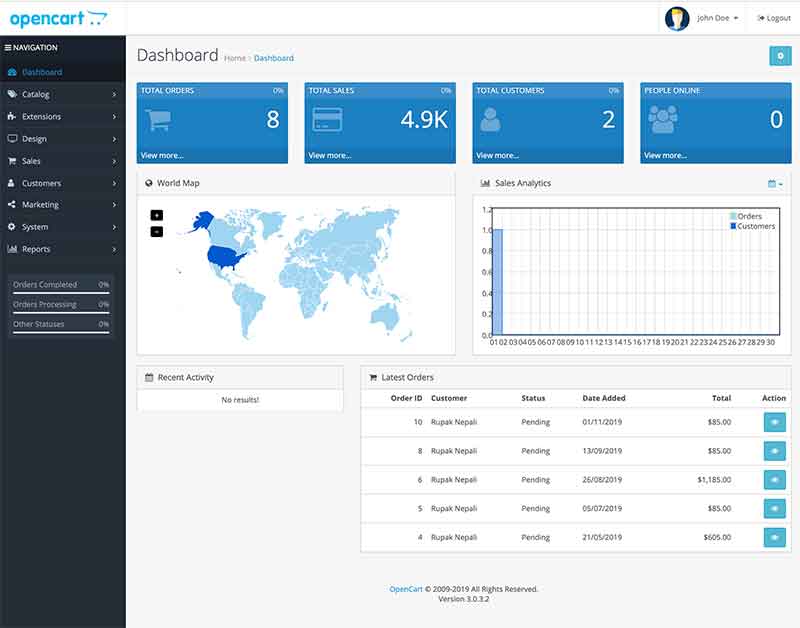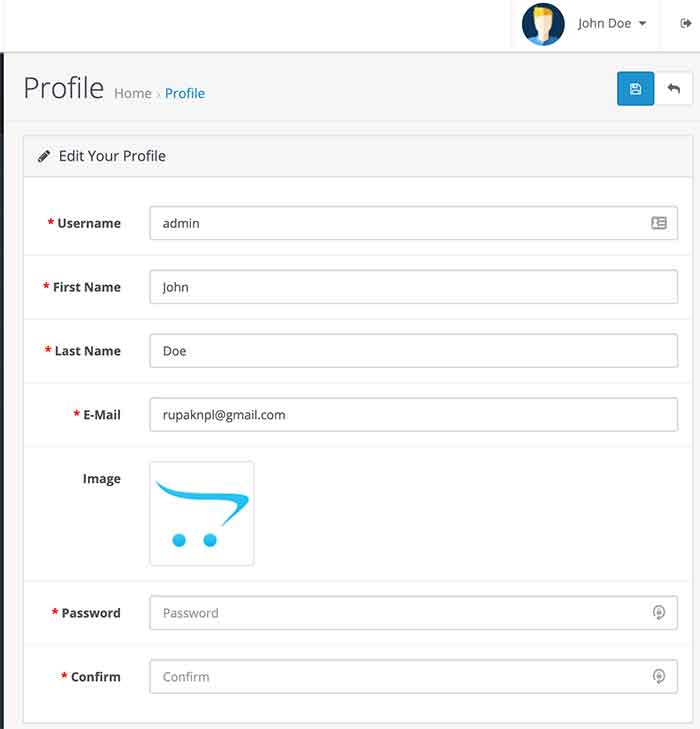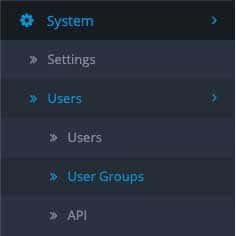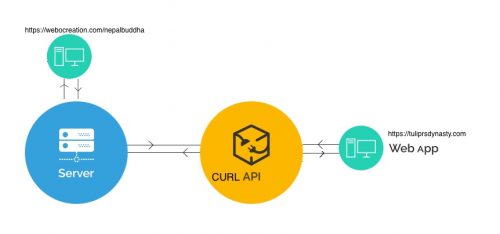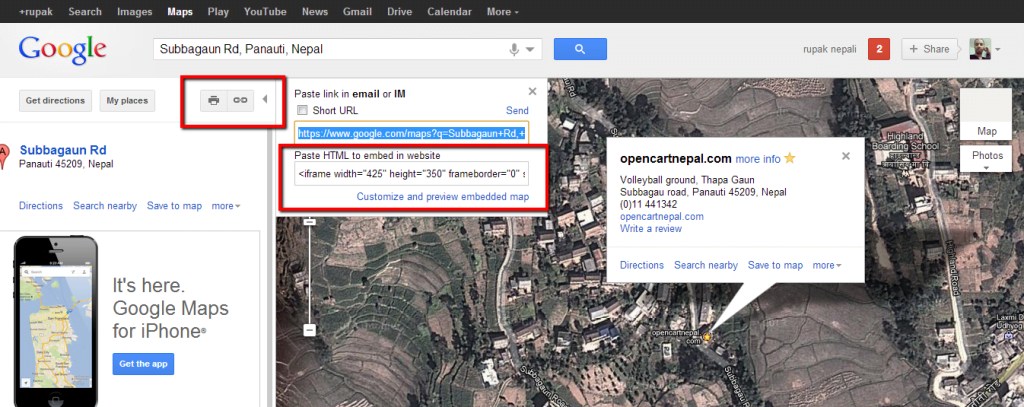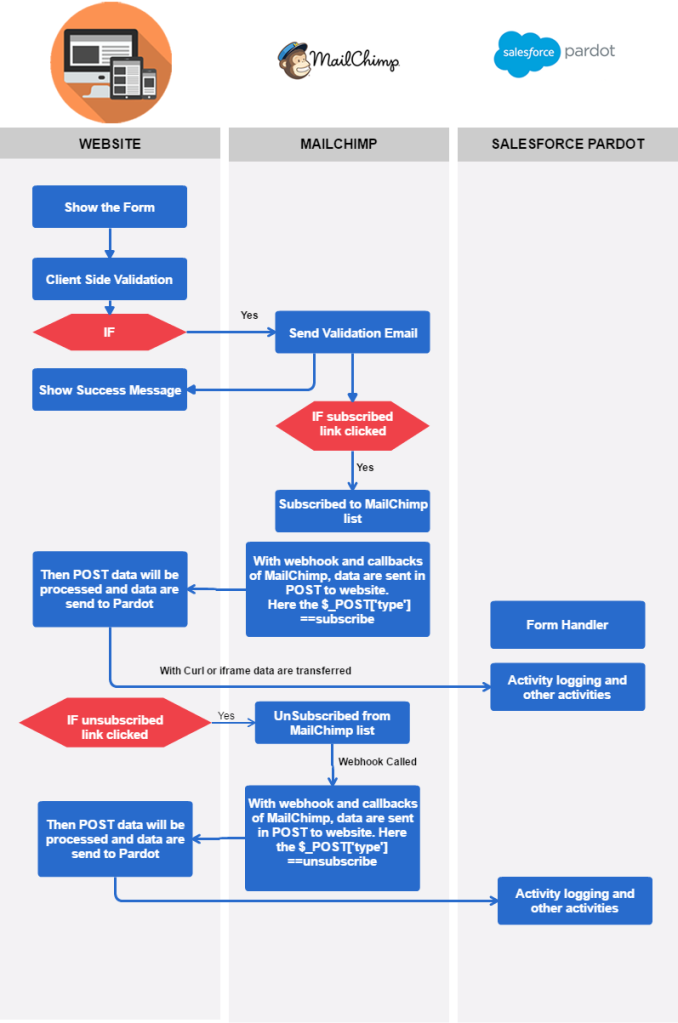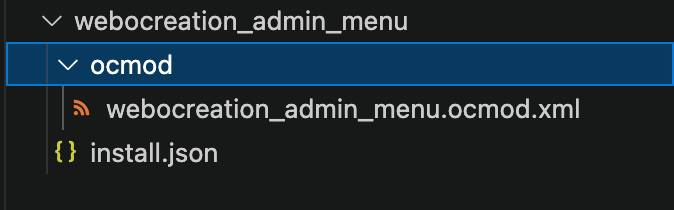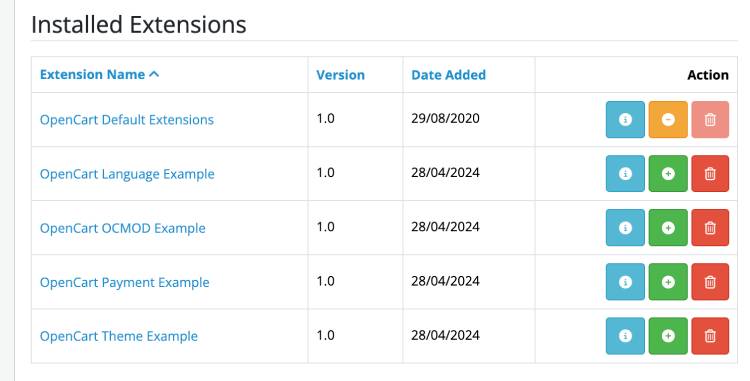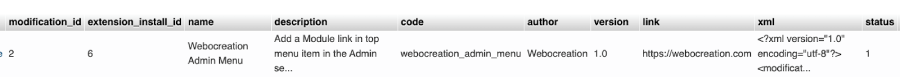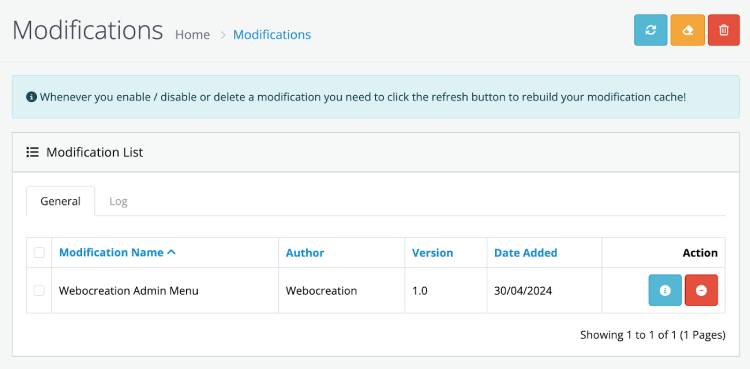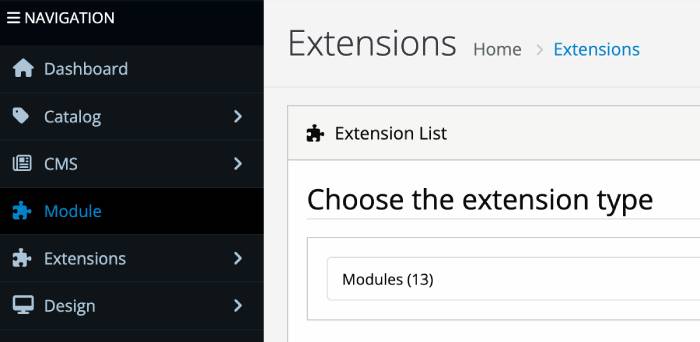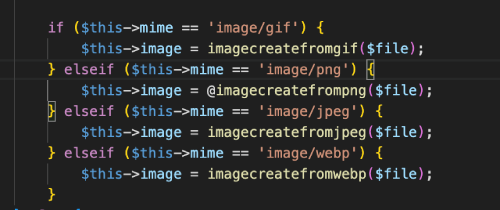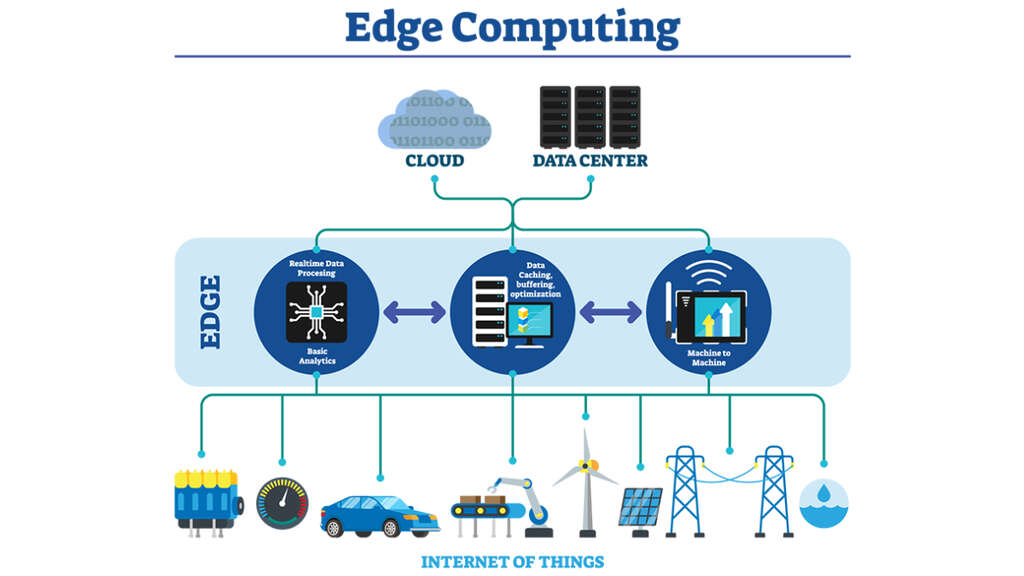Hiring a UX Designer can be a great contribution to our team, however, few of us really know how much it can impact our company.
It is necessary to review this position that unites the companies’ offers with the needs of users to optimize the use of their products in the most useful and pleasant way possible to know a little more, we interviewed Lalo Gonzalez, UI UX Design services Director of Laboratoria, with 10 years of experience working on digital products.
Summary
Don’t have time to read the webinar transcript? Here we summarize it in the most important points:
The UX Designer is in charge of designing user experiences with the product by understanding them through constant investigation of their problems and testing the solutions we offer.
Its role is important because it brings you closer to the success of creating better products, aimed at real needs, reducing investment in economic resources and unnecessary time. This will impact customer loyalty and increase the value of the company.
They handle various research methodologies, observation, data analysis, benchmarks, wireframes, prototypes, and knowledge of usability, accessibility, business, and technology. They use many tools, from simple tools like Post-Its to software like Sketch, Figma, and Framer.
The profile of the UX Designer you choose will depend on your existing team: if you are still just starting out, you will have to hire someone who can grow with you and handle many skills; If you already have people on the team who are working on these issues, aim to find a specialized UX Designer.
What is UX experience and what is the role of a UX designer?
Lalo: With the explosion of the internet, many digital products began to appear, many websites, and 7 or 8 years ago, many mobile applications, which were completely focused on the CEO, developer, and product manager, who we still interact with. In Latin America it is clear, that ticket sales platforms are products that have remained stagnant for 10 years. You walk in and you’re totally frustrated, if you could you wouldn’t come back. Finally, the user experience is very bad.
What is user experience?
Lalo: The experience that any user lives when interacting with any product. It doesn’t have to be digital: it happens when using the PC, accessing a website, using a chair.
What are the activities carried out by the UX designer?
Lalo: UX design is a discipline where we work to design experiences so that products are more useful, accessible, and even more desirable for users. The tasks it performs are constant research on the user (interview, information, empathizing, going with them), but it is also a lot of data. One benefit that digital products bring us is that we can know what is happening in real-time to see how our products are working and be able to adapt them to improve the user experience. We are also constantly testing ideas. It constantly happens that in organizations there are many ideas in the air and the UX Designer can make them tangible in a prototype and test them to know if time and resources should be invested in them. She collaborates all the time with the team and is the person in charge of evangelizing everyone in creating user-centered products.
So why is the role of a UX Designer important?
Lalo: First of all, because it helps you get closer to who determines your success: the user. By creating products that solve their problems, you will become more successful because the user comes, they are going to get hooked, and they recommend you. In the long run, you will improve your income and that on a large scale is seen in the market capitalization of the companies. Many technology companies that are more valued (Google, Amazon) have a lot of design. The experience they have created has made their company worth more because users are more loyal.
What is the role of the UX Designer in an innovation/technology team and how does it interact with other profiles?
Lalo: The role is always the same: to be the voice of the user. These teams were born with the purpose of better understanding users: innovating to get closer, to create better products for them. But it is also their role to make others understand, facilitate the exchange of ideas, and work as a team to generate ideas to solve users’ problems. You must be in charge of maintaining this experience optimally throughout the users’ journeys through the product. It happens a lot that the designer’s role ends when she shows a design (usually on screens) and gives it to the developer. That’s where products end up that have a bad experience, they don’t improve, they don’t evolve, and they don’t have constant updates based on the data that the user gives us once we launch the product on the market.
I am a company. How do I know if I need a UX Designer on my team?
Lalo: If you feel that your product is distant from the user or you see metrics where they are falling or if their satisfaction is not good. You need someone to take care of them and understand what’s going on to know how to improve your product. Another additional thing is also to see the market and the competition, see how they are evolving, if they are better than you, what they have done. Many times it has to do with the fact that they put the user at the center of development. A theme of the UX Designer is that he not only knows the user because perhaps we end up with many unprofitable products, but he understands the needs of the business, its technological strengths, and its limitations. We balance the user’s problems and how we match that problem with the business objectives and the technical capabilities of the company.
Should people who work in the product area have this UX Designer profile?
Lalo: What is needed is someone who takes care of the user. Many times it starts with the same product manager taking care of it, but over time he ends up getting lost, working on other things, and losing sight of the user. We need someone on the team to take care of him, constantly test, and be close to him.
What can you expect from Laboratoria’s UX talent?
Lalo: The profile of a UI UX Design agency has a little of everything that I have mentioned, design, knowing the business, knowing how to balance business objectives, and also a technology base. They work with front-end developers, they learn a little about the basics of development. In addition, they are very empathetic people with a great desire to learn. I could cite the companies that have already hired, that is what they highlight, that they are the ones that bring this modern thinking of how to work: work lean, how to have good hypotheses, how to test them, and how to get to the market faster. Another component that always differentiates them is soft skills, their ability to organize, to speak in front of the public, to have empathy, to give feedback, to receive feedback.
What are the hard skills of a UX Designer?
Lalo: The hard skills, the knowledge of these methodologies that are used: research, interview, observation, data review, benchmark, creating wireframes, prototypes, knowledge of usability, accessibility, business, and technology.
Should a UX have a notion of programming and why?
Lalo: Anyone working in the digital world now should know the basics. Increasingly this is becoming more of a must have instead of a nice to have. In the specific case of UX Designers, since we work with developers, knowing how things work allows us to communicate better and have more empathy with the developer. It may be that something seems like putting enter and it works, but many times it takes 20 changes and changing the entire logic of the product. Knowing this makes the UXD propose things that are neither far-fetched nor complicated. It gives you a lot of autonomy in several areas (digital marketing, product), being able to enter a code from Google Analytics, Mixpanel, and Hotjar, all these tools allow you to monitor your product. It’s super easy, but because we don’t know two programming concepts we don’t do it. That autonomy serves everyone well. UX Designers, if they know programming, can look at a web product or a release that a developer has given, navigate through the code, make changes to see how it would appear, and then explain the changes. That autonomy is very valuable. In the future it will be a must-have, we take it as it is from the beginning that they should know and not lose throughout their work.
Could you exemplify how a UX profile can help solve a company and how this profile can accelerate these solutions?
Lalo: There is an analogy of a User Researcher, which is the branch that does research in UX Design, like a doctor. If you go to the doctor, the biggest waste of time for both of you is for the patient to come and tell you what he has and ask you to give him a pill and the doctor does it. What a good doctor should do is when you arrive, tell him what you feel and he will investigate. This is what a UX Designer does in analogy. He has a problem, he is going to investigate, talking to users, the business, and the developers. He will go looking for where the problem or pain is, and then solve it. Pains within companies can be: having products that no one uses, or products that misuse company resources. I have a developer who invests hours in a product to launch it and realizes that the user does not want it. The product returns and must be changed. Just by incorporating a UX Designer into your team, you reduce rework by 50%, through different techniques (prototyping, wireframing, testing), he will ensure that the conceptualization that reaches the developer is tested and has certainty that it is something that the user wants. There you reduce time. There are other studies that affirm that for every dollar invested in UX Design, the return on that investment is 100 dollars, because they generate greater engagement, greater efficiency in development, etc.
There are many companies that launch apps and perhaps they do not have a UX Designer who can help them research. Could this type of problem be somewhat related to the question? Why do they create an app that maybe they don’t know if it will work or that no one uses it anymore or that it is not friendly?
Lalo: The ideal is that before generating it, at least if you are an entrepreneur and you do not want or cannot yet hire a UX Designer, you should be one yourself. A UX Designer will help you because they already know these methodologies. It is also likely that he will tell you that you have created a product that has no future, that is of no use to anyone, but he will help you with that.
What are the main technological tools that UX Designers use to carry out their tasks?
Lalo: It depends on the phase you are in. To do research, normally on one, that is what is most used: interviews, observation, cameras, testing, optimal workshops, and whiteboards. In the most technological part, software like Balsamiq or Sketch. There are many softwares in the industry that are changing. The use of these tools depends on the designer’s specialization. Other basic tools are pencil and paper, the cheapest way to make mistakes, or post-its, a quick and easy way to release ideas and get rid of them, according to Tom Kelley.
What book do you recommend, that is on Amazon, about UX Design? What is the market value in Peru of a UX Designer? How can you learn to be a UX by doing?
Lalo: There are a lot of books: The Elements of User Experience, Sprint, Don’t Make Me Think, which talks about usability, Essays on Sperientia by Víctor Gonzales from Mexico, AboutFace, by Alan Cooper, the father of UXD. For more advanced users: The best interface is no interface, from a former UX Designer at Google.
How can they be good in practice and be clearer about the work of UX?
Lalo: Being good is first a matter of practice and then having feedback from other people. You cannot give yourself feedback alone, you have to go with a user, even if it is fictitious, to give you feedback on what you have done and then know how well you are doing. Then compare yourself with the industry, with the standards that already exist.
Does a UX Designer go beyond doing graphic design?
Lalo: Yes, obviously. It is also something that has been asked, the difference between a UX and a UI. Exactly what has happened lately is that many believe that design is just screens. They think that design is just making a pretty screen using Photoshop and vectors and that’s it. In recent years, many companies are finally making products that are aesthetically beautiful, but that are useless. A UX Designer does a little of everything. They may not be the best at using graphic design tools, but a UX is also dedicated to user testing, to the entire experience with the product, not just the screen. As the book “The Best Interface is no Interface” says, in many cases they are trying to solve problems only with screens, applications, and websites, when many times the problem within the user experience is a poorly done process, a person poorly trained, which has nothing to do with making an app. That ability, which we also encourage at Laboratoria, is that not everything is going to be resolved with this and that we must have the character to say that to those who work with us and tell them “This doesn’t help us.”
How do I prepare my startup/company to have a UX on the team?
Lalo: Initially we must have the desire to improve, to focus on the user. In terms of forming their team, they do need someone with that vision: a product manager, and a CEO. Just by having that idea, the UX Designer will fit in to be able to work on improving the product for the user.
Does a UX create artificial intelligence like chatbots?
Lalo: There is more and more talk about UX work in AI. A few months ago in Santiago de Chile, the people from 2 Brains wrote some articles about it. Finally, a chatbot is a conversation, just like a product. An application is a user interacting with it and should understand everything easily. There is even talk about how to test chatbots as a conversation. For example, you write to me and I will respond to you; There we can test how well the responses we have set work. The same goes for speakers, products that talk to you like Siri, Alexa, and Google Home, many tests are being done. How is it done? You put someone on the phone, who is the designer, who will make the responses that you have programmed for the assistant and that’s how you test. There are things as simple as that where you can try chatbots or assistants like that.
Can you summarize for us what a UX is and what we can expect from Laboratoria’s talent?
Lalo: In summary, UXD is the person or role that is responsible for designing user experiences with the product through their understanding. UX is the experience you have with any product and the job of the UX Designer is to design this experience. This has to be constantly close to the user, researching them and the data. You must constantly prove that:
The user’s problem is real.
The solution really solves that problem.
What is the difference between UX Designer and UX Interaction and how do they complement each other?
Lalo: Interaction Design is also a role within UX Design about how to help the user solve their problem in a more optimal way, with more optimized forms, with fewer steps within the product, without asking them things that you might know (name, email, place where you are). Interaction Design works to optimize this flow for users. The UI Designer/User Interface Designer/Visual Designer is in charge of the screens, ensuring that these and the interface with which the user interacts follow the visual design, usability, accessibility, and brand guidelines. The latter, for example, if I have a brand that is all blue and green, and I put something that is all yellow, my brand does not match the product I am making. A UX Designer speaks in much more specialized teams where there is a person for each of these roles. It goes hand in hand with the UI Designer so that these screens follow all those visual design principles so that the flow then works and is optimal. All this so that the product is finally useful for the user and meets their needs and is even desirable, something that they use and that they enjoy using.
What are the elements or characteristics that you should look for as an employer when hiring a UX Designer, considering that they have different profiles in JavaScript?
Lalo: Initially you should know what the organization wants when incorporating a UXD into the company. What Jared Spool is saying is that you should sit down and think about the level of experience you want from this person: whether it’s someone who starts with you and grows with you or you want someone who has done this for many years. Many times we say, for example, “I want a developer” but you don’t know what you want him to do, whether logic or front end. The profiles that Laboratoria creates know a little about everything, research, interaction, business, technology, and visual design. In larger teams, more specialized profiles are sought: someone who only does research and visual design. It has to do with what the team is looking for and how it is made up. It’s no use bringing someone who only makes interfaces if you don’t have anyone to take care of the user if you don’t have a developer because you’re going to bring someone who creates interfaces based on nothing.
What are the phases of UX?
Lalo: We rely a lot on the phases of user-centered design:
Research: understanding the user.
Synthesized: finding the meaning of what is analyzed, obtaining insight.
Ideation: understanding the problem to start thinking and generating solutions for it.
Prototyping.
Testing: test the prototype as the user.
We want no one to consider this process as linear, because it very rarely is. It is an iterative process that changes. Many times you arrive at an existing product and the first thing you have to do is test what already exists to understand the user. However, that step is listed as the last within that process. What we are looking for is that you handle the components of that process and the tools so well, so that you know what to use and when. The process is going to change and it will be one day, another day and it has to adapt to the problem you are facing.
Is this ideation co-created with the user?
Lalo: In many cases yes, it depends on how accessible it is to create with them. Many times it is used as an element of research, because you tell the user to create something to solve the problem and within their solution, you become aware of their insights and elements that they have in mind but that they have not expressed to you. It is co-created not only with users, but with developers, and business people. The role of the UX Designer is very much about facilitation and involving the different roles to work on improving the product. He is not the one who has the ideas and that’s it, but he facilitates these ideation activities so that everyone’s ideas come out and that in that diversity of ideas, a good solution can be found for the user’s problems.
Conclusion
There are many benefits of adding a UI UX Design services: knowing your user in depth, having greater efficiency as a development team, causing this to generate more income for an organization, among others. The UX Designer will allow us to position ourselves closer to the user, to in turn get closer to their problems and allow us to solve them optimally.