This Opencart user manual is for getting started with the Opencart online eCommerce website for 2024 for beginners, we are listing the best videos, blog posts, examples guides, tips, and tricks to run your Opencart shop successfully. We are showing both the frontend and backend management of Opencart.
Introduction
In this opencart 4 user manual, we are showing how we can set up an online eCommerce store with Opencart 4 for 2024. This is a list of topics covering the Opencart user manual
Get a domain name and hosting – We use onlydomains.com as we can get a domain name at $8 which is the cheapest that we found and for hosting you can use Google Cloud which gives $300 for free or use another hosting as per your choice.
Install Opencart
In the above tutorial, we will show how to install Opencart and set up the custom URL with the virtual host.
Login into Opencart Administration
Go to http://YOURURL/admin, enter your username and password and you will be in the Administration section.
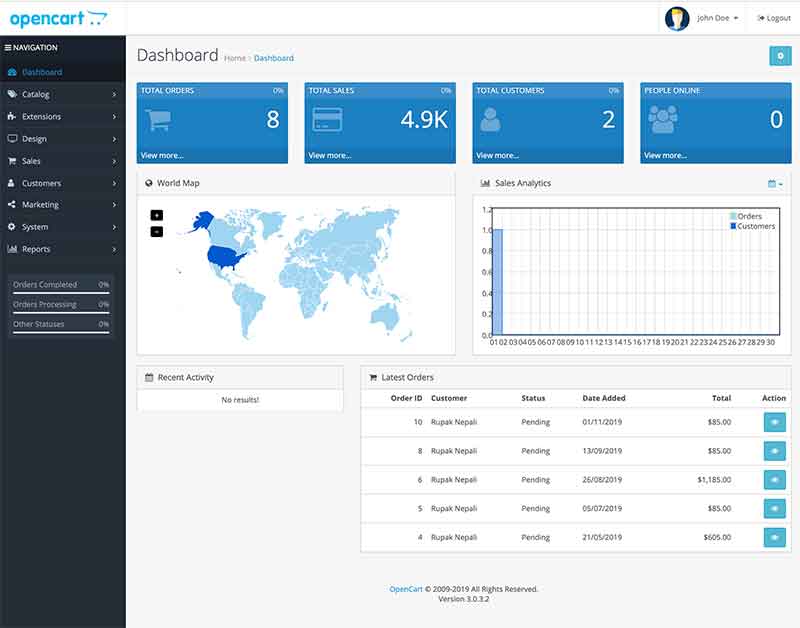
Admin user profile change in Opencart
In the default Opencart installation the default user’s First Name and Last Name is John Doe so to change it just click in the John Doe on the top right corner and click “Your Profile” Then you can change the User details, and we will show you how to change by going on System Users later.
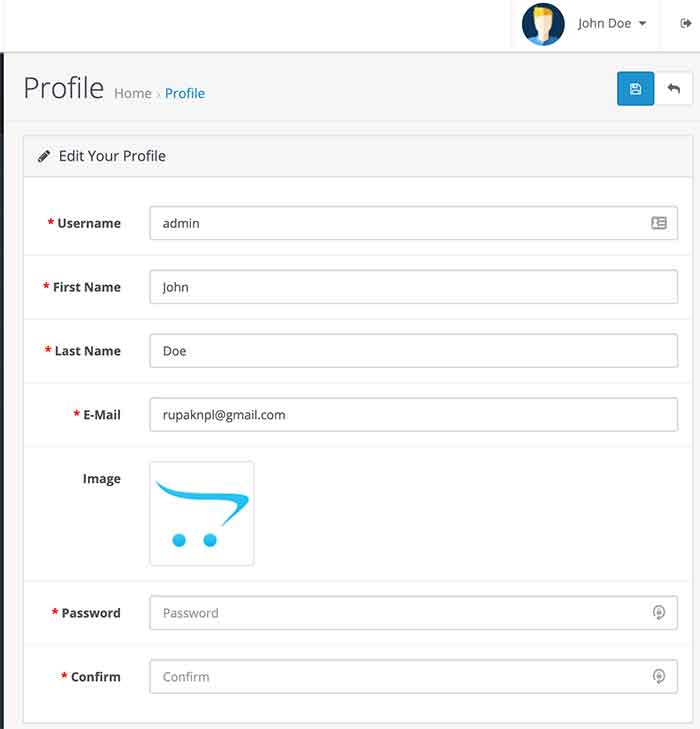
Change as per your username. first name, last name, email, image, and password.
System
In the System section, we manage and enable global or system settings of the Opencart eCommerce store like users, localization, languages, statuses, length, weight classes, and many more.
Settings
All settings details of the Opencart are in the link below, which shows local settings, options, mail settings, and server settings.
https://webocreation.com/settings-configuration-in-opencart-3-local-option-image-mail-and-server/
Users
To manage the users, user groups, access permission, modify permission, and API users in the Opencart check the following blog post:
https://webocreation.com/opencart-user-permissions-group-management-and-api-users/
Localization
In localization, we manage the local values of the stores like store locations, languages, currencies, stock statuses, order statuses, returns, countries, zones, geo sones, taxes, length classes, and weight classes.
Store location:
We can show multiple locations for each store so this is the section where we enter the store locations. Visit the blog below which shows how to add multiple stores and show it on the Contact us page.
https://webocreation.com/how-to-show-multiple-store-locations-in-contact-us-page-of-opencart/
Languages
Opencart supports multi-language, so the languages section manages the languages for the store, by default it has the English language. We can upload a new language, add a new language, set a different default language than English, and create a new custom language pack for Opencart. Check the following two links for languages:
https://webocreation.com/add-a-new-language-in-opencart-3-and-ways-to-set-a-default-language/
https://webocreation.com/how-to-make-the-custom-language-pack-in-opencart-3/
Currencies
Go to admin >> System >> Localization >> Currencies where you will see the currencies available for use in the storefront. In the store by default is the US dollar. There are Euro, Pound, and US dollars. Go to the following post to learn all about the currencies in Opencart.
https://webocreation.com/currencies-management-in-the-opencart-3/
Stock Statuses
In Opencart 3 we can manage the stock statuses. For that go to admin >> System >> Localization >> Stock Statuses then you can enter the Stock Status Name. For details go to the following post for stock statuses:
https://webocreation.com/stock-statuses-management-in-opencart-3/
Order Statuses
In Opencart 3 we can manage the order statuses. For that go to admin >> System >> Localization >> Order Statuses then click “Add New” and you can enter the Order Status Name. For detail go to the blog post:
https://webocreation.com/order-statuses-management-in-opencart-3/
Returns (Return Statuses, Return Actions, and Return Reasons)
Opencart 3 has return functionalities by default. In this Opencart user manual, we are showing you how returns are managed and handled in Opencart 3 by the site administrator and customer. Read the following post for details:
https://webocreation.com/how-product-returns-are-handled-in-opencart-3-opencart-user-manual/
Countries and Zones:
You can manage countries and zones in Opencart.
Go to the blog post and learn more:
https://webocreation.com/countries-and-zones-states-regions-management-opencart-user-manual/
Geo Zones set up in Opencart
Zone Shipping is simply shipping that is based on the different destinations, or geo zones, based on the weight of the total order.
https://webocreation.com/what-is-zone-shipping-and-how-do-i-set-it-up/
Taxes management in Opencart
We can manage and set up taxes with geocodes in OpenCart for each product.
https://webocreation.com/opencart-setup-taxes-geocodes-us-taxes-california-residents-8-75/
Length Classes and Weight Classes management in Opencart
Opencart user manual where we are showing how we can manage length classes and weight classes. These lengths and weights are used by Shipping extensions like FedEx, UPS, etc, and will be used by Shipping API to calculate the shipping cost.
https://webocreation.com/length-classes-and-weight-classes-management-opencart-user-manual/
Maintenance (Backup/Restore, Uploads and Error Logs)
In this Opencart user manual, we are giving you details of the Maintenance links: Backup/Restore, Uploads, and Error logs.
https://webocreation.com/maintenance-backup-restore-uploads-and-error-logs-opencart-user-manual/
Add categories and sub-categories in Opencart
The video shows steps to add categories and sub-categories in OpenCart.
https://www.youtube.com/watch?v=LHbq5jxmol0
Add product options and attributes in Opencart 4
This video shows how to add products, their options, and attributes in Opencart, it shows physical product additions.
https://www.youtube.com/watch?v=Qw8cFNrRJRA
Add Manufacturers or Brands
We can add manufacturers and brands in Opencart and assign them to products and brands to have their own pages. The video shows how to create the brands or manufacturers in Opencart:
https://www.youtube.com/watch?v=d_ob7GK09Zk
Reviews management
Visitors or customers can give reviews of the product, the video below shows how we can manage the reviews in Opencart.
Add and change the Information page, edit the About Us page, and Add a new Information page
We can add an information page, change it, and edit the About Us page, the video shows how we can do it.
https://www.youtube.com/watch?v=SQb6qQ9HL8Q
Edit the Contact Us page and add a Google map to the Contact Us page
All the Contact Us page contents are handled from the settings, so if you have read the above settings posts then you can see how to change the contact addresses, phone numbers, and other stores. In the video below we show we can add Google Maps to the Contact Us page.
https://www.youtube.com/watch?v=BlUs0TobctA
https://webocreation.com/how-to-add-google-map-contact-page-opencart/
Add and manage Recurring profiles
If you are selling products where you can distribute the prices in installments then the recurring profiles are ways to set up, likewise we products with a subscription. See the video below, where it is described how to set up the recurring profiles.
https://www.youtube.com/watch?v=v4l7ONFqMtU
Add filters
If your eCommerce site needs filters then watch the video on how to set them up in OpenCart
https://www.youtube.com/watch?v=-A17pVsMh6U
Manage extensions
https://www.youtube.com/watch?v=mXhRSXw_ycE
https://webocreation.com/uploading-installing-configuring-uninstalling-deleting-removing-opencart-module/
Setup Marketplace
https://webocreation.com/signature-hash-not-match-opencart-solution/
https://webocreation.com/how-to-install-extensions-in-opencart-3-0-2-0/
Manage Advertising
Manage Analytics
In this Opencart tutorial, you will learn how to add HTML in Opencart, similarly how to add Google Analytics, Google Tag Manager, Adroll, Facebook pixels, MailChimp conversion code, Google Ads conversion in success page only, and other third-party JavaScript code in the Opencart, likewise our best way to manage the JavaScript code through google tag manager and test and preview in the google tag manager.
https://www.youtube.com/watch?v=CnJjzUYfXbU
Manage Captchas in Opencart
https://webocreation.com/set-google-recaptcha-basic-captcha-opencart-2-3-0-1/
Manage Dashboard
https://webocreation.com/manage-admin-dashboard-in-opencart-3-add-and-remove-widgets/
Manage Feeds
Manage Anti-Fraud
https://www.youtube.com/watch?v=baSR5_gjKUk
Manage Modules
Manage Payments
http://docs.opencart.com/en-gb/extension/payment/
https://youtu.be/4sSSKwA3KrM
Manage Shipping
http://docs.opencart.com/en-gb/extension/shipping/
Manage themes
Manage Order Totals
See how Opencart Store credits work
https://isenselabs.com/posts/opencart-order-totals
Manage Modifications
https://www.youtube.com/watch?v=NCtiqTyEoUA
Manage Events
https://www.youtube.com/watch?v=_aH2hiUK-jo
Manage Layouts and Positions
https://webocreation.com/customize-layouts-positions-show-different-modules-opencart/
https://webocreation.com/how-to-customize-the-opencart-homepage-version-3/
Theme Editor
https://webocreation.com/administrator-theme-editor-in-opencart-3-0-2-0-default-theme/
Language Editor
https://www.youtube.com/watch?v=Q5TuFBOpzP8
Manage Banners
https://www.youtube.com/watch?v=-O2Ih2GSnvM
Manage SEO URL
https://webocreation.com/25-seo-best-practices-for-opencart-3-seo-module/
https://webocreation.com/remove-route-in-opencart-for-contact-home-and-other/
https://www.youtube.com/watch?v=5Y7DFjAKf-I
Sales and Manage Orders
Manage Returns
https://www.youtube.com/watch?v=ck1t8eubmwM
Manage Gift Vouchers
https://webocreation.com/manage-send-apply-and-design-custom-gift-vouchers-in-opencart-3/
Customers, manage customers, customer groups and customer approvals
It is the same for Opencart 3 and Opencart 2.3
https://www.youtube.com/watch?v=yCH2YIgfeho
Affiliates management in Opencart
https://webocreation.com/how-does-affiliate-work-in-opencart-3/
Manage Custom Fields
https://webocreation.com/managing-custom-fields-in-opencart-3-account-address-and-affiliate/
Marketing and Manage Marketing
https://www.youtube.com/watch?v=EKpcATEANXM
Manage Coupons
https://www.youtube.com/watch?v=jkklaSm9LaQ
Manage Mail
https://www.youtube.com/watch?v=ZNuauBwLSOE
Reports, Who’s Online, and Statistics
https://webocreation.com/reports-whos-online-and-statistics-reports-in-opencart-3/
We hope these lists of videos and blog posts will help you to start the Opencart shop and go deeper into it. Please don’t forget to post your questions comments or errors so that we can help you. You can follow us on our Twitter account @rupaknpl. Subscribe to our YouTube channel for Opencart tutorials, and click to see all Opencart user manuals.

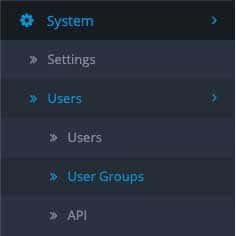






Hi It is a wonderful site and hug things for us and as well as for sharing
Hello everyone, if you’re planning on building an online store, I would like to recommend the service – these guys are solid and have great rates. Thanks.