We planned to show my top categories at the homepage as featured categories so we planned to make the OpenCart module for free to get this functionality. Let’s say it “Category Featured Show Module”. As we created an OpenCart module so we can enjoy an unlimited module instance system which means we can show the same module in different layouts on the same pages and also on different pages. Please take into consideration that we have created this module for OpenCart version 3.0, 2.0.3.1. and suppose that it will be compatible with above 2.0.2, we are lazy to test them. Please provide feedback if it is not compatible then we can go through the problem.
Let’s start to install Category Featured Show Module.
- First download the module:
DOWNLOAD Featured Categories OpenCart Module for free (OpenCart below 2.2)
DOWNLOAD Featured Categories OpenCart Module for free (OpenCart 2.3.0.2)
DOWNLOAD Featured Categories OpenCart Module for free (OpenCart Version 3.0)
Download featured categories Opencart module for free (Opencart version 3.0.3.2) - Then unzip it and upload the files and folders to their respective folders.
- OpenCart core files are not changed.
- Now login to Admin section and go to Extensions>> Module >> Category Featured
- Install the Category Featured Show Module (If you don’t know how to install the OpenCart module then read here).
- Click edit blue button
- Then enter details
- Enter Module Name which will show the module heading at front.
- Then Start typing category name and click the category you want to show at the front (Uses AutoComplete functionality to show lists of a matched name of categories).
- Enter limit to show categories at front
- Enter the width of the image that you like to show at the front
- Enter the height of the image that you like to show at the front
- Choose the status, Enabled to show the module and Disabled to hide the module
- Now Click Save button
Check our setting in the image below:
Now set layout and position for Category Featured Show Module. We are showing the Category Featured Show Module at homepage so follow the same steps as below if you like to show to different layout then choose the respective layout.
- Go to Admin >> System >> Design >> Layouts.
- Then click the blue plus button at the bottom which will add another row.
- Then select “Category Featured > Top Category” at the Module column.
- Select “Content Top” at Position Column.
- Enter your desired Sort Order at Sort Order Column.
- Then click the save button.
Our setting to show at home page is as shown in the image below:
Go to the home page and you will see the image below:
You can show as many module instances as you like and your heading title is shown as Module Name from admin so it is also customized as needed.
This module has been successfully tested for a standard OpenCart 2.0.3.1.
If you get any problem with the module then let me know by commenting or through the contact form.
Future upgrade: Options to hide and show of category description, name and upload the customized image for the category and different layouts. Likewise, make the module to show products as per the category. Keep on visiting for updates 🙂
Support:
Further help and customized versions: If you need a customized version of this module and any other Opencart help and support then let me know. You can email us at webocreation.com@gmail.com

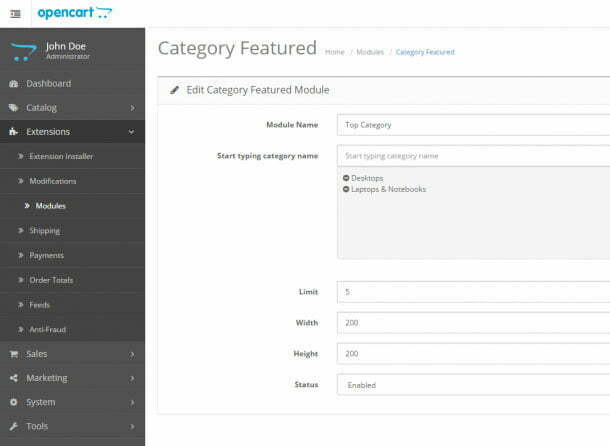
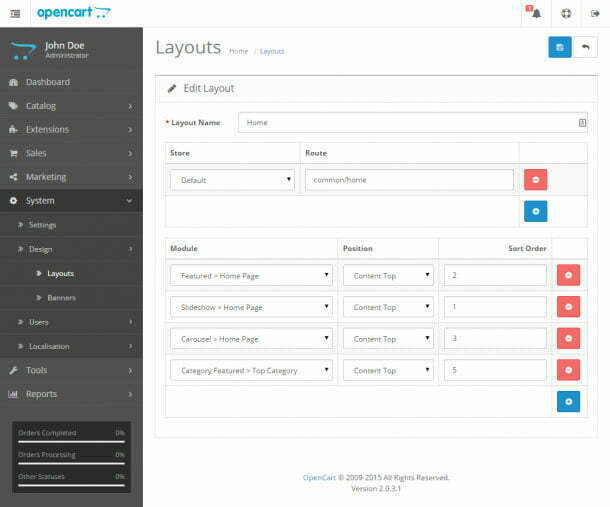
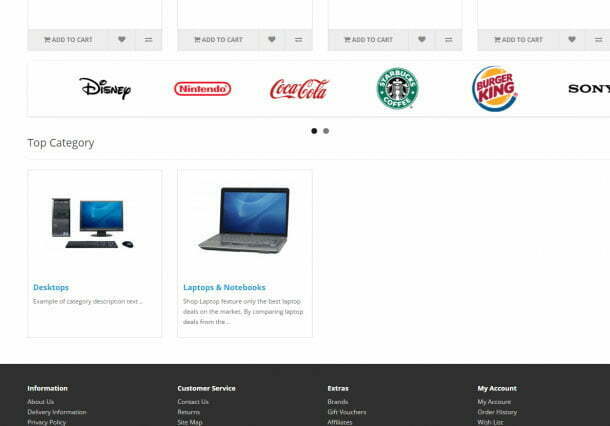
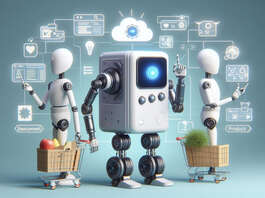
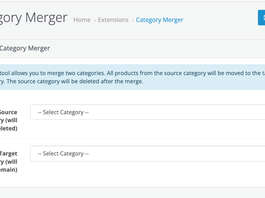
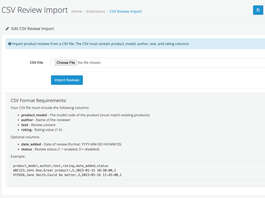



many many thanks…..
You are welcome Jewel
I am using a custom theme, but i notice in the code the view is point to default, is that y its not working on my OC 2.2
Use the correct version and it will work.
Thanks
Rupak
Works Beautifully, thank you! OpenCart V2.3.0.2
By the way, the option to include the description underneath it would be a great addition 🙂
Thanks again!
By the way, the option to include the Category item description underneath the Image and Category Name would be a great addition 🙂
Thanks again!
Thanks guys, I was just looking for this.
I am trying to download this module from above given link but URL gives me ‘Not Found’ error.
Please send me alter method/link to download it.
Many Thanks
Hi Talha,
Links updated.
Thanks for showing this to me.
Really appreciate.
Thanks
Rupak
Hello! I’m trying to implement this extension in my store and faced with the problem.
I created featured categories (from subcategories) and place it on parent category layout. When I navigate to subcategory from top menu to subcategory left accordion menu keeps expanded but if i navigate to subcategory using featured categories module left accordion menu is collapsed. How to leave the left menu expand when using the module to navigate to category|subcategory
How can I derive subcategories from each category?
Hi Vadim,
When someone click the category then you will see the category page.
If you are thinking of showing sub-categories as well then this module is not designed like that but you can check this module https://webocreation.com/blog/show-only-subcategories-on-category-page-opencart-2-0-free-module
Hope it fulfill your requirement.
Thanks
many thanks for the module 😉
i put module name “top categories” but in front it shows featured categories,How i can change it ?
Thank You Very Much……
Thank You for your work!
The module is very good!
If it would use subcategories thats would be the best module for this purposes.
Hi Pavel,
Yes, it supports sub-categories also.
Thanks
Rupak
Hello
I downloaded it successfully
but when I tried to customize it it gave me
Permission Denied!
You do not have permission to access this page, please refer to your system administrator!!!
I am using Version 2.3.0.2
Hello
I downloaded it successfully
but when I tried to customize it it gave me
Permission Denied!
You do not have permission to access this page, please refer to your system administrator!!!
I am using Version 2.3.0.2
I upload the extension but i can’t save the categories, when I hit save everything i imputed goes blank
@Rick please use the right version, I hope that will solve the problem.
I downloaded the 3.0 and it does not create the categories at all
can you upgrade for opencart 3.0.2? it is not showing in modules..
Hi Fergi,
It work for 3.0.2 just download the 3.0 one and install
Thanks
Hello,
I have installed extension for OC 3.0 on my server with OC 3.0.3. Extension is available in the list. However once I set it up, select Enabled and press “Save” all my settings for extension are gone and status changed back to Disabled. How to fix this?
Hi thanks for the module, but how do I can change the Image of Featured category?
Right now it is showing the Category’s image. You can change by going to admin>>Catalog >> Categories >> Edit/add category >> Data tab >> Image field where you can change the image. But it will change the image in your category page as well.
hi, I have try to install 3.0.3.2 version. But it was not working, Could you please tell me how its work..
Thanks
many thanks
Thank you so much for this module! Is there a way to display parent category name in the category item as well? For example I’m setting child category Food – Meat as featured and I want to display both categories’ names. Like {{ category.name }} to display ‘Meat’ and something like {{ category.parent_name }} to display ‘Food’. I assume I can manage to do that by adding some code to the module controller file.
Thanks again!