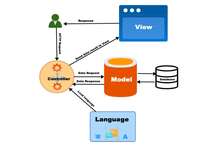In this Opencart user manual, we are showing how you can install the store credit extension, add the transaction amount to the customer, and how the customer can use the amount while checkout.
Install the store credit extension
Go to admin >> Extensions >> Extensions >> Choose the Extensions Type >> Order totals >> Then, install the Store Credit.

Once you installed the Store Credit then you can edit it and enable it and enter the sort order as you want to show on the cart/checkout page.
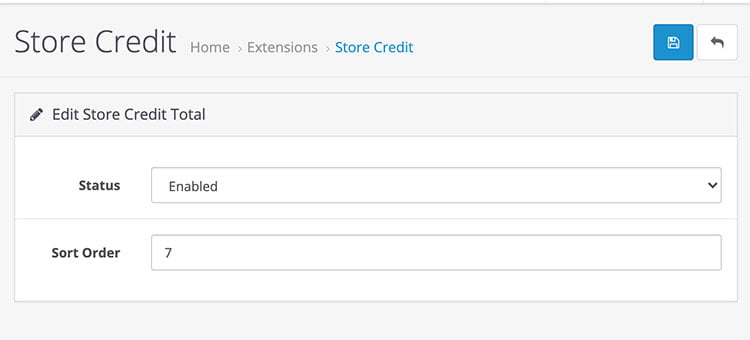
Click Save and store credit order total extension is installed and configured.
Assign the amount to the customer through transactions
To add or assign an amount to the customer, go to admin >> Customers >> Customers list >> Edit the customer you want to add the amount >> then go to the Transactions tab >> Enter the description and amount you want to add for that customer and the amount is assigned to that customer.
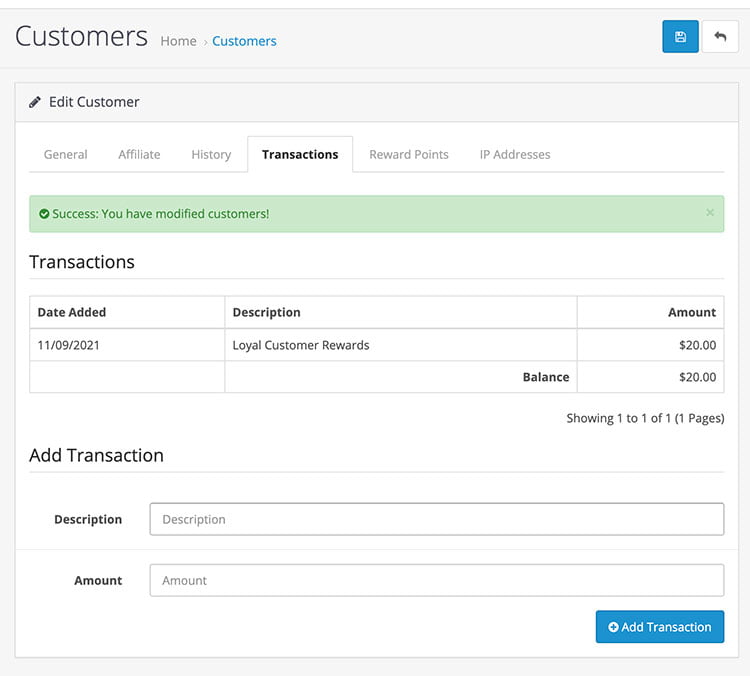
How the customer will use the store credit assigned from the transactions?
Once the admin assigns or adds the amount from the transactions, then the customer can use that amount to their orders. Customers can view the Store credit amount from the transactions.
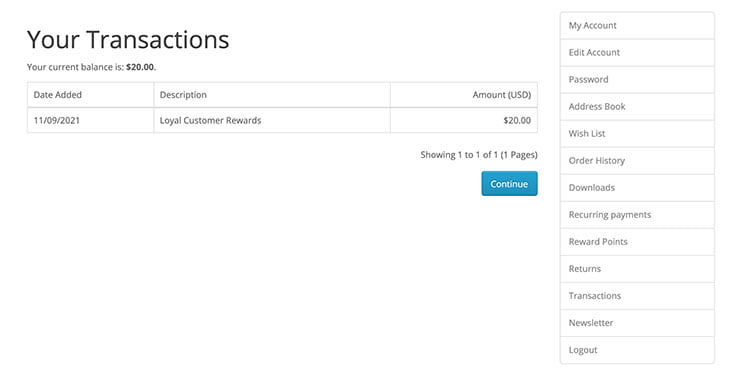
The customer can use these Store credits, which will be automatically decreased from their orders. You can see in the following how it decreased the amount in the shopping cart and confirm checkout page.
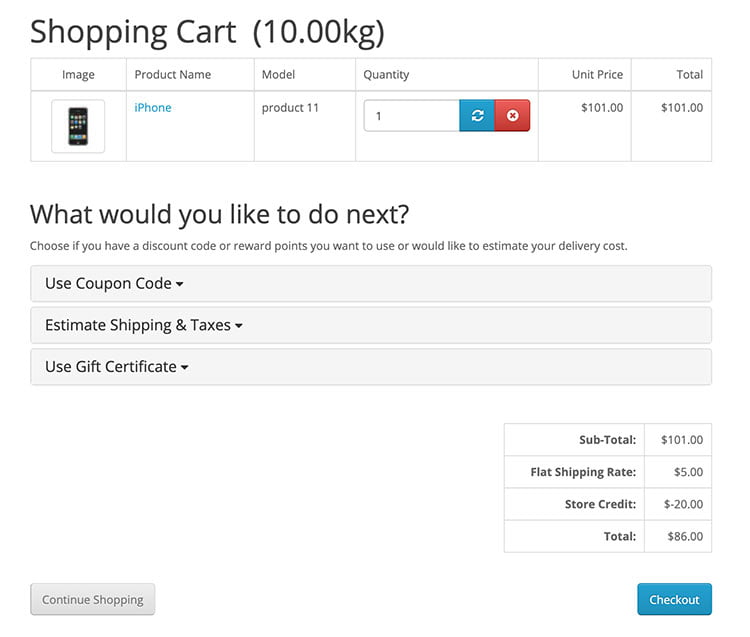
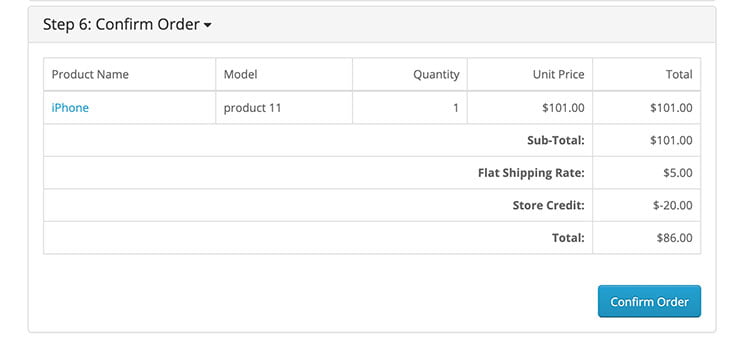
In this way, you can set up the Store Credit and customers can use it. As always please don’t forget to post your questions or comments so that we can add extra topics. You can follow us at our Twitter account @rupaknpl and subscribe to our youtube channel Opencart tutorials and click opencart user manual for more docs. Similarly, keep on visiting the blog where you will find lots of free modules.