Opencart user manual where we are showing how we can manage length classes and weight classes. These lengths and weights are used by Shipping extensions like FedEx, UPS, etc, and will be used by Shipping API to calculate the shipping cost. For adding length classes go to admin >> System >> Localization >> Length Classes and for adding weight classes go to admin >> System >> Localization >> Weight classes.
You can see a list of length classes by going to admin >> System >> Localization >> Length Classes
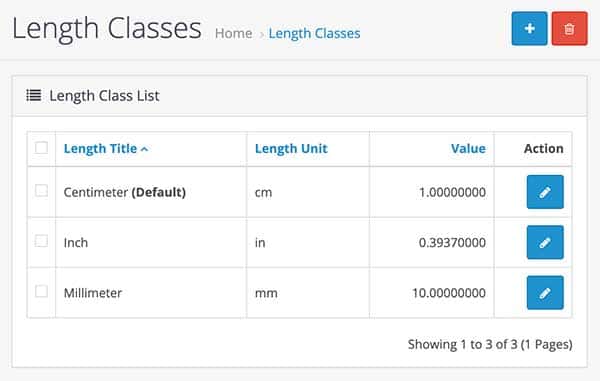
You can add the length classes by clicking the “Add New” blue button then you will get the form below:
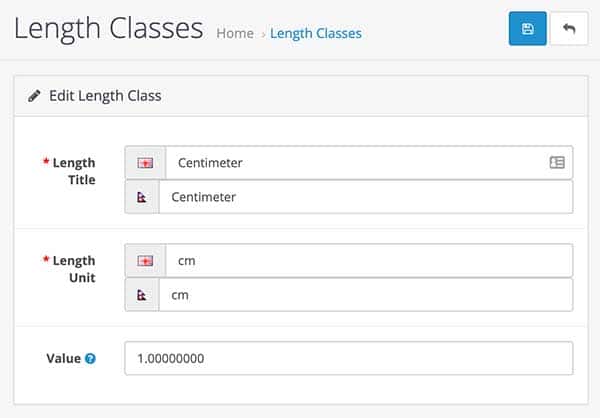
Length Title: Enter the name of the length like Centimeter, meter, etc.
Length Unit: Enter the length unit.
Value: Set to 1.00000 if this is your default length and for other conversions will be based on the default length.
Weight class management in Opencart
You can see the list of weight classes by going to admin >> System >> Localization >> Weight Classes
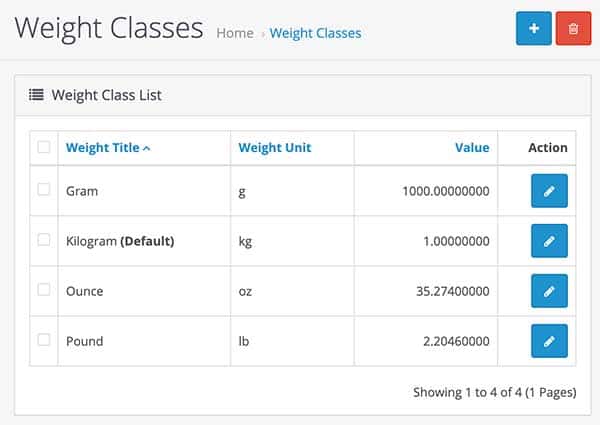
You can add the weight classes by clicking the “Add New” blue button then you will get the form below:
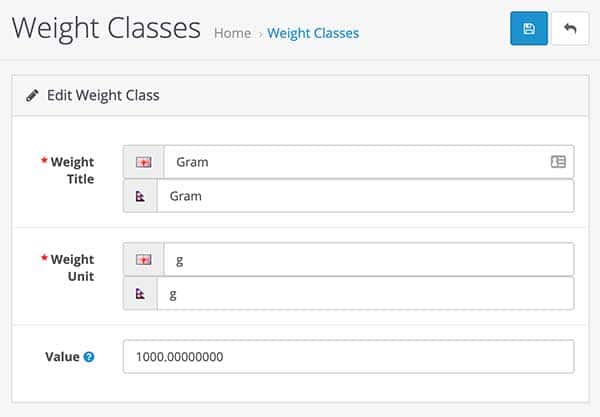
Weight Title: Enter the name of the weight like gram, kilogram, etc.
Weight Unit: Enter the weight unit.
Value: Set to 1.00000 if this is your default weight and for other conversions will be based on the default weight.
Add length and weight for the Product
To add length and weight for a product, go to admin >> Catalog >> Products and add new or edit the product, then click the Data tab and go to the Dimensions (L x W x H) field and enter the dimension of length, width, and height and then select the length class. Similarly, add the Weight and then select the width class.
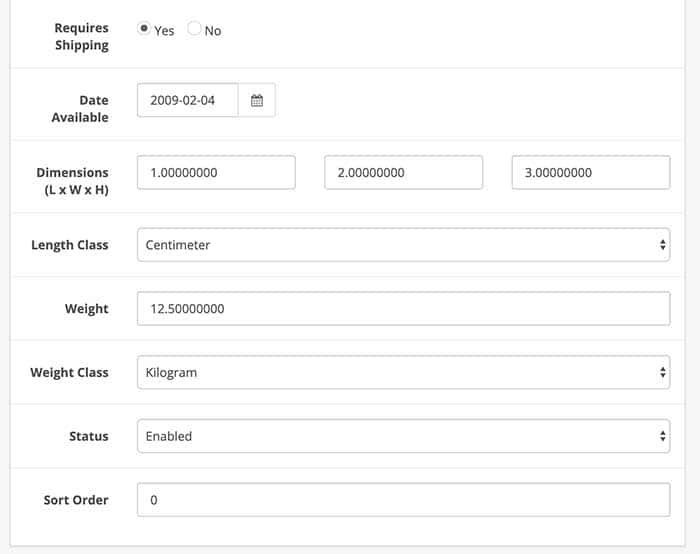
Once you enter these details then it will be used by Shipping API to calculate the shipping cost, see the FedEx setting for height and weight:
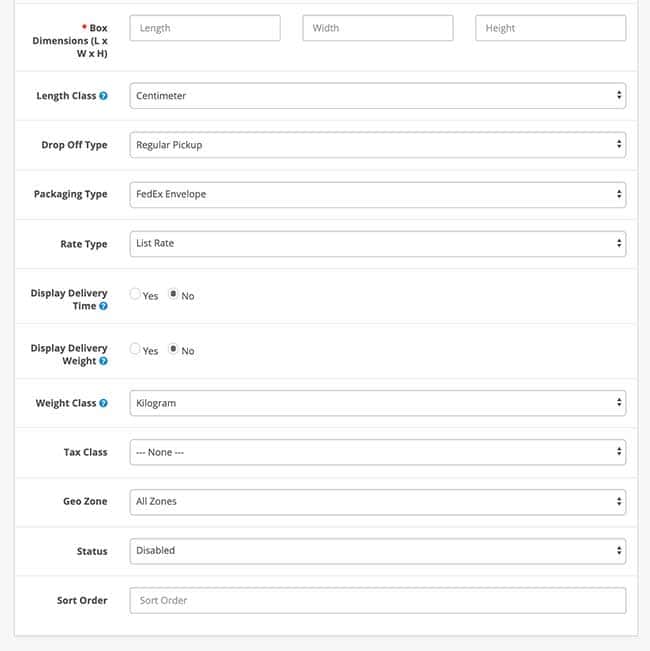
If the FedEx setting of length class is centimeter and the product length class we enter is different then it converts automatically.
In this way, we can manage length class and weight class management. Please don’t forget to post your questions or comments so that we can add extra topics. You can follow us at our Twitter account @rupaknpl, subscribe to our YouTube channel for opencart tutorials, and click to see all Opencart user manuals.






