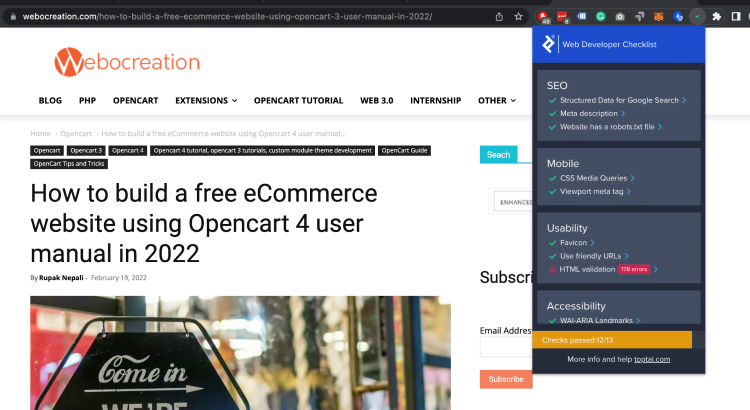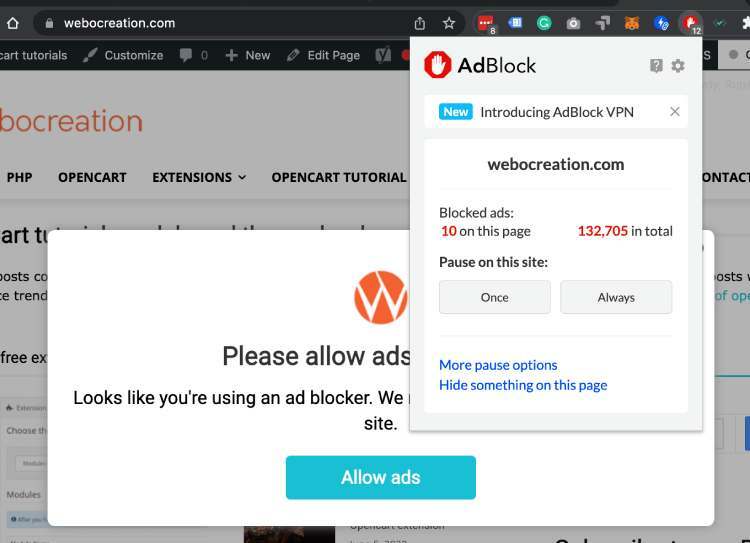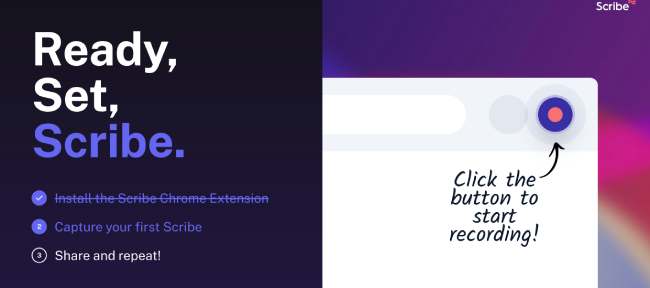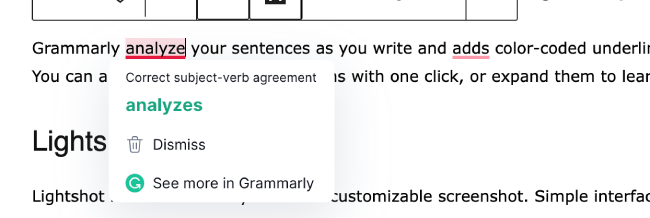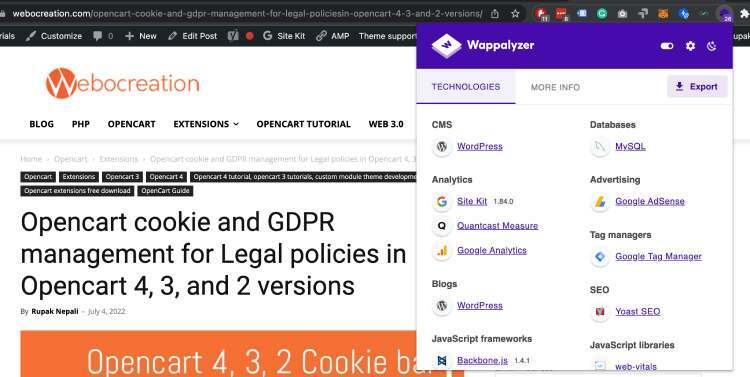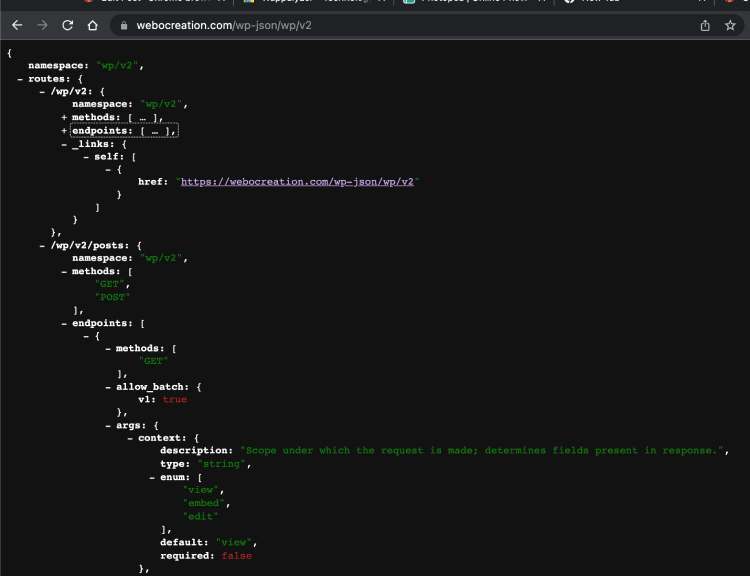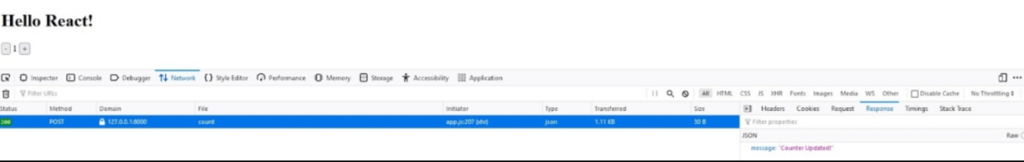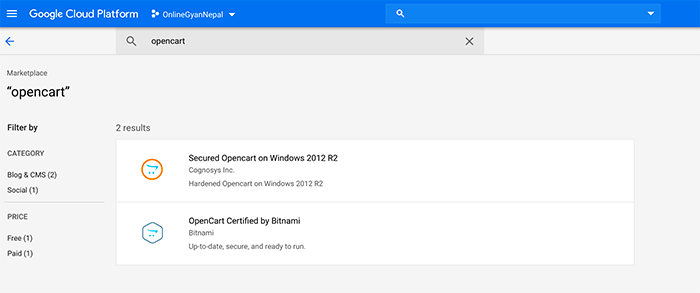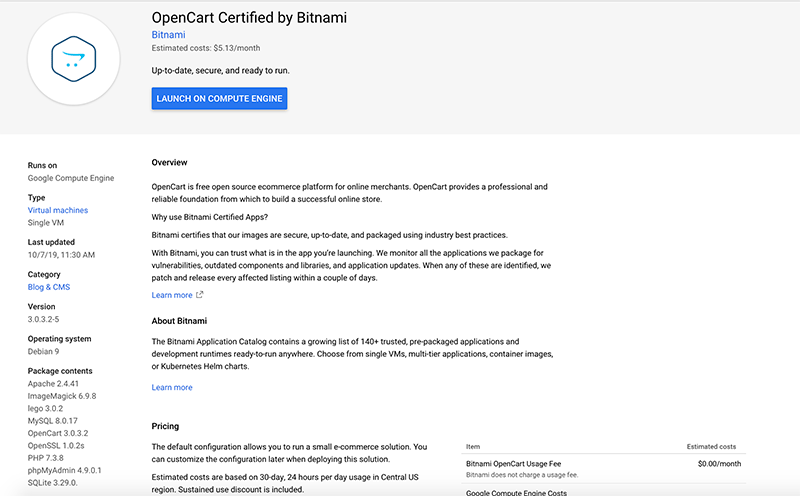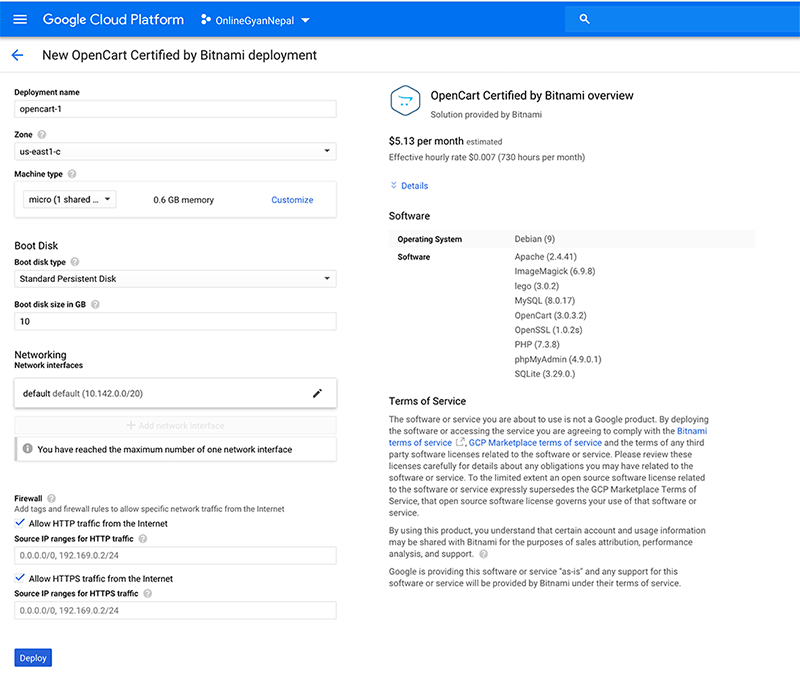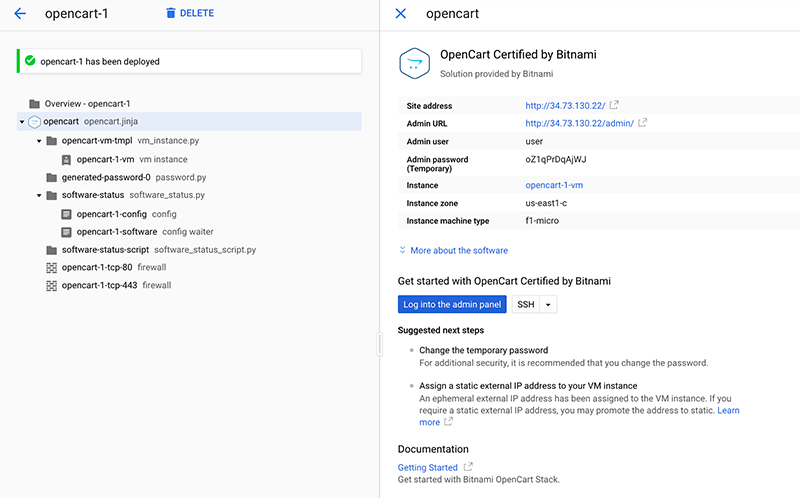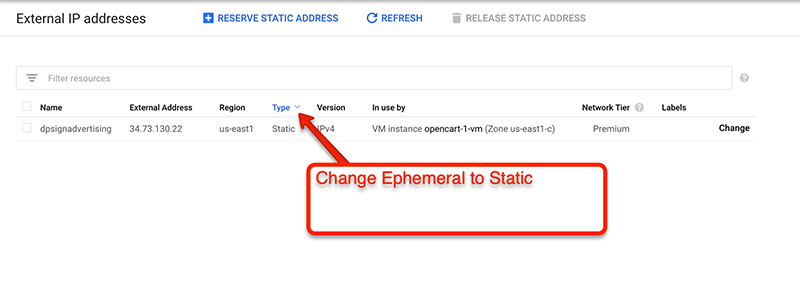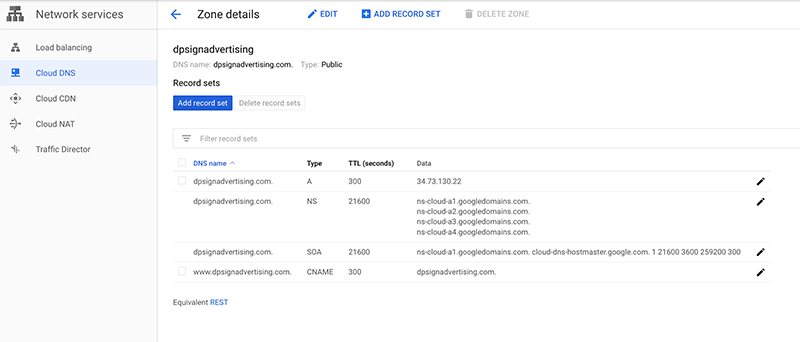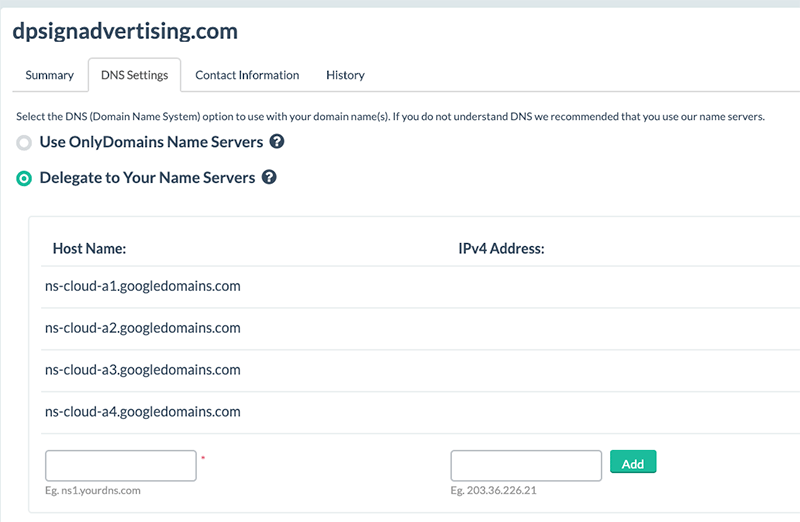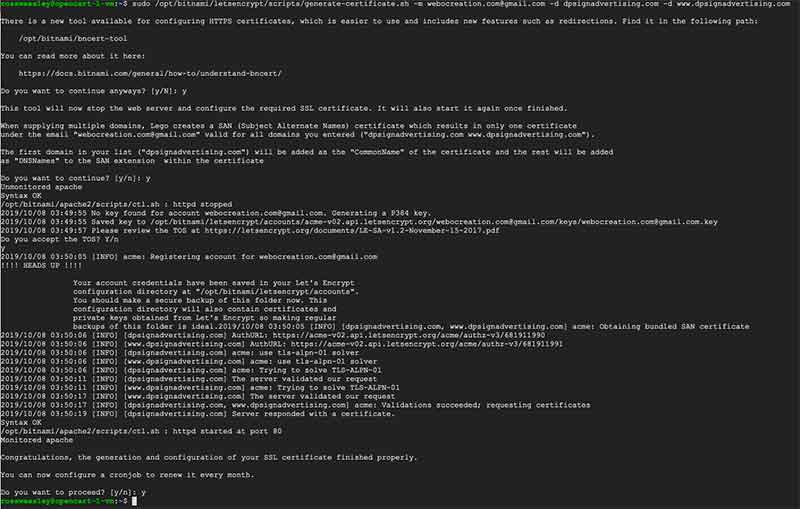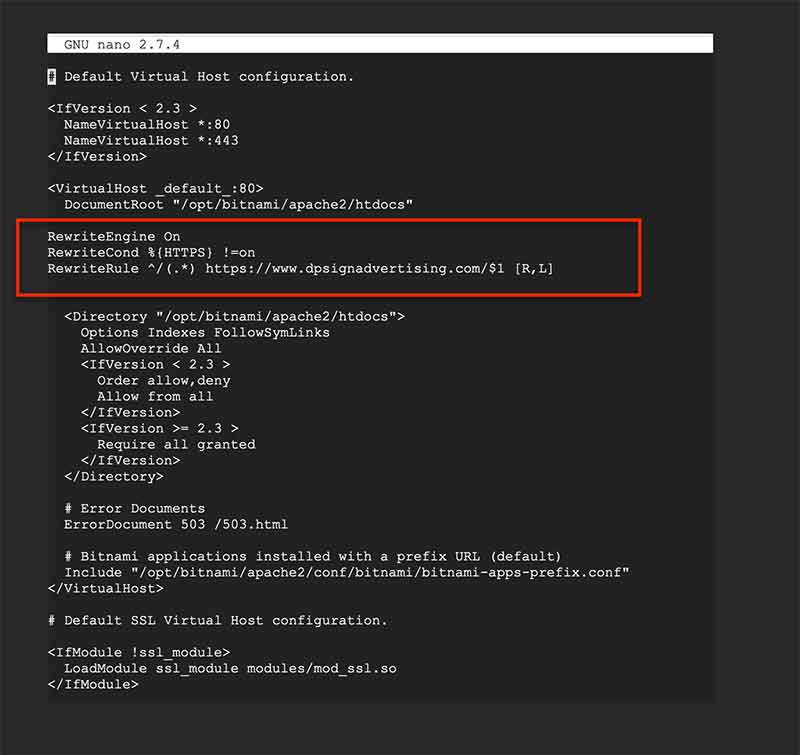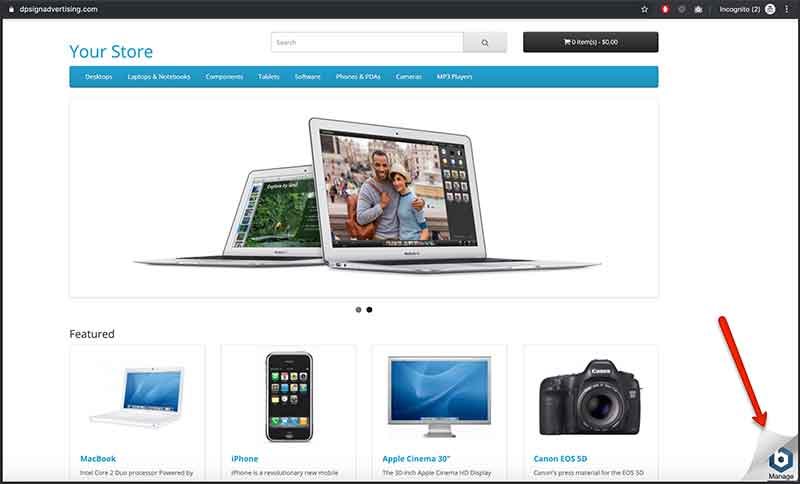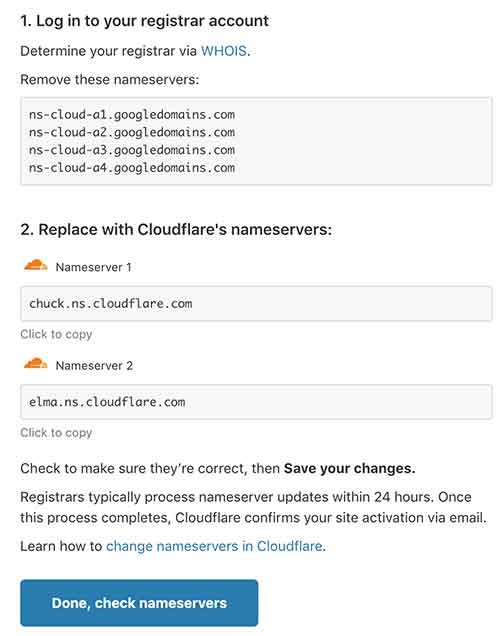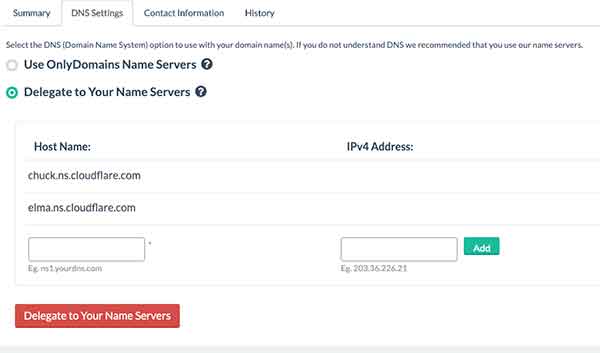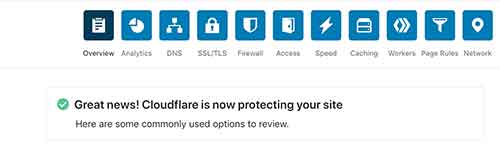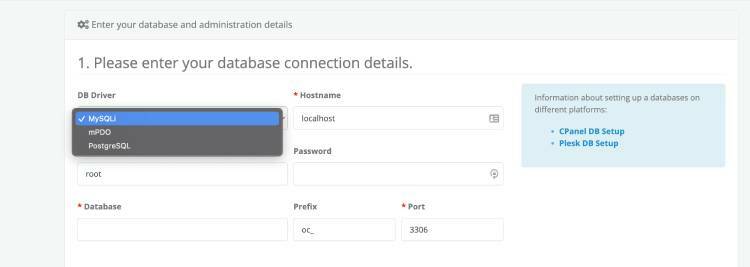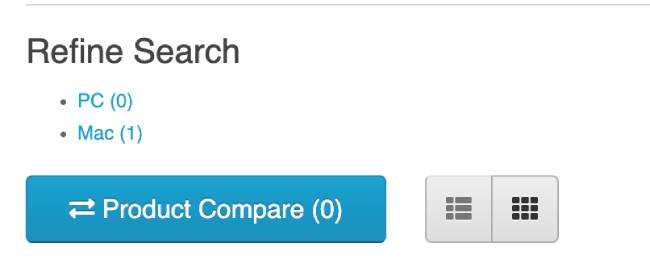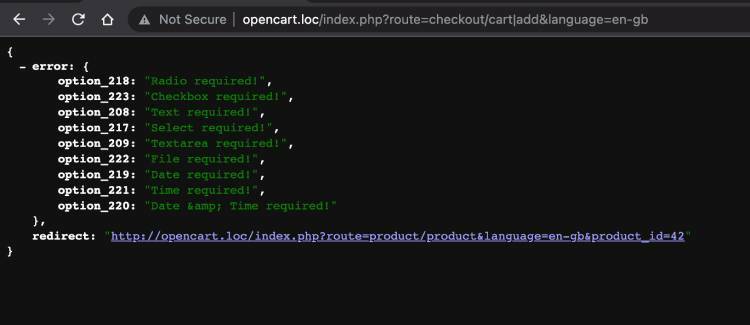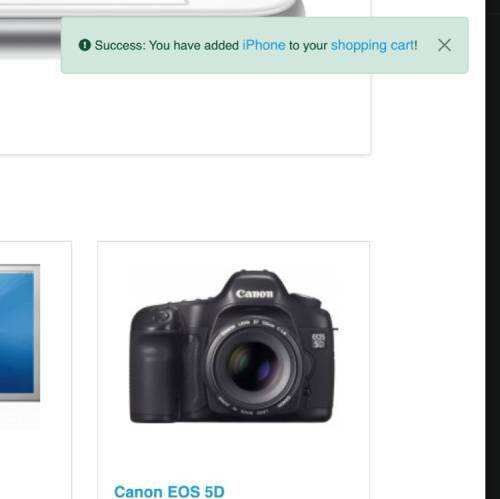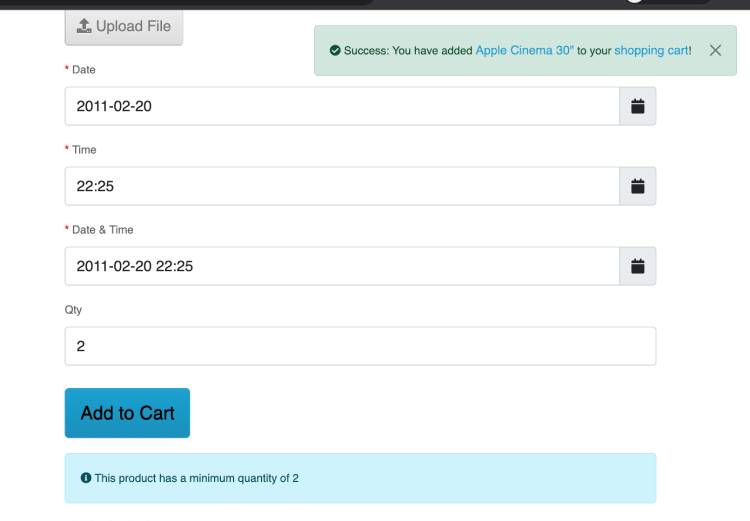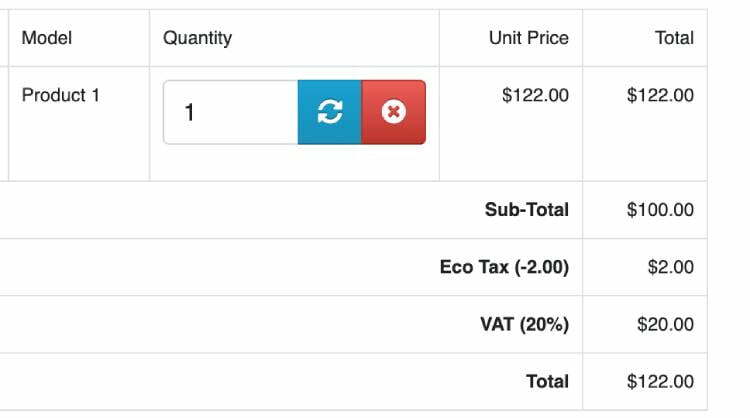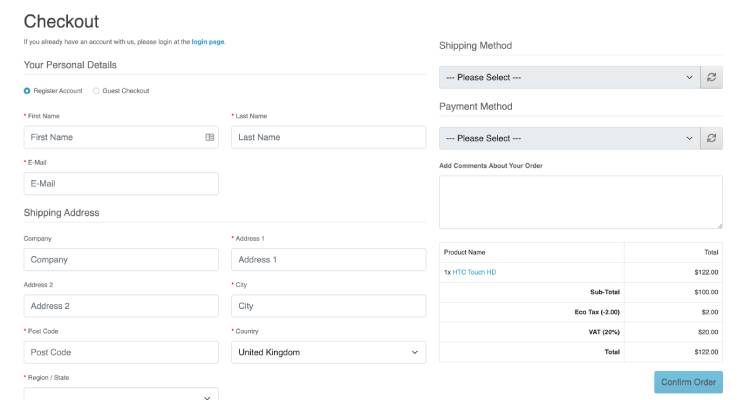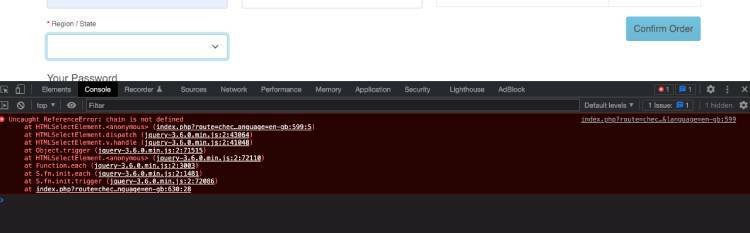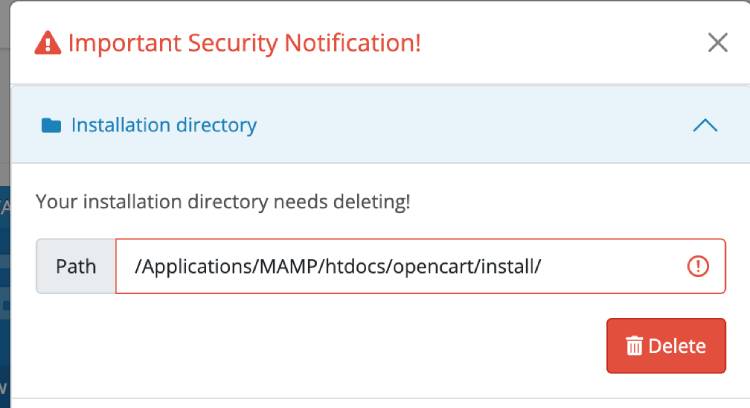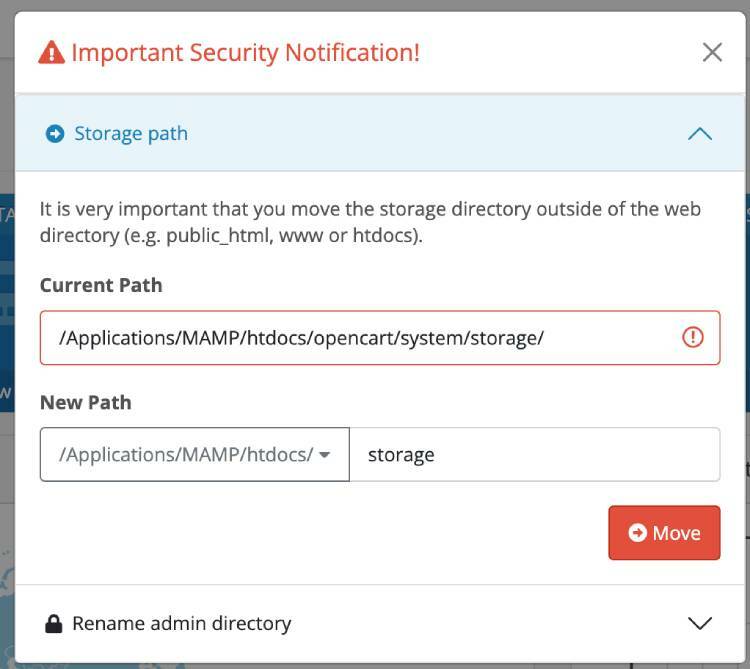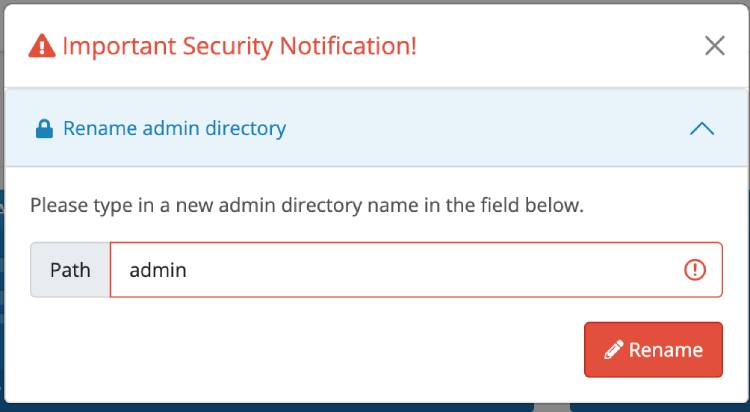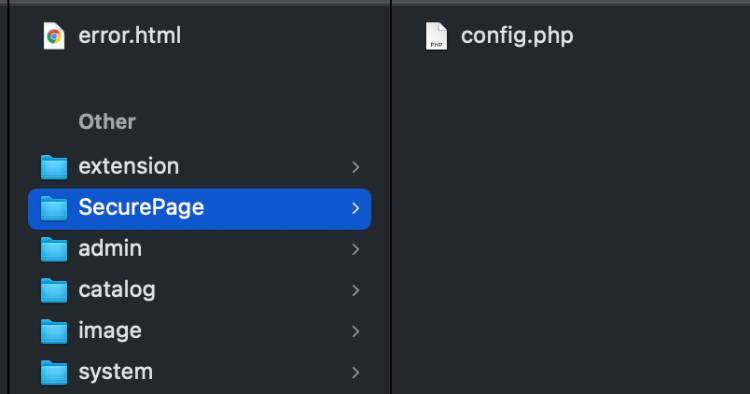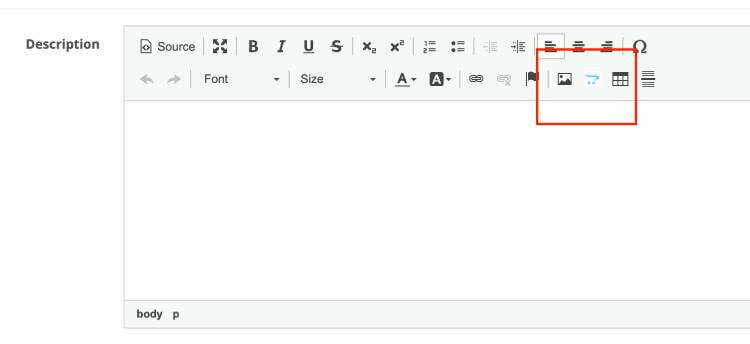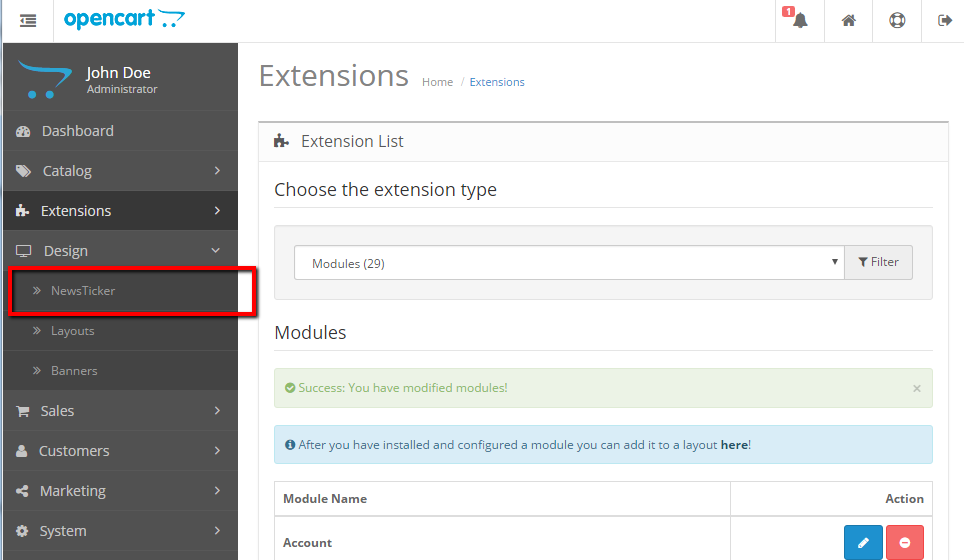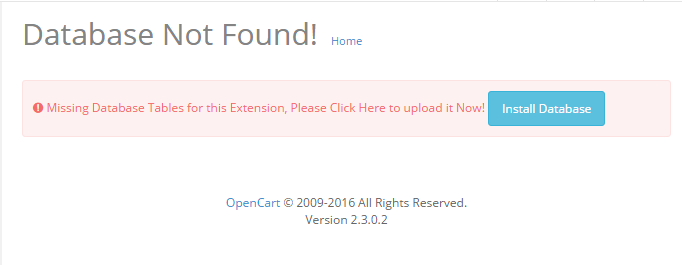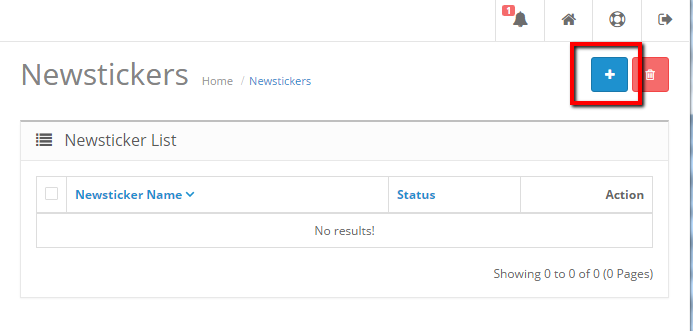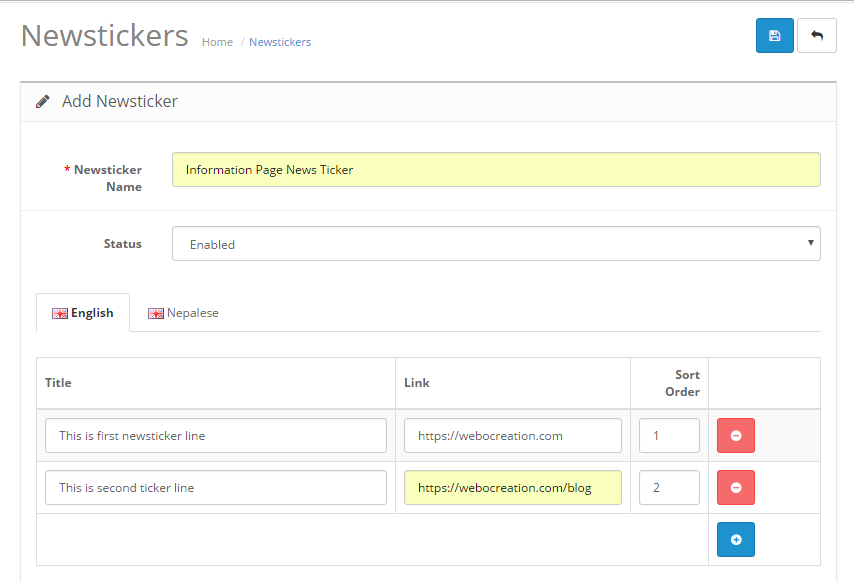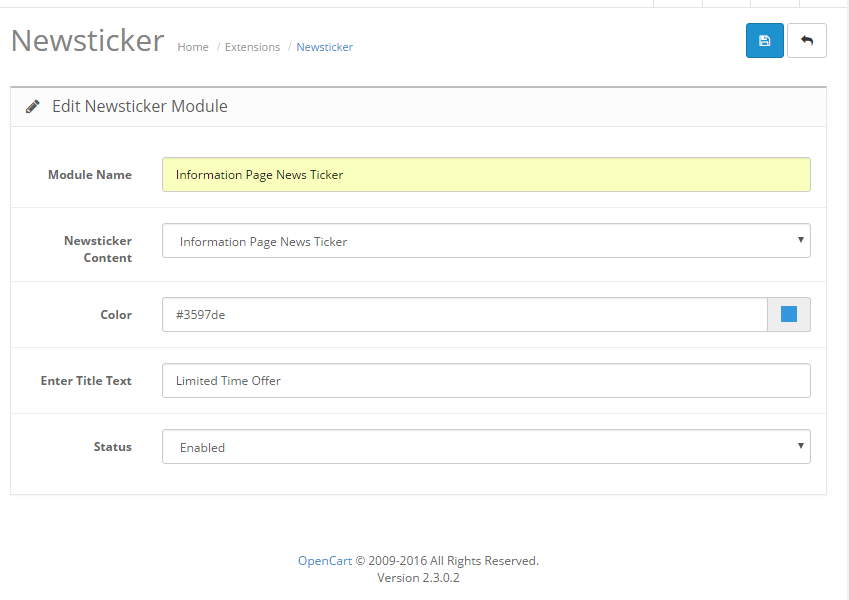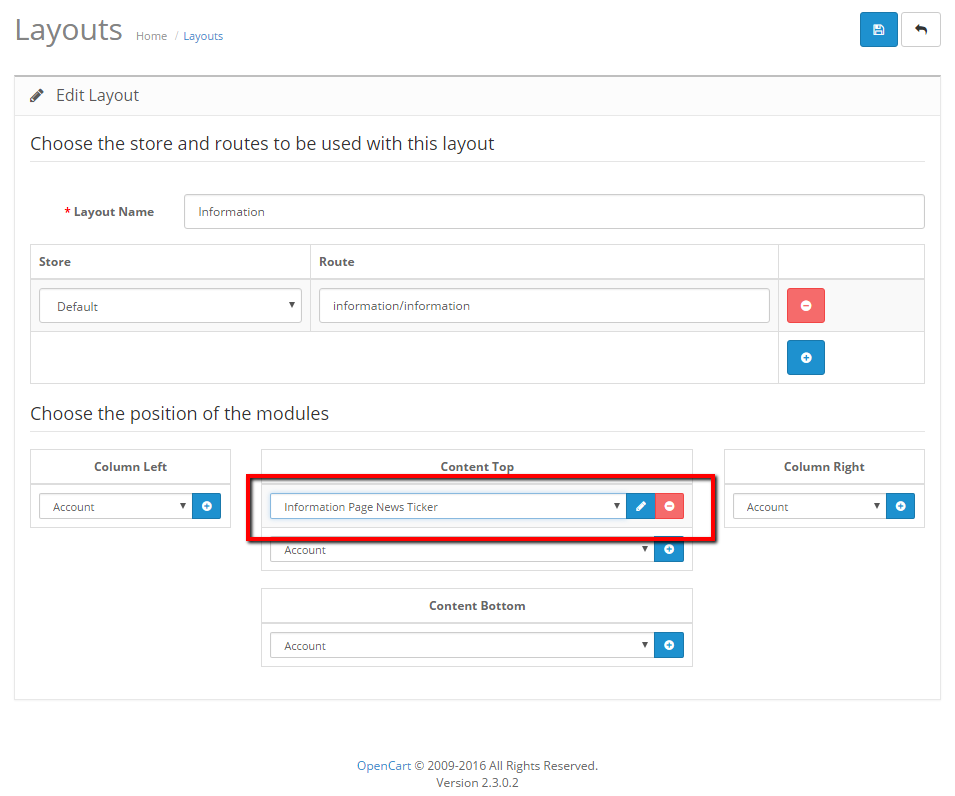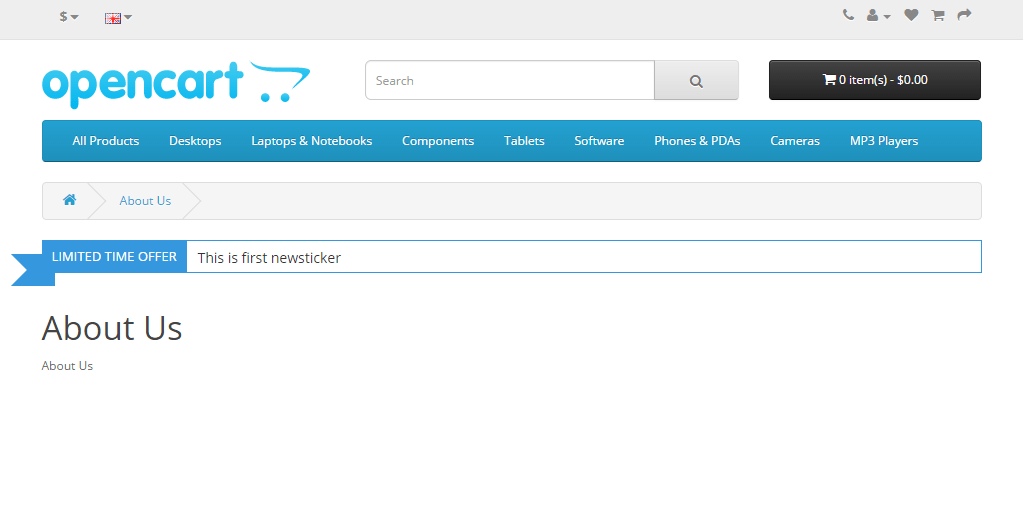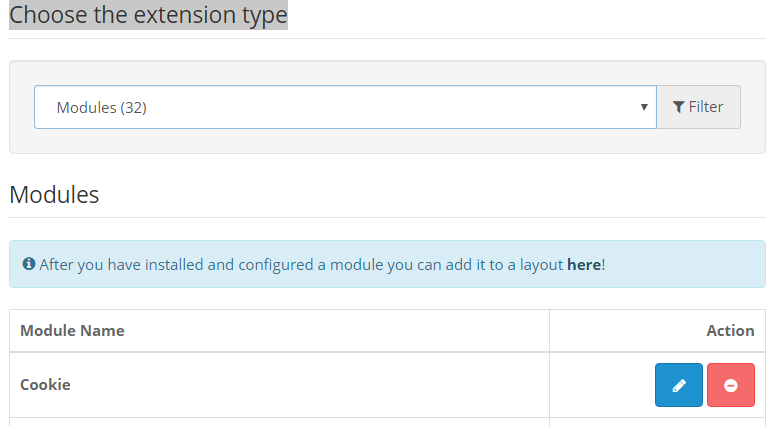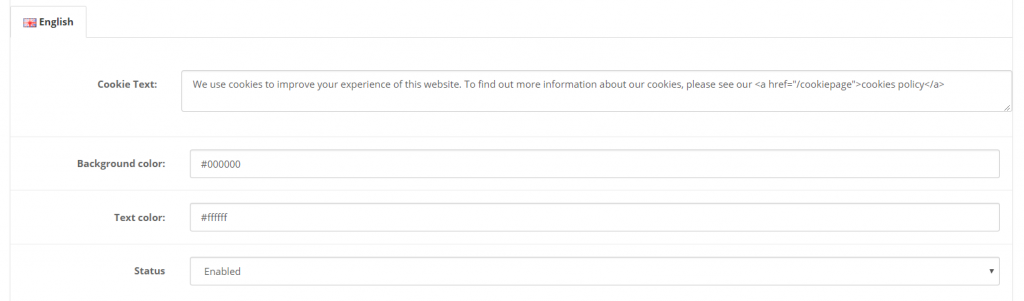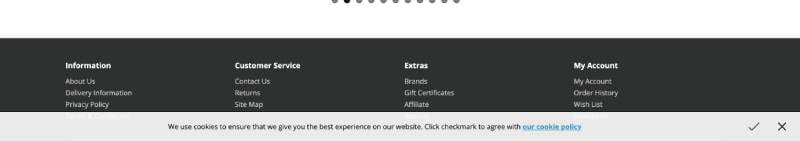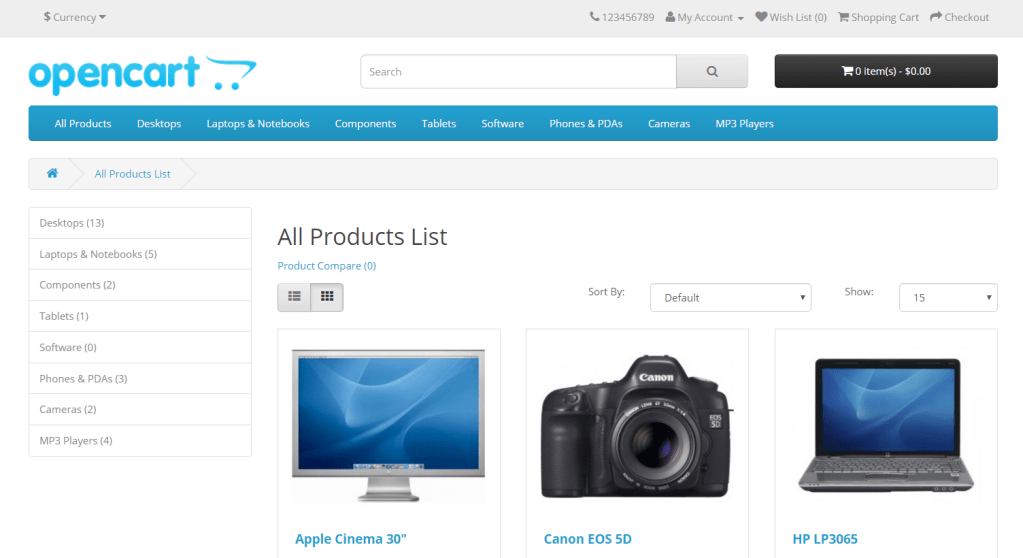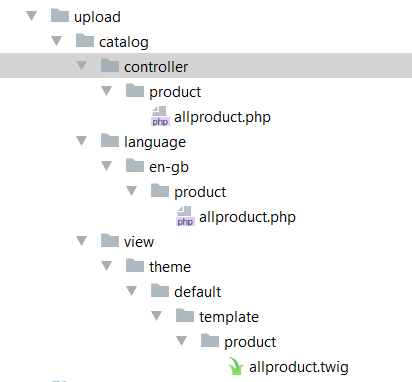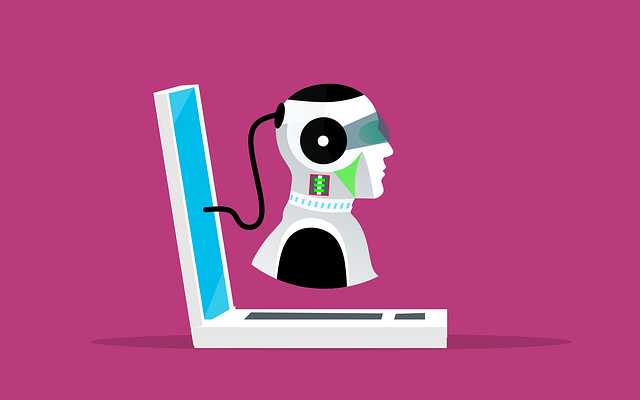Blockchain technology started as a way to make cryptocurrencies work, but now it does a lot more than just power bitcoin or ether transactions. Blockchain is a powerful and safe technology that is being used in almost every field, from banking to medicine to the government. Forbes says the following good things about blockchain:
- Every transaction is recorded and checked by the blockchain.
- Blockchain doesn’t need approval from a third party.
- Blockchain is decentralized.
The banking industry is the most common place where blockchain is used. This is because security is very important in the banking industry. So, in this article, we’ll talk about how blockchain could change the way banks work.
Here are some interesting things about blockchain in banking:
- Crypto experts say that by 2023, the world will have spent more than $15.9 billion on blockchain solutions.
- About 90% of banks in the United States and Europe use blockchain banking software to stay in business.
- Most banks and businesses have spent more than $500 million on banking solutions based on blockchain.
So, if you also want to put money into making blockchain banking software, here are some of the best things you can get out of it.
Cross-Border Payments
Payments are the first and most important thing that a banking or financial system is used for. Regarding blockchain finance, both central and commercial banks worldwide are now using this new technology to process payments and possibly create their own digital currencies. Cross-border payments, which have mostly been done through Swift or Western Union until now, are also part of this trend.
With the help of a reliable blockchain development company, it’s faster and cheaper to send money across borders than with traditional systems. For example, remittance costs in the blockchain are between 2% and 4% of the total amount, while other third parties take between 5% and 20%. Also, as we’ve already said, blockchain doesn’t need approval from a third party, which speeds up the process of making cross-border payments by a lot.
Quick Transactions
It may take a few business days for bank transfers to be checked and processed. In blockchain networks, cryptocurrencies move by adding entries to a ledger. This makes transactions instant and safe. So, by using blockchain technology and banking software, financial institutions can cut down on the time it takes to settle transfers.
High Security
Once the information is written to the block, it can’t be changed. Because of this, blockchain is very safe. Since many people use a blockchain network, it is hard to hack or shut down and can be used by anyone on the network.
>> eCommerce website security measures
Fewer Costs
When banks use blockchain technology, they can save a lot of money. Smart blockchain contracts can cut down on the money spent on middlemen and lower the costs of maintenance and execution. Another benefit of this technology is that there will be no need for middlemen to handle and process transactions between banks. The blockchain lets people send and receive payments quickly and safely.
Better Data Quality
On the blockchain, you can store any kind of information, and you can get to it by following certain rules and procedures. Smart contracts are used in technology to automatically check and complete a transaction. This improves the integrity of the data and makes it harder for someone else to mess with it.
Protection of Data
Blockchain can be used to stop DDOS attacks, hacker attacks, and other types of fraud. Using a blockchain-based ID, financial institutions and banks can use this technology to find out who is using their services. Also, users can have more control over what information they want to share. Because there is less fraud, costs go down and financial operations get better.
Easy to Send Money
Blockchain technology has changed the business world and could make international money transfers much easier. When sending money the usual way, businesses and customers have to deal with delays, higher costs, and red tape. Blockchain, on the other hand, makes cross-border transactions easier, faster, and less expensive, which is why more and more banks are starting to work with it.
Trade Finance
Blockchain is also important in the trade finance sector, which is made up of financial activities related to business and international trade (not stock exchange trading). Even though the technology is changing quickly, many trade finance tasks still require a lot of paperwork, like bills of lading, invoices, letters of credit, etc. Even though we can do a lot of this paperwork online with many order management systems, it still takes a lot of time.
Trade finance based on the blockchain can speed up the whole trading process by getting rid of time-consuming paperwork and bureaucracy. In a traditional trade finance system, for example, each participant must keep a database of all documents related to a transaction. Each of these databases has to be checked against the others all the time, and a single mistake in one document can be repeated in all copies of that document. Blockchain gets rid of the need for multiple copies of the same document and can put all of the needed information into a single digital file that is updated in real-time and can be accessed by everyone in the network.
Syndicated Lending
Syndicated lending is when a group of lenders, usual banks, give loans to different people (a syndicate). Because there are so many people involved, it can take banks up to 19 days to process a syndicated loan. When banks deal with syndicated loans, they have to deal with the following problems:
- Know Your Customer (KYC) is finding out who a client is.
- Bank Secrecy Act (BSA) and Anti-Money Laundering (AML) are laws that try to stop, find and report activities that involve laundering money.
Blockchain-based financial services can speed up and make this process clear. With blockchain’s decentralized ledger, banks in a syndicate can divide tasks related to local compliance, KYC, or BSA/AML and link them to a single customer block.
Crowdfunding (ICOs)
Crowdfunding is a way to raise money by asking a large number of people, usually online, for small amounts of money. Blockchain technology is a great fit for finance in this industry. The most well-known example of blockchain-based crowdfunding is Initial Coin Offerings (ICOs), which are financial tools that help new cryptocurrencies get off the ground. ICO tokens are like shares of a company, but they don’t usually give you any ownership rights. Instead, the investors buy tokens with existing digital currencies, like bitcoins, or with physical currencies, like US dollars. If they do well, they can sell these tokens on cryptocurrency markets in the future. Like in crowdfunding, money is raised to put an idea into action when the company doesn’t yet have a product.
To Sum Up
By 2023, the world will have spent $15.9 billion on the blockchain, up from $1.5 billion in 2018. It shows how many people use technology and how quickly it is changing. This article shows how the benefits of blockchain can help banks and other financial institutions improve their services while also protecting their customers’ identities and safety.
By adding blockchain and the newest financial software technologies to your product, you can cut costs, improve security, and give yourself an edge in the business.