While installing the OpenCart module if you found OpenCart error: Modification requires a unique ID code! then it means that either you are missing <code>ModuleUniqueName</code> or there is a conflict with another module unique name.
If you are missing <code> code
If you are missing <code> means, while writing ocmod.xml file you missed to write <code>ModuleUniqueName</code> which we missed most.
Open your “*.ocmod.xml” file of your module you are installing then add following lines inside modification schema:
<code>Module Unique Name</code>
Like in our list all opencart module all.install.ocmod.xml contains <code>List_all_Products</code>:
<?xml version="1.0" encoding="utf-8"?>
<modification>
<name>List Out All Products OpenCart 2.3 OCmod</name>
<version>1.0</version>
<author>Rupak Nepali, Webocreation.com</author>
<code>List_all_Products</code>
<link>https://webocreation.com</link>
<file path="catalog/view/theme/*/template/common/header.tpl">
<operation>
<search><![CDATA[
<ul class="nav navbar-nav">
]]></search>
<add position="After"><![CDATA[
<li><a href="index.php?route=product/allproduct">All Products</a></li>
]]></add>
</operation>
</file>
</modification>
If there conflict with another module unique name
Then rename the name within <code>ModuleUniqueName</code> and install it again you will see following:
Similar issues can be The directory containing files to be uploaded could not be found: OpenCart error
Happy successful module installation, you can let me know if you found any issues then we can solve. If you like to read more about the Ocmod then read OCMOD Modification System opencart 2.3

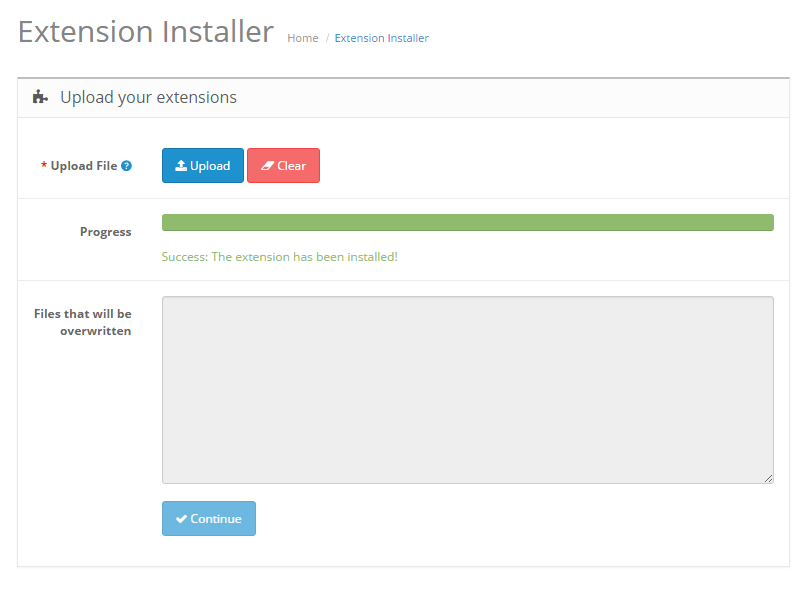
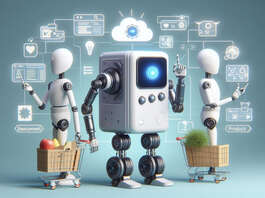

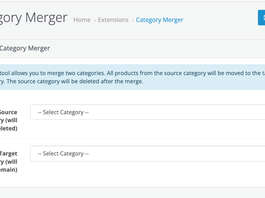
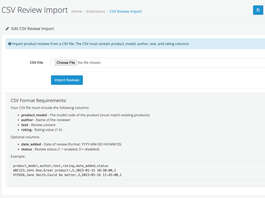


Interesting and useful article. Congratulation!