Final: Question 3
In this problem, you will update a document in the Enron dataset to illustrate your mastery of updating documents from the shell.
Please add the email address “mrpotatohead@mongodb.com” to the list of addresses in the “headers. To” array for the document with “headers.Message-ID” of “<8147308.1075851042335.JavaMail.evans@thyme>”
After you have completed that task, please download final3.zip from the Download Handout link and run final3-validate.js to get the validation code and put it in the box below without any extra spaces. The validation script assumes that it is connecting to a simple mongo instance on the standard port on the localhost.
Solution: vOnRg05kwcqyEFSve96R
How to achieve it?
- Extract the downloaded handout
- In the first command prompt, go to the Final3 folder where you will see final3-validate.js and package.json files.
- Now run “npm install”
- Now open your mongo shell with mongod in second command prompt and again in third command prompt mongo
- Run command “show databases” and see whether Enron is there or not if install from final question 2 nor run query “use enron”
- Run the following query:
db.messages.update({“headers.Message-ID”:”<8147308.1075851042335.JavaMail.evans@thyme>”}, {$addToSet: {“headers.To”: “mrpotatohead@mongodb.com”}}, {multi: 1}) - Now run the command “node final3-validate.js” Â in first command prompt
- You will see something like below:
Welcome to the Final Exam Q3 Checker. My job is to make sure you correctly updated the document
Final Exam Q3 Validated successfully!
Your validation code is: vOnRg05kwcqyEFSve96R - Thus my answer is “vOnRg05kwcqyEFSve96R”
- It may differ to yours so please confirm before submitting.
Thanks




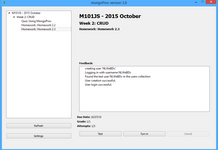
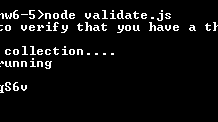
Correct answer
Thank you, I have recently been searching for information approximately this
subject for a while and yours is the best I have discovered so far.
But, what in regards to the bottom line? Are you positive in regards
to the supply?