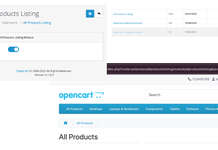Product reviews play a vital role in building trust, improving product credibility, and enhancing customer engagement on eCommerce platforms. OpenCart 4 provides a powerful Reviews Management system, enabling store owners to manage customer feedback efficiently. This opencart user manual will guide you through the features, benefits, and steps for managing reviews in OpenCart.
Why Product Reviews Matter
- Build Trust: Positive reviews increase customer confidence.
- SEO Benefits: Reviews generate unique user-generated content, enhancing search engine visibility.
- Customer Insights: Feedback helps you understand what customers love or where improvements are needed.
Accessing Reviews Management in OpenCart
To manage reviews in OpenCart:
- Log in to the OpenCart admin panel.
- Navigate to Catalog > Reviews from the menu.
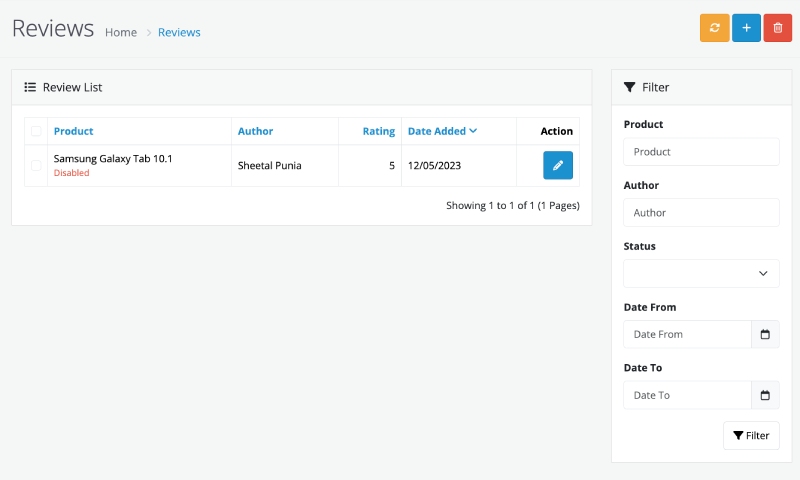
Adding a New Review
Although most reviews are submitted by customers on the storefront, administrators can manually add reviews if needed. Here’s how:
- Click the Add New button in the Reviews section.
- Fill in the required fields:
- Author: Enter the name of the reviewer.
- Product: Select the product the review pertains to.
- Text: Write or paste the review content.
- Rating: Assign a rating between 1 (lowest) and 5 (highest).
- Status: Set the review status to “Enabled” to make it visible on the storefront.
- Click Save to add the review.
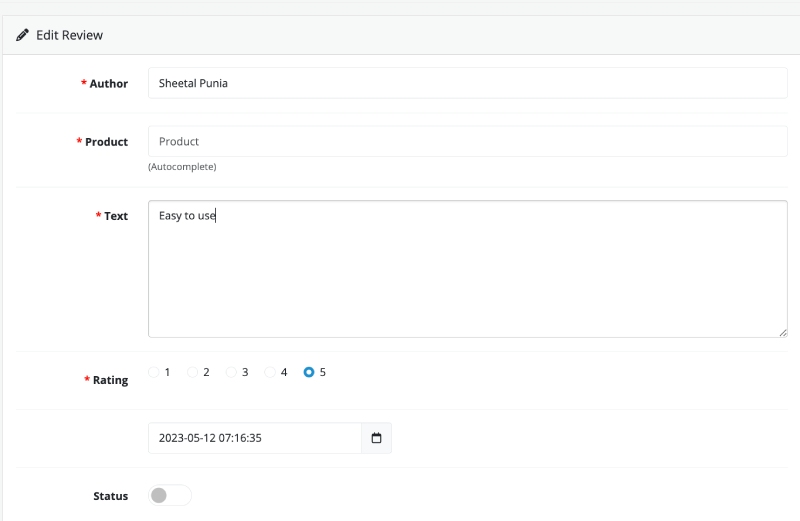
Editing a Review
If a customer submits a review that requires modifications (e.g., grammar correction or inappropriate content), follow these steps:
- Locate the review in the Reviews list.
- Click the Edit button next to the review.
- Make the necessary changes.
- Click Save to update the review.
Deleting a Review
To remove reviews that are irrelevant, spammy, or inappropriate:
- Select the checkbox next to the review(s) you wish to delete.
- Click the Delete button.
- Confirm the action to permanently delete the selected review(s).
Enabling and Disabling Reviews
Reviews can be temporarily hidden by disabling them:
- Edit the review and set the Status to “Disabled.”
- Save the changes.
Best Practices for Reviews Management
- Moderate Reviews Regularly: Regularly review and approve customer feedback to maintain quality.
- Encourage Reviews: Use follow-up emails to request reviews from customers after purchase.
- Respond to Feedback: Address negative reviews constructively to demonstrate excellent customer service.
Troubleshooting Reviews Issues
- Reviews Not Showing: Ensure the review status is “Enabled” and the product linked to the review is active.
- Spam Reviews: Use CAPTCHA or manual moderation to prevent spam submissions.
Conclusion
The Reviews Management system in OpenCart 4 empowers store owners to leverage customer feedback for building trust and driving sales. By efficiently moderating, responding to, and encouraging reviews, you can create a dynamic and trustworthy shopping experience for your customers.