This Opencart free Ocmod module will show product availability on categories pages and in the featured module, bestseller module, lastest module and in special module. By default when the product quantity is greater than zero, it will show Availability: In Stock, if the product quantity is zero then it will show the product status assigned while entering the products.
Status is shown when a product is out of stock the one selected below. The default options are: In Stock, Pre-Order, Out Of Stock, and 2-3 Days:
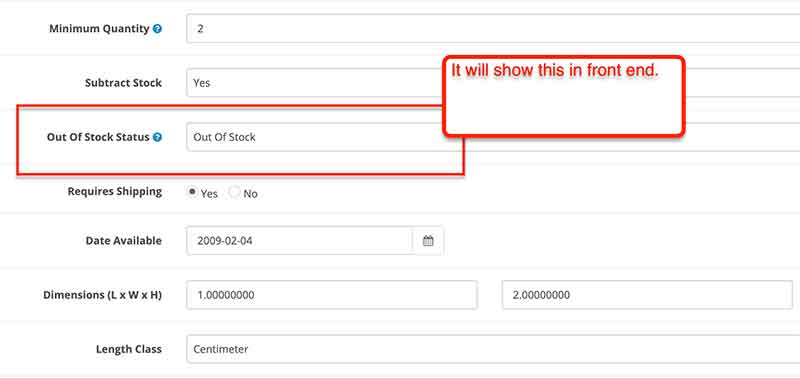
Download the module by clicking the below button and go to admin >> Extensions >> Installer >> then upload the downloaded product-availability.ocmod.zip. If you are having an installation problem then watch this video
After that go to admin >> Extensions >> Modifications and clear the cache and you will see the changes in a featured module like the one below:
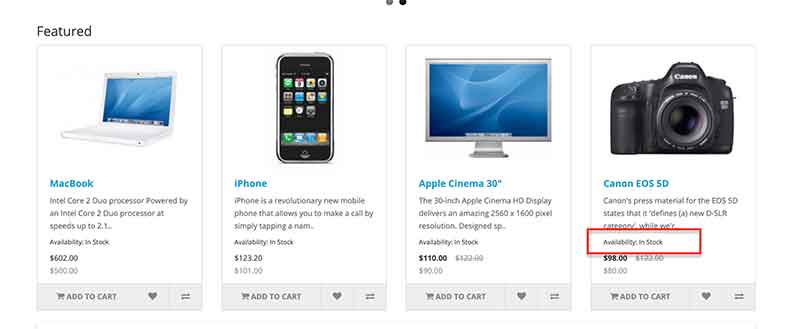
Read more: Opencart 4 OCMoD Tutorial
Likewise, you can see the availability in categories pages like below:

Please don’t forget to post your questions or comments so that we can add extra topics, free modules, or opencart tutorials that we need to develop which helps to develop quality. You can follow at the Twitter account @rupaknpl and subscribe to the YouTube user opencart tutorial. Thanks a lot.


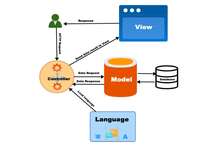




Thanks a lot, works perfect in opencast 3.0.3.2