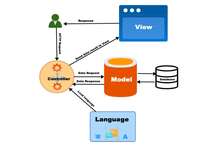Although UI and UX are often interchangeable or misunderstood, both UI and UX are different types of design work and should be considered accordingly. The UI UX design services, or user interface, is the design work that focuses on the design of the aesthetic elements of the product. The user interface is specifically the visual part of the product, so we are talking about things like color schemes, how the digital product is navigated, button placement, images used, animations, etc. The main objective of the user interface is to create digital touchpoints so that the user can interact with the product. In the specific case of the user interface, we talk only about digital products, while when we talk about user experience we can refer to both physical and digital products.
UX, meanwhile, is short for user experience design, which is the structural way the user moves through the product. They are the functional elements of the product from the user’s first contact with the product until the end. The goal of UX is to design the most effective product for the user. UI and UX designers collaborate closely to bring a complete product to life.
To help UI and UX designers get jobs, creating an online portfolio is an important part of showing potential clients or employers your capabilities. We have compiled 15 user interface design ideas and 15 user interface ideas that will be great for you to add to your portfolio.
Table of Contents
- Modo oscuro
- Experiencias de deslizamiento
- Disposiciones asimétricas
- Animación
- Tipografía
- Gráficos 3D
- Moción
- Estilo años 90
- Endomorfismo
- Comfort Visual
- El minimalista
- Elementos transparentes
- Bright UI
- Sin botones
- Responsive Designs
15 of the best UI design ideas
Having the ability to develop a really good user interface design is an impressive and coveted skill – these designs need to be attractive, impressive to look at, and easy for users to navigate. Trends are constantly changing and UI designers must continue to evolve and think outside the box to imagine different ways to develop aesthetically pleasing designs. Whether you need inspiration for a design you’re working on or are in the process of creating your online portfolio, you’ve come to the right place. Here are 15 of the best UI design ideas for you to implement in your next project:
Dark mode
A popular UI design idea is to create a dark mode version, something that has already been implemented in many designs and gives users more options about how they want to see and use your product. The problem with implementing dark mode as a UI theme is that you have to make sure that the entire interface can work in both its normal version and in dark mode, that is, that all visual elements are compatible in both schemes. color.
Swipe experiences
Adding sliding functions to designs is becoming more common and something that users really like. Swiping can take the place of buttons and act as a more interactive way for users to move around the UI layout. Many of the trends and ideas for user interface design complement each other; For example, adding animations to sliding experiences can add value to the design.
Asymmetrical arrangements
Asymmetrical designs are another increasingly popular trend: they leave a lot of room for designers’ creativity. In addition, it can add a lot of character and personality to the design. Try using white space and experiment with more dynamic compositions.
Animación
Being able to apply animation to projects is a much-needed skill for UI UX design services. It can be difficult to master the art of illustrations, but animation can allow you to reduce the word count and share information in a way that keeps users’ attention.
Tipografía
The typography, or typefaces you decide to use, will play an important role in the overall design of the user interface. Typography can be subtle or it can draw attention and become a prominent element of the design. Typography can be subtle or it can be an element that draws attention and stands out in the design. Typography is not just the type, but also how and where it is placed in the design.
Gráficos 3D
Implementing 3D graphics is a very fun way for designers to create a design that is really attractive to users. It is becoming more common and allows designers to add a 360-degree presentation of a product.
Moción
The use of motion and videos is a growing trend in the world of design, including user interface design. Try swapping your static graphics and images for moving design to capture more attention and make it easier for readers to digest the information.
90s style
This vintage trend is still in style – there’s a lot of room to play within this UI design idea. You can use different typography and graphic styles that fit into the vintage realm of 90s style. It is something that the younger generation appreciates and that provokes feelings of nostalgia in people who grew up in the 90s. It is something that the younger generation appreciates and that provokes feelings of nostalgia in people who grew up in the 90s.
Neomorfismo
One of the biggest trends we had to share was the notion of neomorphism, a combination of neo + skeuomorphism. This type of design creates the illusion of a tactile appearance by combining a monochromatic color palette with subtle shadows. It is one of the biggest UI design trends for 2023.
Visual Comfort
The comfortable images trend focuses on offering users an easy-to-view, clear, and basic design. By comfort, we mean the choice of images and color schemes with natural, serene, and simple tones. It is the opposite of bright, bold, or intense designs.
The minimalist
Minimalist designs can be very aesthetic and are very fashionable. These designs have a lot of unused space and are very simple. They force UI designers to say less, but at the same time create an interface that the user can easily navigate. If you’re not comfortable with minimalist design, take this opportunity to practice.
Transparent elements
Using transparent elements in your design is a great way to add backgrounds, work with buttons, or highlight specific parts of the design. It’s an interesting element to work with in UI designs, as it can act as either a way to draw attention to something or do the opposite.
Bright UI
A brilliant UI design is self-explanatory: to do it well, you have to have a solid understanding of color theory. It requires the use of bright colors and a careful selection of colors that contrast well. Some of the main advantages of applying it to your design are that you can really increase the brand awareness of the company you are designing for and catch people’s attention.
No buttons
One day, buttons could be a thing of the past – try creating new and attractive UI designs without using them. Buttons were once one of the most common parts of a UI design, so reimagining interfaces without them can be difficult, but it leaves a lot of room for creativity. This type of UI design is also often framed within a minimalist design framework.
Responsive Designs
Responsive layouts can change and modify based on the size of the screen on which the product is viewed. As a UI designer, being able to develop this type of design is more important than ever, given the number of screens we use: from desktop computers to laptops, phones, and tablets.
15 of the best UX design ideas
Although user experience is often thought of in the digital realm, the truth is that it does not begin and end there: it can be used in products that include physical, voice, gestural, light, and multimodal interfaces and experiences. As technology and products advance, we can think about how to apply user experience to other products. But, to get you started we have 15 great UX design ideas that can help develop your skills as a UX designer and build a strong online portfolio.
Advanced Cursor Interactions
Cursors are an always important tool when it comes to UX design work – they’re what allow users to move through the UI design. The cursor functionality itself is also how the user will be able to navigate through the design. You can try changing the shape and layout of the cursor, adding animations, or going crazy and giving cursors the ability to do things they’ve never done before.
Sophisticated scrolling
Even something as seemingly simple as the way we scroll is evolving: it’s no longer just scrolling, but UX designs are looking at trends that include zoom gestures, asymmetric scrolling, and capabilities to rotate or move in different directions. Sophisticated scrolling is a great addition to your next UX design because it can make your product more entertaining.
Personalized experiences
Everything is moving towards personalized experiences: the streaming channel you use will select specific options for you, and your social networks will fill your feeds with content specific to your needs. As a user experience designer, it is important to think about how to customize designs for each user and their needs, to interact with them optimally.
Content generated by AI
AI is going to continue to find its way into all types of technology and play an increasingly important role, including in UX designs. AI tools will allow users to completely personalize their experience, their needs, and the preferences of each user. It’s a really important skill for UX designers to be able to add AI tools to their designs.
AI-generated chat box
AI-generated chat boxes are another AI feature that is becoming very common on websites, and as they become more widespread, user expectations of what they can do also continue to grow. Whether you are a UX designer working on app or website design, you should focus on ways to improve AI-generated chat boxes in their vocabulary, the information they are able to provide, the language they can use, etc. .
Voice search
Using voice to perform searches is another type of AI design work that is in higher demand. This UX trend is also ideal for improving product accessibility. There is also a greater emphasis on making this technology more inclusive and able to understand different languages and accents.
Product Reveal Hover Effect
A product reveal hover effect is a new trend that is used as a way to add a new animation to your designs. With these effects, it can be used to give more information or reveal new information about the product. This is ideal when working with apparel, showrooms, or teasing upcoming products.
Overstimulation
From minimalism to maximalism, another Gen Z trend is to be highly stimulated and use colorful, bright UX designs. It can be a good way for designers to reach and engage a younger audience. These types of designs can be amazing and hard to ignore. As a UX designer, it’s nice to be able to work with both maximalist and minimalist designs.
3D designs
Multidimensional and 3D designs for UX designers are not new concepts or ideas to add to your interfaces, but they are still relevant and important to use. Work to make the 3D look more real or use it to show off product functionality.
Data visualization
A big part of UX and UI is the ability to tell stories in an attractive and engaging way. When thinking about ways to implement data visualization in designs, think about how it can be contextualized and easily digested by users. You want data to improve the lives of users and the way they interact with them, and you want to do all this in a way that is interactive or engaging.
Brand experiences
As a UX designer, it is important that the branding of the product you work with is central to your design work. This will help create the unique and intimate experience needed to make the brand memorable to site users. You also want your design to be able to retain the user on the page for as long as possible.
Responsive Designs
As the tech world continues to pump out new devices that change in size and scope, creating UX designs that are responsive and can adapt to anything is integral, just as important as doing so in UI. You need to make sure that your designs adapt and work well on different screens, and that they remain consistent across each screen.
Interactivo
Increasingly, UI UX design services are creating highly interactive interfaces for the user. To do this, they can use different types of menus, fun animations, and different hover effects. You can also play with different designs or unconventional ways of transmitting information.
Rationalization of information
When working with information that can be difficult to digest, UX designers have to find ways to streamline the information. Try to offer visually simplistic designs, break information into intuitive chunks, and use clear language to explain it.
Clean user interfaces
One of the trends that does not disappear and that is the basis of UX design is the use of clear interfaces. Gen Z also likes eye-catching designs, so try putting a slight spin on a clean user interface. This idea can be combined with the previous one of overstimulation.