In today’s digital age, product distribution is a critical aspect of reaching your target audience effectively. Whether you’re an e-commerce store owner, or content marketer, finding efficient ways to share your products or content updates is essential. This is where the Products RSS Feed Opencart module comes into play, offering a seamless solution for disseminating your product information. In this article, we’ll explore the benefits of this module and how it can enhance your content distribution strategy.
Click the above button to download the Google Base feed module, the file downloaded is webocreationproductsfeed.ocmod.zip. Now go to the Opencart admin >> Extensions >> Installer >> Then upload the file webocreationproductsfeed.ocmod.zip
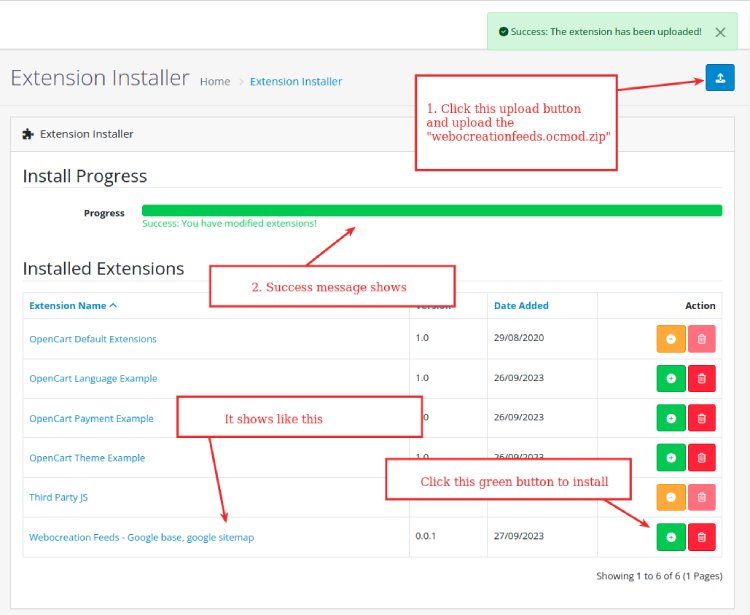
Once it is uploaded and installed. Go to Extensions >> Extensions and filter out to feed.
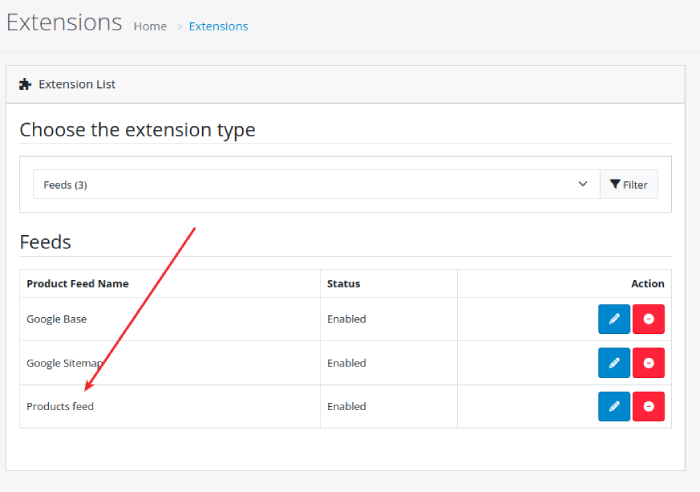
Click the install button and then click the edit button.
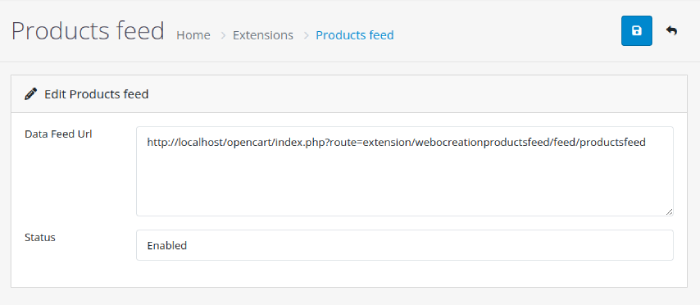
Now, select Enabled and click Save.
Now go to the URL below:
https://YOURURL/opencart/index.php?route=extension/webocreationproductsfeed/feed/productsfeedYou will see XML of products ordered by date descendingly.
The Power of RSS Feeds
Before diving into the module, let’s understand the significance of RSS feeds:
1. Real-time Updates: RSS (Really Simple Syndication) feeds provide real-time updates about your website’s content. When you publish a new product or blog post, the RSS feed automatically includes this information.
2. Wider Reach: RSS feeds can be read by feed readers, and aggregators, and even integrated into other websites. This means your content can reach a broader audience beyond your website.
3. User Convenience: Subscribers can receive updates without having to visit your website regularly. This convenience encourages user engagement and loyalty.
Introducing the Products RSS Feed Opencart 4 module
Now, let’s explore how the Products RSS Feed Opencart 4 extension simplifies content distribution:
1. Automated Feeds: The extension automates the process of generating RSS feeds for your products. You no longer need to manually create and update feeds.
2. Customization Options: You have complete control over how your feeds are structured. Customize the feed title, description, and the number of items to display.
3. Multiple Feeds: Create multiple feeds for different types of content. For instance, you can have separate feeds for new products, blog posts, or specific product categories.
4. User-Friendly URLs: The extension generates user-friendly URLs for your feeds, making it easy for subscribers to access and subscribe to them.
5. Enhanced SEO: By providing RSS feeds, you’re also enhancing your website’s SEO performance. Search engines value regularly updated content, and feeds facilitate this.
6. Increased Reach: RSS feeds can be integrated into email campaigns, allowing you to reach subscribers directly in their inboxes with the latest updates.
7. User Engagement: Subscribers can stay up-to-date with your content effortlessly, increasing user engagement and encouraging repeat visits to your website.
Conclusion
The Products RSS Feed for Opencart 4 module simplifies content distribution by automating the generation of RSS feeds for your products. It’s a valuable tool for enhancing user engagement, expanding your content’s reach, and improving your website’s SEO performance.
By offering real-time updates through RSS feeds, you’re not only providing convenience to your audience but also staying competitive in the digital landscape. So, consider integrating the Products RSS Feed Opencart 4 module into your product distribution strategy and watch your audience engagement soar.






