In this Opencart tutorial, we are listing out to create opencart theme development from scratch for the designer, we are trying to show how to integrate HTML into the Opencart theme. We would like to introduce the OpenCart theme development course and make the OpenCart theme from scratch.
Right now OpenCart version is 3 and we are desperately waiting for OpenCart version 4 and hope it will be launched soon. We are using Opencart 3.0.2 for demo purposes. Before going through the theme development please watch the following videos playlist which describes OpenCart programming knowledge:
To develop an Opencart theme let’s start with the MVCL pattern of Opencart:
Then go through the files and folder structure of Opencart:
An OpenCart theme is a collection of the images, stylesheet and template, files and folders which is found in the view folder. Let’s see the default theme folder structure:
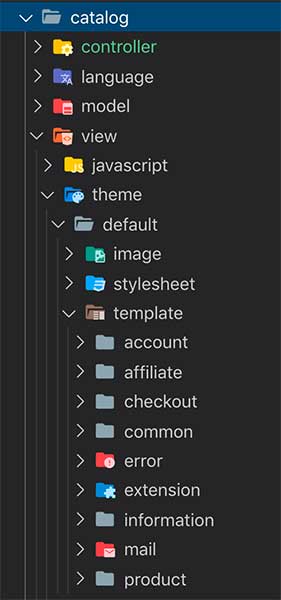
See the template folder they are separated into multiple folders as per needs. In Opencart 2, those template folders contain TPL files but in Opencart 3 they consist of Twig files, they are the section we use for regular HTML markup interspersed by PHP code for the functionality.
Then better to understand the layouts and position of Opencart in theme
After that study, the Opencart Library Predefined objects’ methods so that you can understand what is already available:
Then read the blog post about how to see all variables available in twig template:
Then, see how we can install the Opencart 3 theme, in the video we are giving an example of our free opencart 3 themes, which you can download the free theme here:
Setup Local environment for the development of Opencart 3 theme
Once you study those, see how you can clone the default theme to custom opencart theme:
Here is another video to setup local environment and setup up automation with Gulp for the Opencart 3 theme development video
Youtube Opencart Video Playlists:
We keep on updating the youtube opencart video playlists for the Opencart theme development at below:
Hope you liked this post, we will come up with part II soon, till then let us know if you have any questions or suggestions, please subscribe to our YouTube Channel for Opencart video tutorials. You can also find us on Twitter and Facebook. Enjoy!







As the default setting, OpenCart includes a pre-installed template from the first installation. The theme serves as a foundation to create custom
You put really very helpful information. Keep it up. Keep blogging.
Regards,
Logo Designer in Karachi
The best OpenCart template development service that we encountered. Thanks a lot.