Launching an eCommerce website is an exciting milestone. However, ensuring everything runs smoothly requires thorough preparation. Here is a comprehensive checklist to help you successfully launch your eCommerce site. This launch checklist may help you to check everything before disabling the maintenance status on the Opencart live site. Once you feel everything is going good, check the following to verify things.
Backend Checklist
In the admin section, check the following after clicking the Refresh button at Admin >> Extensions >> Modification.
- Site Settings
Go to Admin >> System >> Settings >> Edit the store and go through every tab:- Check your site name, meta description, stock, order status, invoice prefix, and encryption key.
- SSL URL to yes, SEO URL to yes, Output Compression Level to around 5, display errors to No.
- Check the logo image and favicon, and all other tabs.
- Remove All Demo Data. As much as possible, all customer data, test orders, coupons, and even try to remove the Demo image folder
- Products and Categories
Check products and categories attributes, options, URL alias, meta keywords, and meta description. - Payment and Shipping
Check the payment and shipping modules settings. Make sure you have already set it correctly. If you are providing free shipping, then don’t forget to activate that. - Localization
Localization is important for your site, so make sure it already has the correct settings. - Product Feeds
Enabled your feed and sitemap. And don’t forget to submit your sitemap to Google Webmaster. - Error Free
Do not forget to check the error logs and Modification logs. Make sure the logs are empty. - Clear the theme Cache and make sure it is on.
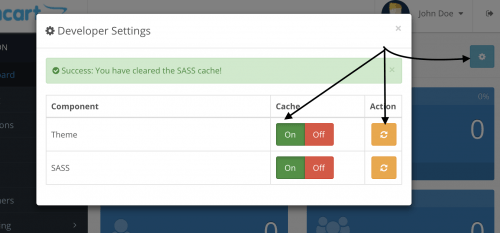
- Add Google Analytics or Google Tag Manager as per your need
- Check Admin >> Design >> SEO URL and check URLs if all are as expected.
- Check the Report settings as well.
Frontend Checklist
- Check Basic Functionality like add to cart, add to compare, add to wishlist, dropdown view cart, grid-list toggle, and search is working correctly.
- Url Alias
Check that the URL alias/ SEO URLs work properly. If you use an SEO extension, make sure it works properly as expected. Don’t forget to change your htaccess.txt to .htaccess in your root folder where OpenCart is installed. - Check that robots.txt is in the root folder
- Verify with Google Search Console
- Check Registration: Check Checkout Process, Be sure to check shipping address and methods, payment methods, address, and complete order
- Mail Function
- Check out the contact us page
- Check social share functionalities
- Submit your sitemap.xml to google.com/webmaster
- Review cross-browser compatibility and responsiveness
- Check broken links
- Check optimized images are used or not
- Check timezone settings
- Check performance with Google Page Speed https://developers.google.com/speed/pagespeed/insights or https://tools.pingdom.com
Other checklists are below:
1. Website Functionality
- Broken Links: Check all internal and external links to ensure they work correctly.
- Forms: Verify that contact forms and checkout forms are working.
- Navigation: Ensure that the navigation menu is intuitive and fully operational.
- Cross-Browser Testing: Test your website on popular browsers (Chrome, Safari, Firefox, Edge).
- Mobile Responsiveness: Verify that the site is fully responsive and user-friendly on mobile devices.
2. Content Review
- Product Descriptions: Ensure all product details, including specifications, prices, and SKUs, are accurate.
- Images: Optimize and test product images for fast loading and quality.
- Grammar and Spelling: Proofread all content, including blog posts, FAQs, and policies.
- Metadata: Double-check all meta titles, descriptions, and keywords for SEO.
3. Technical Setup
- SEO Optimization: Confirm that SEO-friendly URLs are enabled and that a sitemap is submitted to search engines.
- 301 Redirects: Redirect old pages to the new site if you’re migrating from an existing site.
- SSL Certificate: Ensure your website is secure with an SSL certificate (https://).
- Page Speed Optimization: Use tools like Google PageSpeed Insights to improve site speed.
- Error Monitoring: Set up error-tracking tools to identify potential issues.
4. eCommerce Settings
- Payment Gateways: Test all payment options (credit cards, PayPal, etc.) for successful transactions.
- Shipping Methods: Verify shipping rates, methods, and integrations.
- Taxes: Ensure taxes are calculated accurately based on locations.
- Currency Settings: Verify that the correct currencies are enabled for your target audience.
5. Security
- Backup System: Ensure regular automatic backups are scheduled.
- Admin Access: Use strong passwords and restrict admin access to essential personnel.
- Firewalls and Security Plugins: Enable firewalls and install security plugins or tools to prevent attacks.
Read More: 25 website security measures for eCommerce developers – Opencart
6. Analytics and Tracking
- Google Analytics: Install and verify Google Analytics tracking.
- Conversion Tracking: Set up tracking for purchases, cart abandonments, and other key metrics.
- Heatmaps: Use heatmap tools to monitor user behavior and identify areas for improvement.
7. Marketing and Launch Preparation
- Social Media Links: Ensure links to your social media profiles are working.
- Email Marketing: Create and schedule welcome emails or promotional campaigns.
- Promotions and Discounts: Test any discount codes or special offers.
- Ads: Set up and test ad campaigns (Google Ads, Facebook Ads, etc.).
8. Customer Support
- Live Chat: Enable live chat support for instant customer assistance.
- FAQ Section: Make sure the FAQ page covers common questions.
- Contact Information: Display clear contact details for support.
9. Legal Compliance
- Privacy Policy: Ensure your site includes a privacy policy.
- Terms and Conditions: Clearly outline the terms of service.
- GDPR Compliance: Confirm compliance with GDPR or other relevant data protection regulations.
- Refund and Shipping Policies: Clearly state your refund and shipping policies.
10. Final Pre-Launch Checks
- Test Purchases: Perform end-to-end testing by placing test orders.
- Performance Stress Testing: Test how your site performs under high traffic conditions.
- DNS Settings: Confirm that your domain settings are correctly pointing to the live server.
- Launch Announcement: Prepare a launch email, blog post, or social media update.
11. Post-Launch Activities
- Monitor Analytics: Keep a close eye on traffic and conversion rates.
- User Feedback: Collect and act on feedback from visitors.
- Bug Fixes: Address any issues that arise after launch.
- Continuous Updates: Regularly update your site with new products, blogs, and features.
Conclusion
Launching an eCommerce website is a complex process, but following this checklist will help you avoid common pitfalls and ensure a smooth launch. With everything in place, you can focus on driving traffic and growing your online business.
Happy Launch and Best of luck for your business.






