We make another free module today “Show only subcategories on category page OpenCart 2.0 free module” when enabled to category page then you will be able to see sub-categories of the active Category as a heading.
Download “Show only subcategories on category page OpenCart 2.0 free module” from the link below:
Download Show only subcategories on category page OpenCart 2.0 free module
Download Show only subcategories on category page OpenCart 2.2 free module
The module will look like below:
Admin section will look like:
This is an extension for opencart 2.0 and 2.2 that I modify the Category module so it only displays the current top-level category page’s sub-categories. For example, if I am on the “Laptops & Desktops” category page, the sidebar module would only list the sub-categories associated with “Laptops & Desktops” category, such as “Macs” and “PCs” with the main heading “Laptops & Desktops” (And not list or show any of the other top-level categories).
Installation:
- Unzip the downloaded folder.
- Upload the files in the root folder to your server, no file is overwritten.
- Then activate the Only Sub-Categories module.
Activating the Only Sub-Categories module:
- After uploading files to servers, it’s time to install Only Sub-Categories module
- We are showing the Only Sub-Categories module at the right or left column of the Category page (Category Layout).
- Go to Admin section
- Then click on Extensions on the left menu
- After that Click Modules and go to Only Sub-Categories in the modules list
- Then click the Green button for the Only Sub-Categories to install the module (see the image below)
- Then click blue edit button
- After that, you will see the form which has the status field, select Enabled and then click the Save button.
- Your module is active and is ready to use in the layout.
Setup layout for the sidebar Only Sub-Categories module at the left column of category page:
- From the admin section go to System >> Design >> Layouts.
- You will see a list of layouts, from which edit the Category layout.
- Then click Blue add the button to add rows at the module section which is shown in the image below:
- Second, you choose the Only Sub-Categories in module column and Column left in the Position column and insert the sort order as required.
- Then click save button
Your custom category page is ready with the Only Sub-Categories module in the left column.


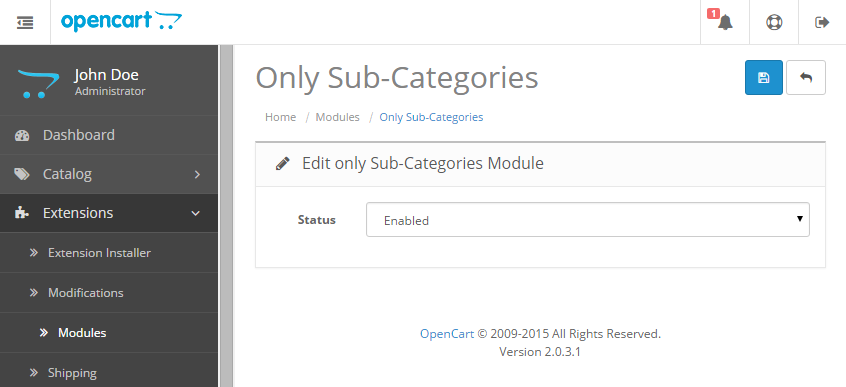






Hi
Is this module compatible with opencart 2.0.1.1 Marketshop Theme?
Thanks
Yes it is comapatible with Opencart 2.0.1.1
I am not sure about specific theme, if your theme support default modules then it works.
But if they customize the module for their use then we need to change the catalog/view/theme/default/module/onlysubcategories.tpl file to match the design.
functionality it works, only problems may be with design.
Thanks
Thank you for this free module. Is there a way to show all subcategories under a category like accordion?
Hello,
HI see this error
Cannot find language file ‘…/2015/catalog/language/english/module/onlysubcategories.php’ in …/2015/system/engine/factory.php on line 551
whats wrong?
Notice: Error: Could not load template D:/wamp/www/catalog/view/theme/default/template/default/template/module/onlysubcategories.tpl! in D:\wamp\www\system\library\template\basic.php on line 26
Please use 2.2 version to get away from this error
Thanks
Rupak
hi….
this is great module it works very well………thanks
Thanking you Meraj
abe jawab do
Hi,
Someone is using “ASD” name and commenting uselessly in Hindi.
He does not describes his problem, just saying this module is not working and I am faking it.
Whomever is this?
Can you please describe your problems and errors that you are getting so that we can solve it?
As you can see I have showed you images how this works and shown you similar ways to install module.
Please keep in mind, I am providing this for free and have tried to solve everyone problems. If you want full support then please go with commercial one 🙂
I will keep on posting module thinking that it will be helpful for someone.
Thanks
Rupak
abe jawab do
Hello Rupak,
I am new in opencart. Please tell me how to solve the 404-page error. This page is not call in my opencart website.
The accordion is not work in the left category.
Hi.
I have been using this extension in OC 2.0.3.1 and its great. Are there any plans to release it for 2.3.0.2.
Have tried the 2.2 version to see if it would work but i get a permission error when i try to enable it.
Many thanks
Malc.
Hi,
I hope you can help me because I really want this to work! I keep getting the same error after installing and double checking the files are where they should be:
Notice: Error: Could not load template /var/www/vhosts/89/283358/webspace/httpdocs/pressanykeyincorporated.nl/catalog/view/theme/default/template/default/template/module/onlysubcategories.tpl! in /var/www/vhosts/89/283358/webspace/httpdocs/pressanykeyincorporated.nl/vqmod/vqcache/vq2-system_storage_modification_system_library_template_basic.php on line 26
Can you tell me what is causing this? Thanks!
Laure
Question:
I created the category as follows:
“Category” :- “List of Shops” :- “Vinod Furniture Shop”
Now I want to create a “User” with rights of editing/uploading products only placed under the subcategory “Vinod Furniture Shop”.
If this is possible to create an extension for following?
Question:
I created the category as follows:
“Category” :- “List of Shops” :- “Vinod Furniture Shop”
Now I want to create a “User” with rights of editing/uploading products only placed under the subcategory “Vinod Furniture Shop”.
If this is possible to create an extension for following?
2.3.0.2 version???
2.3.0.2 version???
Hello,
thanks a lot for this usefull module. Just one problem for me is that module no display od sub – sub category, only on parent or first category. How can I fix it, please?
Milo
Hello,
thanks a lot for this usefull module. Just one problem for me is that module no display od sub – sub category, only on parent or first category. How can I fix it, please?
Milo
i need opencart this 3.0.2.0 version???