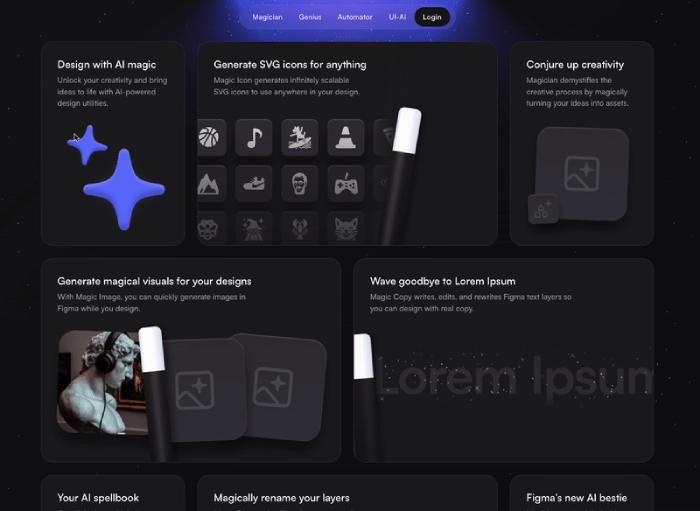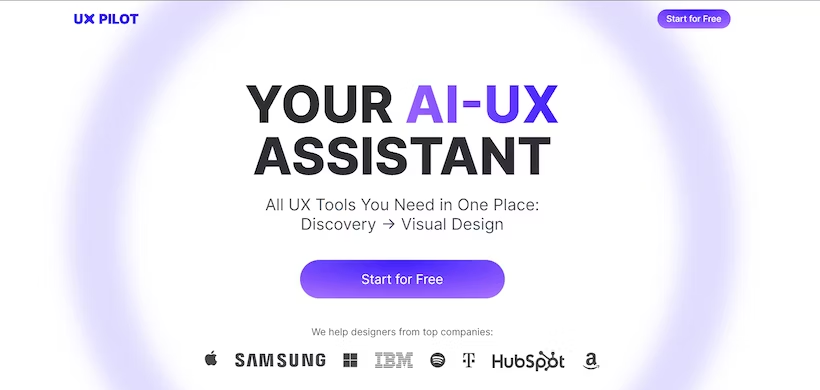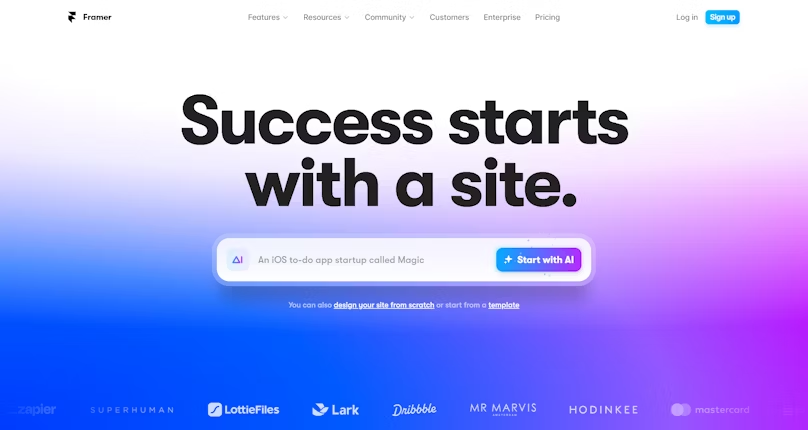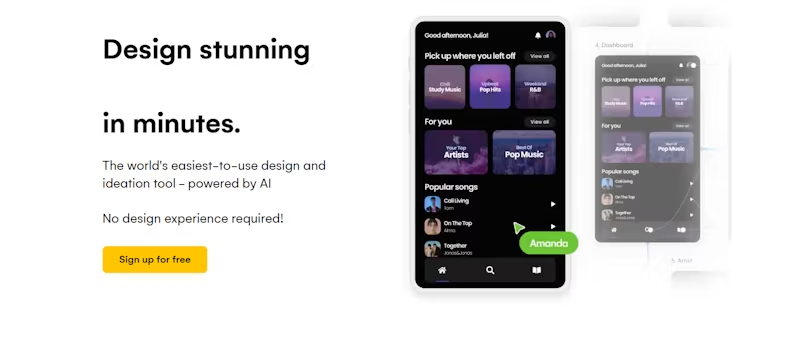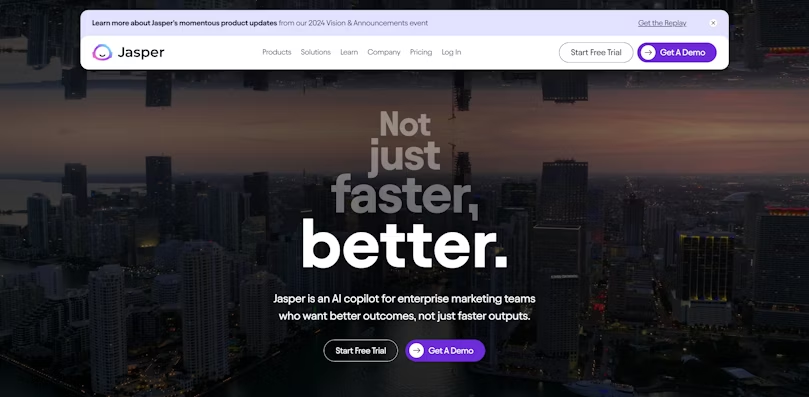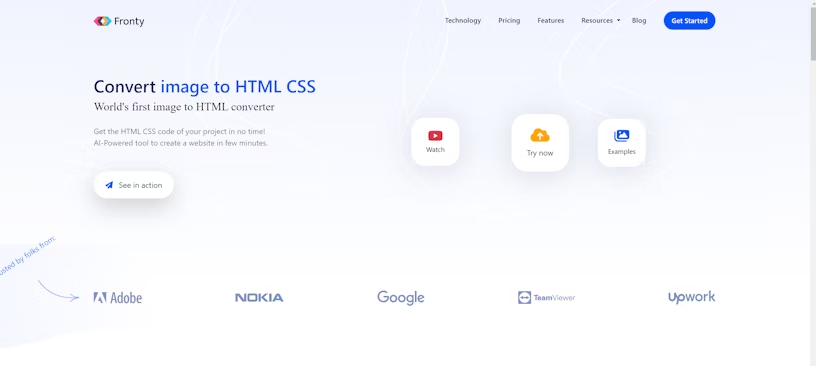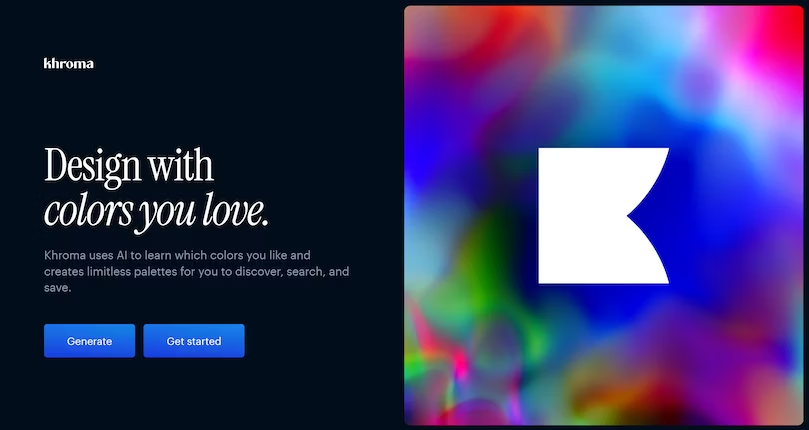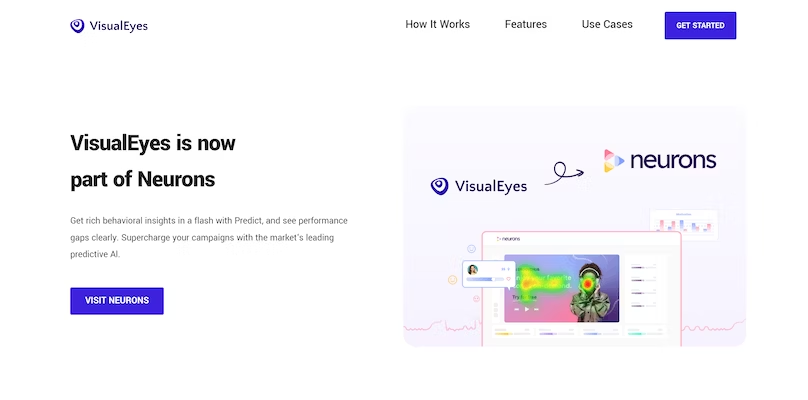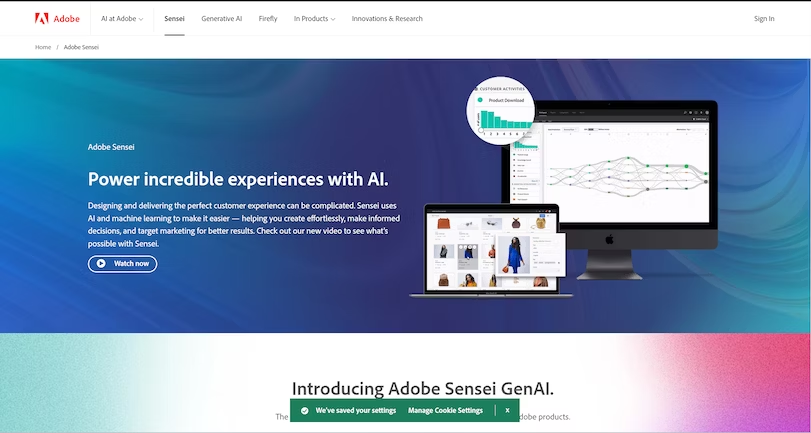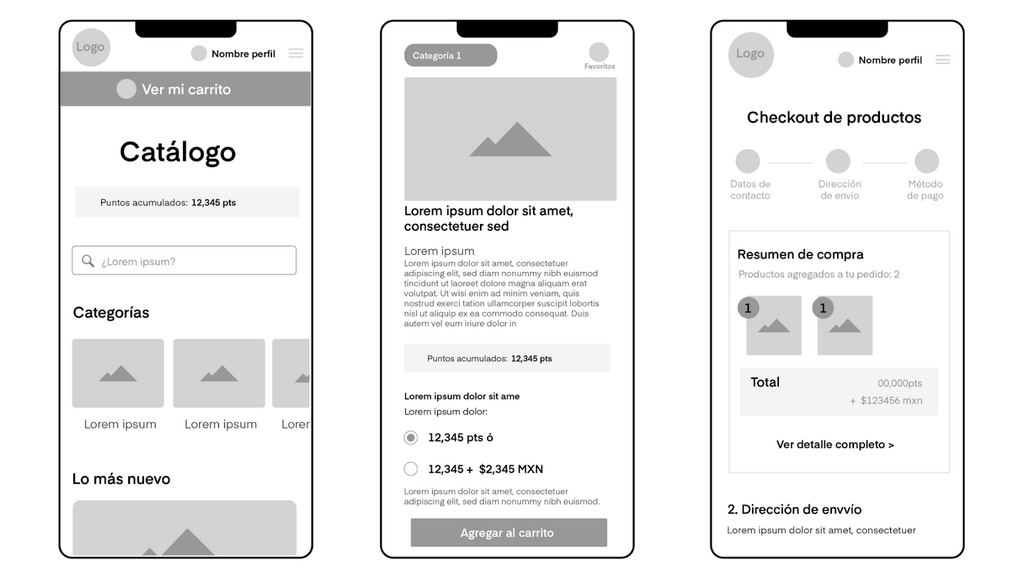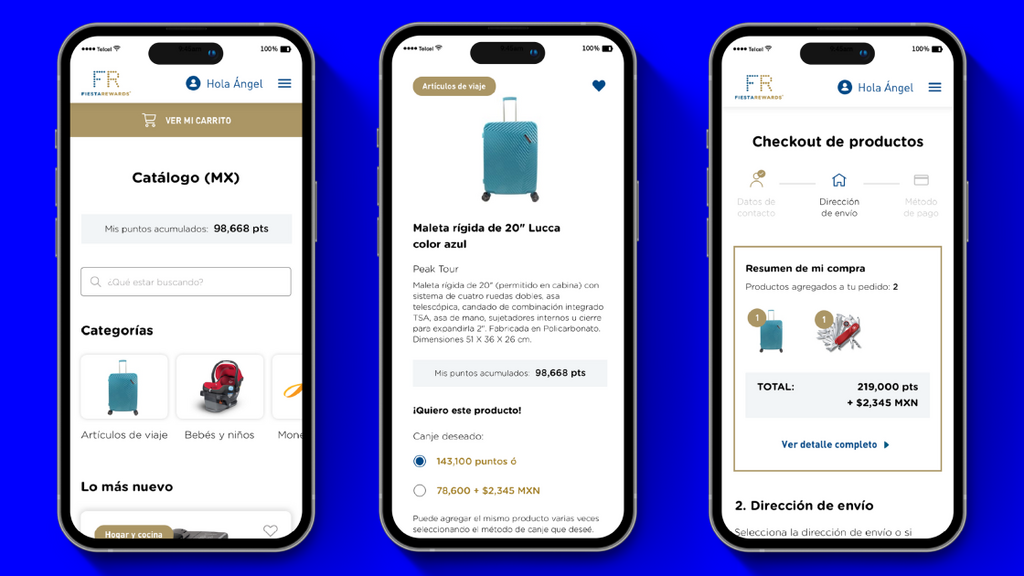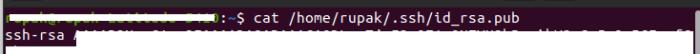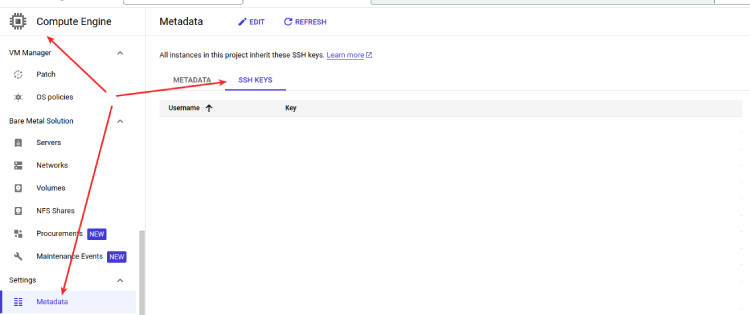To make a profitable product, it needs to solve the right problem for the right audience. We understand that, as a startup founder, you may be a bit biased with your idea. And that’s ok. Design thinking and a bit of common sense will come to the rescue.
Contrary to a common misconception, design is not really about design. It’s used as a solution-driving force by UI UX Design services agencies in the business, healthcare, finance, etc. However, as we’re designers who often work in different domains, we’ll talk about what design thinking actually has in common with design. Especially, considering the design disciplines are changing their focus from the objects of design (old) to the purpose of designing (new).
Design thinking is about problem-solving.
Design – isn’t just pretty visuals, but rather heavy problem-solving.
In order to find the most effective and reliable way to solve a design issue you’ll be conducting research and defining what is the right problem (sometimes it may be different from what you or your customer expects it to be) and once the real issue is completely clarified you can follow the next steps to solve it:
Define the pain points;
Generate ideas on how to overcome the obstacles;
Create the prototype;
Test it.
Why is design thinking important?
Globally speaking, it’s a way of transforming your users’ lives for the better.
Design thinking contains 5 steps that cure users’ real pain points with the help of human-centered design.
Originally, the design thinking concept was formalized to help creative professionals understand the business better and to help businessmen leverage the creative process better.
This procedure isn’t fully linear. Using trial and error you may want to return to a certain phase and repeat it. Oftentimes, you gain a deeper understanding of what you’re actually doing. At the end of the day, you reach an outcome that satisfies the user’s needs and solves his/her problem or satisfies a desire. Otherwise, why else would people be your clients?
The design thinking methodology allows us to answer daily questions like ‘How to develop a unique business concept?’, ‘what solution is the best for my new business partner?’, ‘how to develop my MVP in the shortest terms?’, ‘how to cut on the estimation time?’, ‘how to accelerate the development process?’ and many, many others.
What’s obvious to one person, can be absolutely not noticed by another.
That’s why it’s crucial that the teams involved in the design thinking process are multidisciplinary. It allows you to get as many points of view from as many different perspectives as possible. Now you can see the problem from an unbiased angle (with a fresh eye).
Phases of design thinking
Let’s quickly go over what you need to know about the 5 key design thinking phases. Referencing to d.school in Stanford University these are:
- Empathize;
- Define;
- Ideate;
- Prototype;
- Test;
Design thinking in UX/UI design – phases_bg – Qubstudio
For a better understanding, let’s consider each one in detail. However, let’s keep in mind that if at any stage one of the steps fails, they can go parallel or repeat.
1. Empathize
You are not your target audience.
How often do designers design for designers?
That’s why you’re or your designers’ assumptions based on your vision of problems might not be 100% relevant.
That’s why empathy is the heart of human-centered design. Doing any UI UX design services without it makes pretty much no sense.
You can have empathy as the ability to stick your eyes to any subject or person. For example, if you were the driver, empathizing would mean seeing the world as if you were a passenger, wheel, car radio, seat, air conditioner, etc.
You’ll move away from your own assumptions and start understanding the user and concentrating on their experiences, especially emotional ones.
The other crucial aspect of the empathy phase is to find your user and get (find/receive) as much data as possible. By running data-driven decisions, you’ll make better conclusions about what people are doing, and why and learn about their emotional and physical needs.
The following hints will help you instantly get closer to your users:
- In-depth interviews – talk to a target audience representative in an informal atmosphere. Encourage stories, ask open-ended questions, ask ‘why?’, and dig for emotions.
- Observe people in their natural environment. Open or hidden, keep in mind, that when people don’t know they’re being observed, they calmly play and behave as usual. You can apply the ‘one day of life’ observation method. Long story short, you ask a person to record every hour everything that happens to him/her.
- Diving in their environment to try to experience yourself. For example, how we talk about how we buy products and how we actually behave in a supermarket are different things:
- Guided tour: Literally intruding into the user’s life and observing his/her home or workplace (or another environment) of the person you’re designing for can reveal true user behavior, habits, and values.
- Service safari: People are asked to go out ‘into the wild’ and explore examples of what they think good and bad service experiences are.
- Walk in their shoes: Try your end-user experience by yourself, eat where they eat, spend what they spend, and live how they. Use limits they are experiencing. Record all the data with a photo or video camera.
Understanding your users is key to innovation.
Alright, we’ve gained the data about users. We know, understand and even feel them. So what?
It’s time to define the problem and pain these users are trying to solve.
2. Define
The next stage of Design Thinking is ‘Define the problem’. You need to collect and process all the information you have received in the previous step. It’s time to analyze all the data collected from observations and interviews.
The main value of this stage is to form questions (challenge). Just think of need as a verb, not a noun. There are three types of needs: Explicit needs, Implicit needs, and Needs’ meaning. To get answers that reflect reality, make sure you spend time thinking through your questions thoroughly. The way people answer questions is pretty much determined by the questions asked.
In order to identify the problem correctly, it is necessary to process the received information in the following order:
- Write down all the problems on the stickers. One sticker – one problem that was announced by your user (hang everything on the wall or on the board).
- After identifying all the problems it is necessary to group them by a similar symptom (insight), provide a title for each group, and figure out the connections between them.
- Identify critical problems, and ‘pain points’ as room for improvement.
- Vote to identify the problems you will try to solve.
After the definition of the problem, the next step would be creating a user persona goal-oriented, paying attention to the insights that you received during the interview.
The next thing is to work out the case ‘point of view’.
Here are some examples of how we create it:
First sight:
User: Alexa
Need: buy a present
Insight: an important date is coming soon and she needs a gift
Real purpose:
User: A young doctor who spends most of her time on work or studying
Need: do something nice for someone special
Insight: she loves a person who needs to buy a gift but she is a very busy person and doesn’t have enough time to search for a really nice gift.
Create a POV using a simple formula:
Use it to capture and harmonize 3 key elements of a POV: user, need, and insight.
And now it’s time to ask a question. So you choose the problem and rehash it into the question. Ask yourself ‘How may we?’ – how can we help? Then include the user in your phrasing.
How May/Can We help Alexa to buy a present in one click (fast)?
Advantages:
- Human-centered
- Broad enough to keep it creative
- Narrow enough to make it manageable
- After forming the right question, you are ready to move to the next step.
3. Ideate
After two previous stages, you can move on with idea generation.
This is the phase where we switch from learning about users and problems to generating solutions for them.
The following tools can help you move forward in this stage: Brainwriting, Worst Possible Idea, and SCAMPER. We’re going to use Brainstorming (ed. mostly because the article author loves this method the most).
Before starting with this methodology, you need to remember the following rules:
- Say ‘No’ to judgment (DON’T KILL AN IDEA).
- Say ‘Yes’ to the wildest ideas.
- Build your idea over the ideas of others (Yes, and…)
- Go for quantity.
- Make one conversation at a time.
- Don’t forget to visualize each idea.
- Ditch obvious, generic, and obvious ideas.
Start with group generation (20-30 min). Put all the ideas on the stickers. Take 10-15 min to do individual work. Make participants use this time to generate 2 maybe 3 more ideas. See more: IDEO.org’s Brainstorms Rules.
At a certain point, our brain can stop distinguishing good ideas from bad. So it’s time to use the collective mind.
Once you’re done with idea generation (meaning: neither you nor your team will be able to invent at least one more, even at gunpoint) it’s time to choose the one to process during the next steps. To identify viable ideas, they need to be filtered, so the best way is to allow everyone to vote (each member of the team must have 3 votes).
4. Prototype
A simple prototype can do so much.
Why do you need it? Think of this as MVP for MVP. Fail fast and learn quickly. There is no need to spend much time and money on the implementation, just to discover that your assumptions don’t work. Don’t postpone the process until it’s too late and too expensive to fail. Follow the rule – ‘five minutes and a few cents’. You’re learning fastest by doing.
In order to create an interface prototype you can use:
- paper to a wireframe by hand
- live prototype using additional programs
- vector prototype using the Sketch.
Here’s another rule of thumb – your prototype should not need a software developer.
Moreover, your creative process is not limited at all. You can also use many other materials:
- cardboard or paper model;
- storyboard (draw a step-by-step usage scenario).
5. Test
This is the last step, and the best solution is to test your prototype on the same people you have interviewed in the Empathy phase.
It’s crucial that you collect feedback from real people who are using or are going to use your solution. And adequately react to it (which isn’t that easy, if you’re not a robot).
The feedback perception rules are as follows:
- don’t sell
- don’t defend
- ask ‘why?’
- notice everything.
You can try to give the users a task or simply show them a prototype and follow their actions.
The main task is to understand if there is something that really affects a person and if so, you can start with MVP implementation. Once the first version is ready you can start over with a more detailed and deeper testing. Still, you need to understand (and be mentally ready:) This step can bring you back to the idea generation phase if your MVP wasn’t really helpful enough to your users.
Iterations are the basis of good UI UX design services. Therefore, you’ll probably need to repeat the entire design thinking process or its individual stages.
Design Thinking and ‘Outside the Box’ Thinking, are the same?
According to the design thinking approach, we must question our knowledge continuously. Such a method enables redefining problems, and finding alternative strategies and ways out. As a result, new solutions contribute to business and personal improvement.
The definition of ‘design thinking’ is often associated with thinking ‘outside the box’. And really, in both cases, the specialists strive to develop new concepts and cognitive methods in order to invent better problem-solving methods.
For example, ‘thinking outside the box’ as an element of design thinking can be mentioned in the work of an artist. Creative people keep on developing their drawing skills, analyzing the outcome, and watching how their creations impact human minds.
The goal is to provide the best solution after:
You analyze the way users interact with it;
Investigate the conditions the product will work in;
Dive deeper into user impressions;
Constantly improve the user experience.
All in all, ‘outside the box’ thinking is simply one of the methods employed by design thinking.
How you can apply design thinking in everyday life (examples with explanations)
Design thinking in UI UX design services – Workshop illustration_bg – Qub Studio
If you implement design thinking in your daily life it will be much easier for you to use it for your business.
Be human-centric
In your daily routines, think of humans first. For example, each time you plan your visit to your parents, think of what they would like to hear from you and build a conversation in such a way.
Exercise your memory
Our mind capabilities are limitless. Try various trainers for memory, read professional literature, extend your contacts, and communicate with different people. Enhance your way of thinking.
Redesign the world around you
All of us need some changes in our lives. Start from the basic things. Add some new colors to your wardrobe, redesign your apartment, visit a new country, and take a look at some new landscapes and places. Something unusual and interesting happens every day and every minute, just don’t be too lazy to look for it.
Use Prototyping
Before making the weighty life choices, build the imaginable ‘prototype’, and visualize the consequences. Build the user journey (in this case – your own journey) and try to estimate the potential risks.