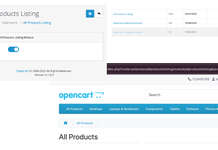Coupons are an essential marketing tool in OpenCart 4, enabling store owners to attract and retain customers by offering discounts. By creating and managing coupons effectively, businesses can drive sales, clear inventory, and reward loyal customers. This guide covers the key aspects of coupons management in OpenCart 4 and provides best practices for using them efficiently.
Why Use Coupons in Your Store?
Coupons provide numerous benefits for eCommerce businesses:
- Increased Sales: Attract new customers and encourage repeat purchases.
- Customer Loyalty: Reward existing customers with exclusive discounts.
- Inventory Management: Clear out slow-moving stock with targeted promotions.
- Competitive Edge: Stand out from competitors by offering special deals.
Accessing Coupons Management
To manage coupons in OpenCart 4:
- Log in to your admin panel.
- Navigate to
Marketing > Couponsfrom the menu.
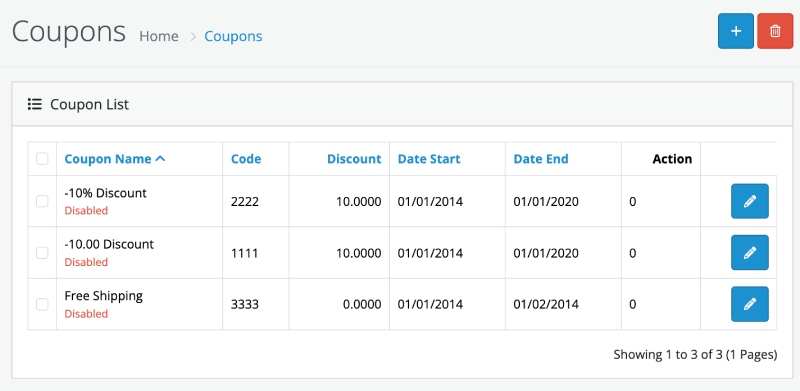
Creating a New Coupon
Follow these steps to create a coupon in OpenCart 4:
- Go to the Coupons Section: Navigate to
Marketing > Couponsand click theAdd Newbutton. - Fill in Basic Information:
- Coupon Name: Enter a descriptive name for internal reference.
- Code: Create a unique coupon code for customers to use at checkout.
- Type: Select whether the coupon provides a fixed amount or percentage discount.
- Discount: Specify the discount value.
- Usage Restrictions:
- Total Amount: The total amount that must be reached before the coupon is valid.
- Customer login: If enabled, Customer must be logged in to use the coupon.
- Free Shipping: If enabled, valid coupon will give free shipping
- Products: Choose specific products the coupon will apply to. Select no products to apply coupon to entire cart.
- Category: Choose all products under selected category.
- Validity Period:
- Start Date and End Date: Set the start and end dates for the coupon to determine its validity period.
- Usage Limits:
- Uses Per Coupon: The maximum number of times the coupon can be used by any customer. Leave blank for unlimited.
- Uses Per Customer: The maximum number of times the coupon can be used by a single customer. Leave blank for unlimited
- Status: Enable or Disable
- Save: Click the
Savebutton to activate the coupon.
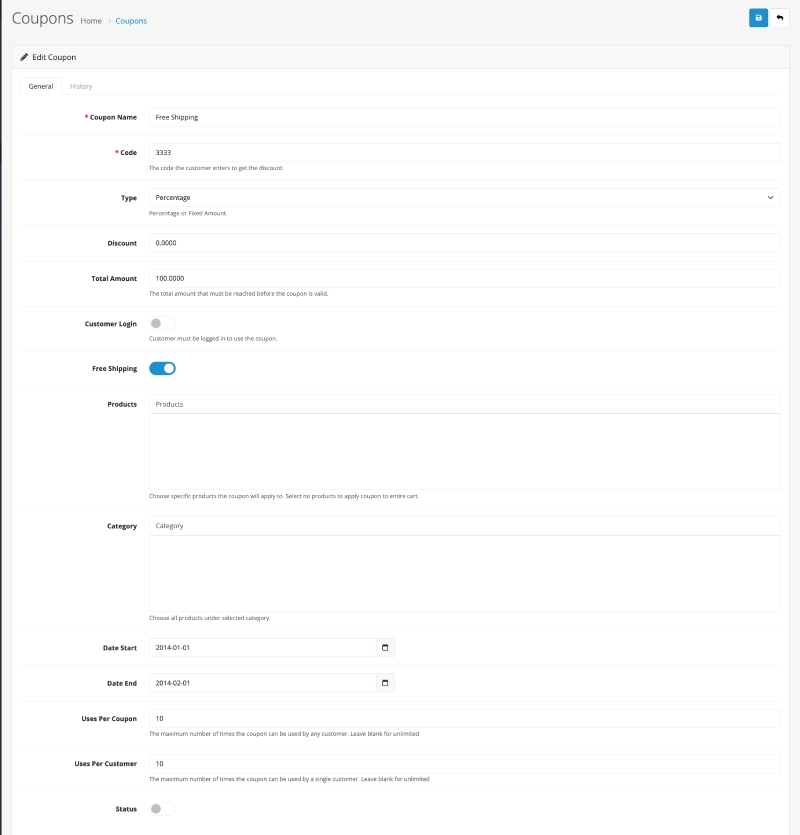
Editing or Deleting Coupons
To modify or delete an existing coupon:
- Go to
Marketing > Couponsin the admin panel. - Locate the coupon you wish to edit or delete.
- Click
Editto make changes orDeleteto remove the coupon.
Tracking Coupon Performance
OpenCart 4 provides insights into coupon usage:
- View details like how many times a coupon has been used and the total discount value applied.
- Analyze the effectiveness of different campaigns and adjust your strategy accordingly.
- Edit the coupon and click the History tab.
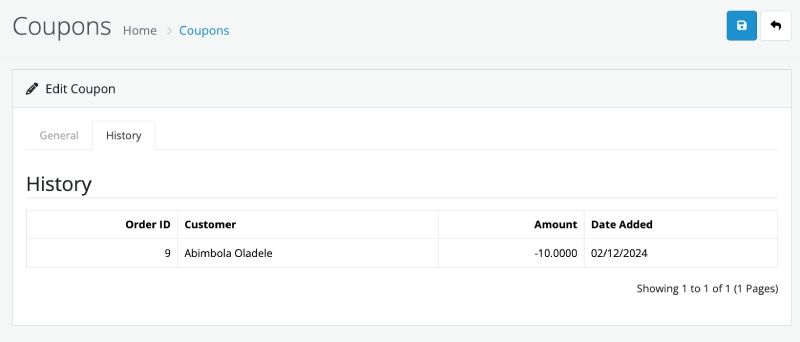
Best Practices for Coupon Management
- Keep Codes Simple: Use easy-to-remember codes that align with your campaigns.
- Set Expiry Dates: Encourage urgency by limiting coupon validity.
- Promote Coupons: Advertise coupons via newsletters, social media, or on your store’s homepage.
- Monitor Abuse: Limit usage per customer to prevent exploitation.
- Evaluate Performance: Regularly review which coupons drive the most sales and refine your approach.
Examples of Coupon Campaigns
- Holiday Sales: “HOLIDAY20” for 20% off during a specific holiday season.
- New Customer Discount: “WELCOME10” for 10% off the first purchase.
- Clearance Sale: “CLEAR50” for a 50% discount on selected items.
- Free Shipping: “FREESHIP” for orders over a certain amount.
Conclusion
Coupons are a powerful feature in OpenCart 4 that can help boost your sales, reward customers, and clear out inventory. By managing coupons strategically and analyzing their performance, you can enhance your marketing efforts and maximize customer satisfaction.