We are modifying the opencart eCommerce platform, the module popup the color box on clicking the add to cart button. It shows the mini shopping cart as shown in the mouse hover. This helps with confirmation of adding and easy navigation to the checkout or shopping cart and some visual effect to the site.
You can easily download the file from below and it is free. The Version I have tested for this module is 1.5.4.1
Right now two files are overridden common.js and the product.tpl. If you have customized these files then you have to add one line to each file manually.
Find the following line and insert it
$.colorbox({href:"index.php?route=module/popupcart"});
At common.js
Find the function addToCart(product_id, quantity) { and below the following line insert the above line:
if (json['success']) {
$('#notification').html('< div style="display: none;">' + json['success'] + '>img src="catalog/view/theme/default/image/close.png" alt="" /> </div>');
Likewise at product.tpl
Find the line $(#button-cart).bind(click, function() { and just after this line finds the line below and insert the code just below this.
if (json['success']) {
$('#notification').html('< div style="display: none;">' + json['success'] + '>img src="catalog/view/theme/default/image/close.png" alt="" /> </div>');
Enjoy the module and let me know if there is something that I need to do to improve it.

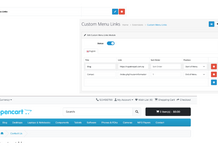
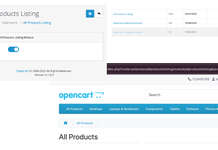




It works, but not quite as it should
It adds the product to the cart, shows it. But doesn’t let you delete it from the cart (in the popup). Also if I add the same product again, right after the popup is closed it doesnt show in the cart at all.
Hi,
Is there a update on this?
for oc 2.3 thanks