Feedback or Testimonial Module is the module for Opencart by which customers can provide their feedback about the site or product or any services. We were encouraged to develop it because there is a review system for the products but not for the site and services so we made this feedback or testimonial module.
INSTALLATION OF FILES:
- Unzip the zip file where you will find “Testimonial-OpenCart-Module-Free-master” folder.
- “Testimonial-OpenCart-Module-Free-master” folder contains “admin” and “catalog” folder
- Upload the files and folders of the admin and catalog folder to your OpenCart root folder. You can use FTP or SFTP to upload these files and folders.
- After completing uploading, login to the admin section, go to Extensions > Modules.
- Go to “Testimonial” and click the green install button.
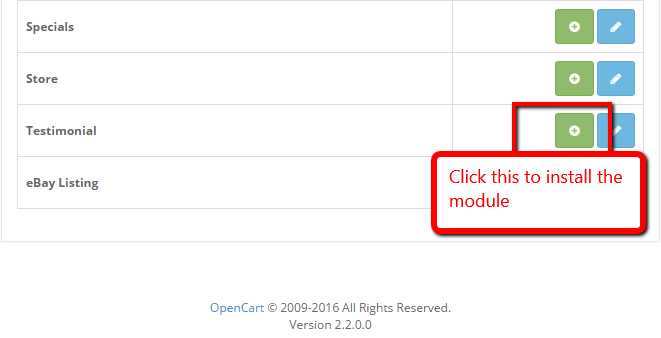
- Our Testimonial module is installed. Now click blue edit button. If this is first time then you will see like the following image to install the database.
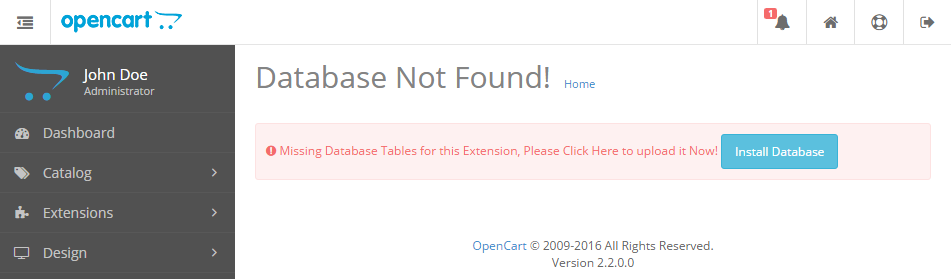
- Click the Install Database button and three tables are created in database. As following sql queries are run, for easy installation I created this way.
CREATE TABLE oc_testimonial ( testimonial_id int(11) NOT NULL, name varchar(64) NOT NULL, status tinyint(1) NOT NULL ) ENGINE=MyISAM DEFAULT CHARSET=utf8; CREATE TABLE oc_testimonial_image ( testimonial_image_id int(11) NOT NULL, testimonial_id int(11) NOT NULL, link varchar(255) NOT NULL, image varchar(255) NOT NULL, sort_order int(3) NOT NULL DEFAULT '0' ) ENGINE=MyISAM DEFAULT CHARSET=utf8; CREATE TABLE oc_testimonial_image_description ( testimonial_image_id int(11) NOT NULL, language_id int(11) NOT NULL, testimonial_id int(11) NOT NULL, title varchar(64) NOT NULL, message text NOT NULL, name varchar(250) NOT NULL, position varchar(250) NOT NULL ) ENGINE=MyISAM DEFAULT CHARSET=utf8; ALTER TABLE oc_testimonial ADD PRIMARY KEY (testimonial_id); ALTER TABLE oc_testimonial_image ADD PRIMARY KEY (testimonial_image_id); ALTER TABLE oc_testimonial_image_description ADD PRIMARY KEY (testimonial_image_id,language_id); ALTER TABLE oc_testimonial MODIFY testimonial_id int(11) NOT NULL AUTO_INCREMENT, AUTO_INCREMENT=11; ALTER TABLE oc_testimonial_image MODIFY testimonial_image_id int(11) NOT NULL AUTO_INCREMENT, AUTO_INCREMENT=144; - Wait did you see Permission Denied message. Then it means you do not have permission to access this page, please refer to your system administrator. If you are administrator then Go to the System >> Users >> User Groups and edit the “Administrator” or related user group and then check checkbox “module/testimonial” and “design/testimonial” in both Access Permission and Modify Permission as in the figure. For easiness you can click “Select All” in both permission and grant all access ( Do this only for top administrator).
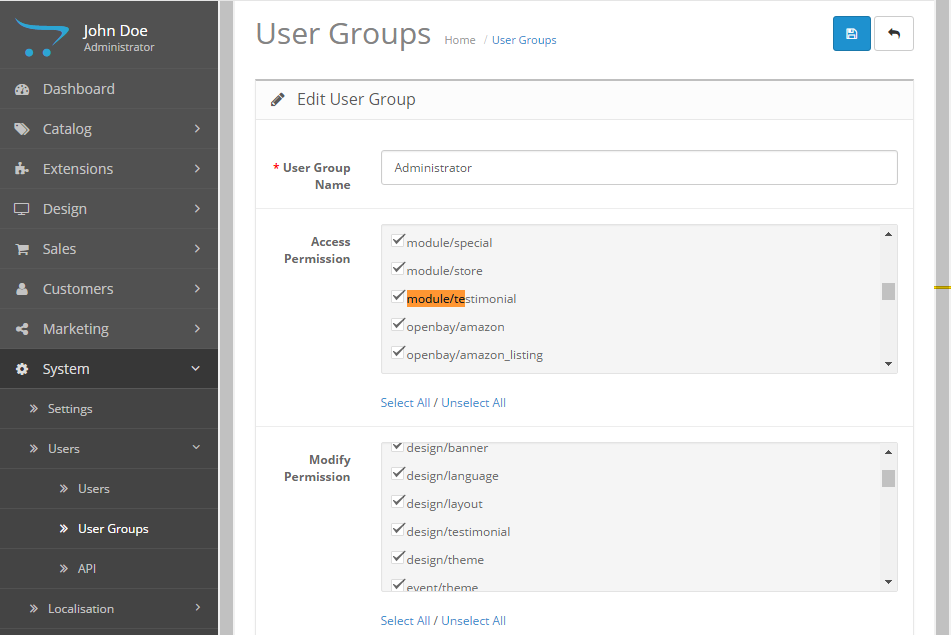
- Once you grant permission, you will be able install the database and install the module. Now edit the “Testimonial” module and click the “Install Database” blue button.
- Now you will see as following image where you will insert the Testimonial, click the Insert Testimonial button.
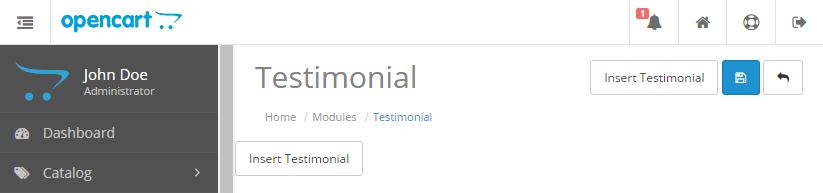
- You can insert multiple list of testimonial so you can show different testimonials in different layouts.
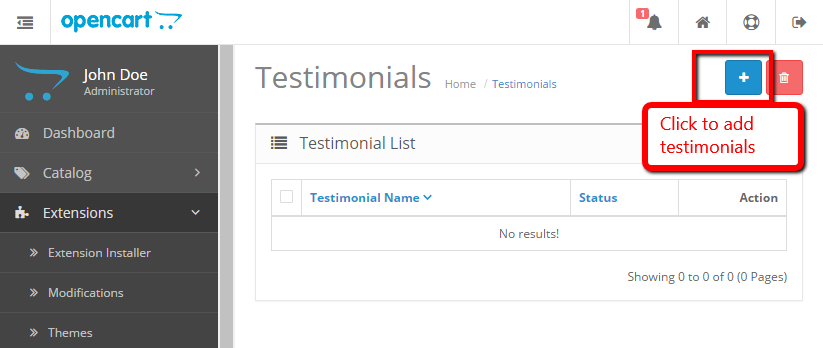
- Now start to inserting testimonials by clicking the blue button and see the image what goes where:
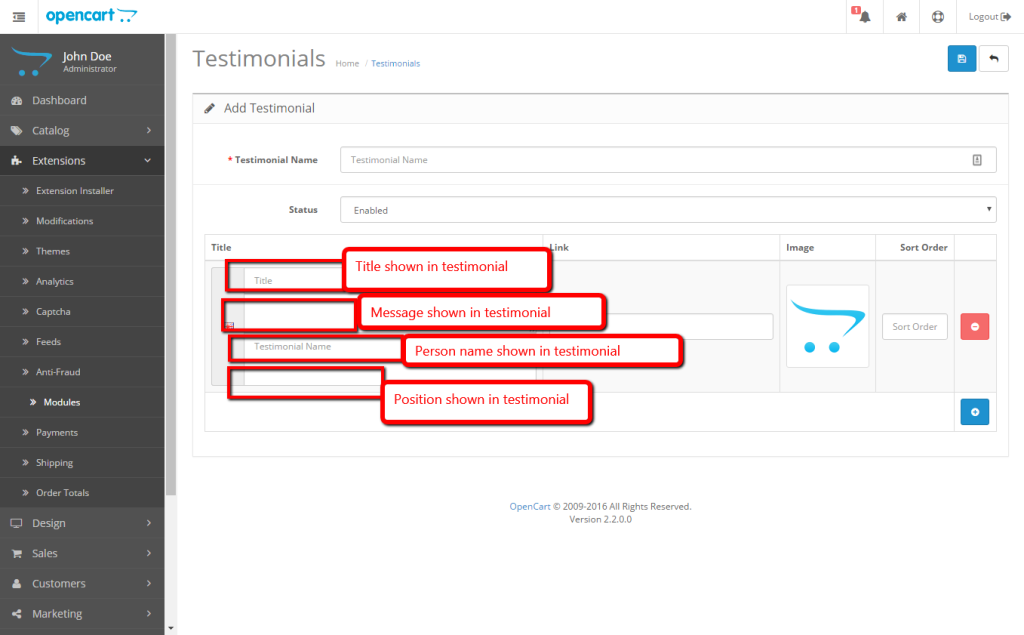
- After inserting these you choose that into the testimonial module. Go to Admin>> Extensions>> Modules >> Testimonial >> Edit
- Now activate Testimonial module
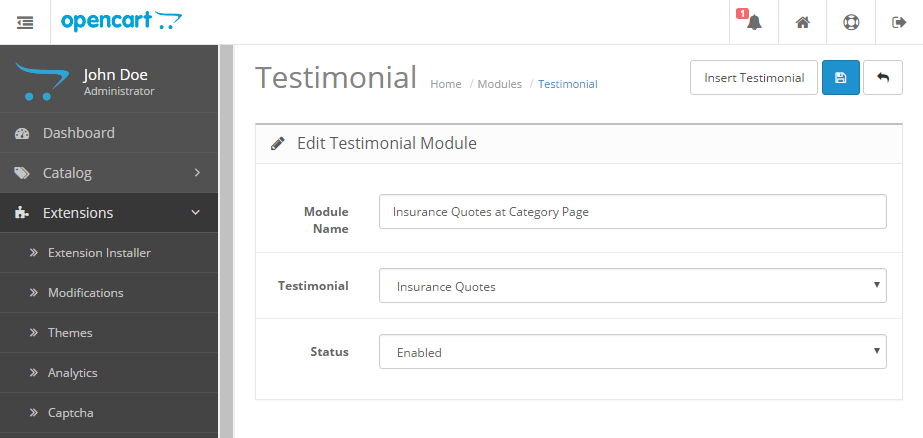
- Now go to Admin >> Design >> Layout, then edit the “Category” from the list. We are showing our testimonial module at category left column.
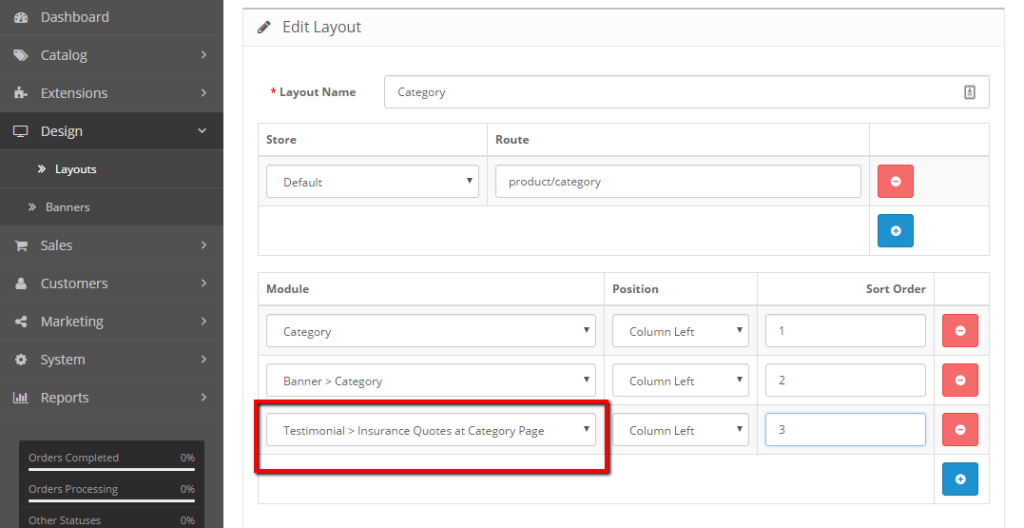
- Now view any category page and you will see like the image below:
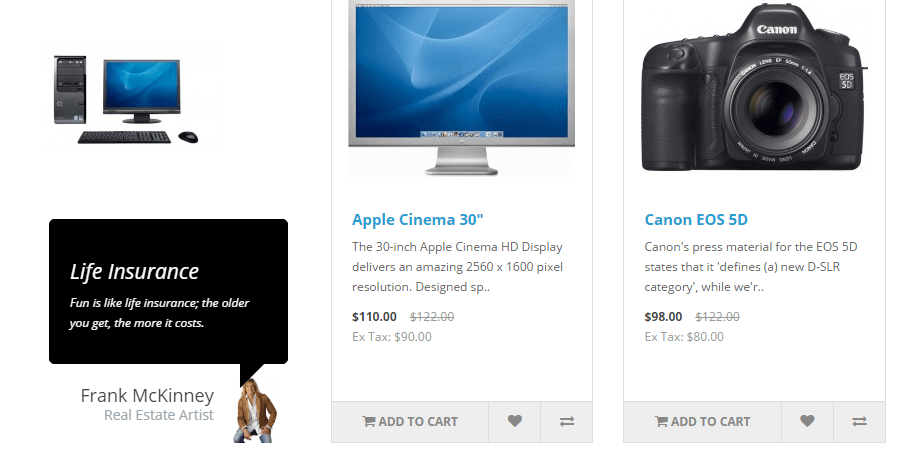
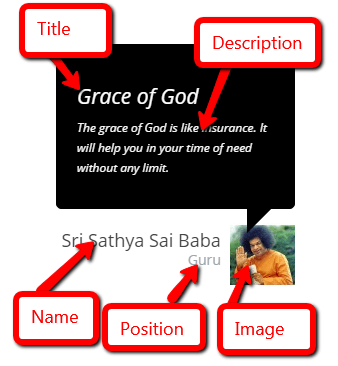
- You are ready to go live.
- If you feel like you have to change the CSS then you can edit catalog/view/theme/default/module/testimonial.tpl. We integrate the CSS in the same file so that it does not conflict with others.
- If you want to change animation then you can set at catalog/view/theme/default/module/testimonial.tpl
<script type="text/javascript">
$('#testimonial<?php echo $module; ?>').owlCarousel({
items: 6,
autoPlay: 5000,
singleItem: true,
navigation: false,
pagination: false,
rtl:true,
transitionStyle: 'fade'
});
</script>Other than that if you need help then please comment below.
Thanks
Rupak Nepali
COPYRIGHT:
This module code is the intellectual property of the designers involved in its creation. As an Opensource code you are entitled to use it freely and modify it if you wish but please keep the credits intact.







Great, thank you to share it for free 😉 I ‘ll try it as soon as possible
but do you know if it’s possible for a newbie like me 😉 easily to display also these messages as an archives page ?
Many thanks in advance
Many thanks 😉 but it seems than “Feedback Us” is displayed as browser title when your module is enabled !
any idea how to fix it? with OC v1.5.4.1
You have to edit it on the language files
cataloglanguageenglishinformation/feedback.php
$_[‘heading_title’] = ‘Feedback Us’;
Change the feedback us to your required terms or words
thank you for your quick reply but it seems do not fix it
I speak about title markup like “Feedback or Testimonials Module for Opencart for Free -eCommerce Solution – Opencart Proficient, Opencart NepalOpencart Proficient, Opencart Nepal” here, do you understand ?
Installation ok but when I try to add a testimonial in the front-end after clicking Continue Button the page doesn’t refresh and the testimonial got lost…Any idea what that might be? I’m using OC 1.5.4.1.
Thank you.
Let me know your url
i am getting below error :
===================================================
Notice: Error: Table ‘jarmaxxz_jarmacart.oc_feedback’ doesn’t exist
Error No: 1146
SELECT COUNT(*) AS total FROM oc_feedback in /home/jarmaxxz/public_html/system/database/mysql.php on line 50
===================================================
where i have modified the sql file with oc_feedback as table name. but still no success
Solved
sounds attractive, but the zip file contains folder with one undefined file… 🙂
Solved
any news with the zip file? 🙁
It is working fine for me, what is the file name and in which folder
could you please explain the purpose of “Text Line:” “Speed:” and “Direction:” variables and fields in admin? I can’t find any function that uses them or any place that affected by them. It will be nice using them but… how?
Hey Rupak Thanks a lot , i installed your feedback module,
actually i want to display product categories on left side of feedback page but won’t displayed , i am trying insert it from Home :: Modules :: Category , here feedback module is not shown in dropdown list , please help me and thanks in advance.
Solved
Hi Rupak – AWESOME module…. as per your guidelines it works like a charm… Thanks a million mate… you did a nice job.
I have only one question that can we display all feedbacks / testimonials on a separate single page???
Over-all excellent work – Mate
🙂
i have this error from submit a feedback from the website
Notice: Error: Table ‘h30144_joko.feedbacks’ doesn’t exist
Error No: 1146
INSERT INTO feedbacks SET name = ‘test’,feedback = ‘halo halo bandung ibukota periangan …’, email = ‘test@yahoo.com’ in /home/sloki/user/h30144/sites/riztro.com/www/system/database/mysql.php on line 49
what’s wrong ?
Thanks
Solved
I installed it but my , Title is changed to “Feedback us” on all the pages the module is showing.
Solved
im getting
Warning: Cannot modify header information – headers already sent by (output started at /home/dopegift/public_html/test/admin/controller/testimonial/install.php:57) in /home/dopegift/public_html/test/system/library/response.php on line 12
whenever i try to enable it
Hi Cdawg,
Mistakenly I kept closing PHP tag ?>, removed it and it will work now.
Thanks
hi , i want to show testimonial at home page . So i add layout at homepage but testimonials are not showing. please help
Hi Avinash, try uploading testimonail provider image.
Thanks
Rupak
Hi,
Would you be so kind as to assist me with the following error.
This happens after the install and followed to edit in Modules -> Testimonials -> Edit
Notice: Error: Could not load template /…./admin/view/template/module/testimonial! in /…./vqmod/vqcache/vq2-system_storage_modification_system_engine_loader.php on line 95
Thank you
hello sir,
i am getting
“Permission Denied!
You do not have permission to access this page, please refer to your system administrator.”
whatcan i do..i also checked module/Testimonial and design/Testimonial in administrator but also it show permission denied..??
thanx
now it created but not showing in home page ..??
Please don’t forget to insert image.
Hope that can be one case.
If not let me know your error log details.
Thanks
Rupak