Managing product categories in OpenCart can get messy, especially as your catalog grows. Whether you’re consolidating overlapping categories or cleaning up duplicates, manually reassigning products and subcategories can be time-consuming and error-prone.
The Category Merger extension for OpenCart makes it easy to merge two categories into one, moving all products and subcategories cleanly, while deleting the source category and updating all related data.
🔧 Key Features
- ✅ Merge Two Categories: Seamlessly merge one category into another.
- 📦 Move Products Automatically: All products from the source category are reassigned to the target category.
- 🌿 Handle Child Categories: Subcategories of the source become subcategories of the target category.
- 🧹 Clean Database References: Removes all traces of the source category in the database.
- 🖱️ Simple UI: Admin-friendly interface with intuitive selection and confirmation prompts.
📥 Installation Guide
Installing the Category Merger extension is quick and easy:
- Upload the contents of the
uploadfolder to your OpenCart root directory. - Log in to your OpenCart admin dashboard.
- Go to
Extensions→Extensions. - Select Modules as the extension type.
- Locate Category Merger and click Install.
🛠️ How to Use
Once installed, follow these steps to merge categories:
- Navigate to
Extensions→Extensions→Modules→Category Mergerin the admin panel. - Choose the source category you want to merge (this will be deleted).
- Choose the target category that will remain.
- Click Merge Categories.
- Confirm the action when prompted.
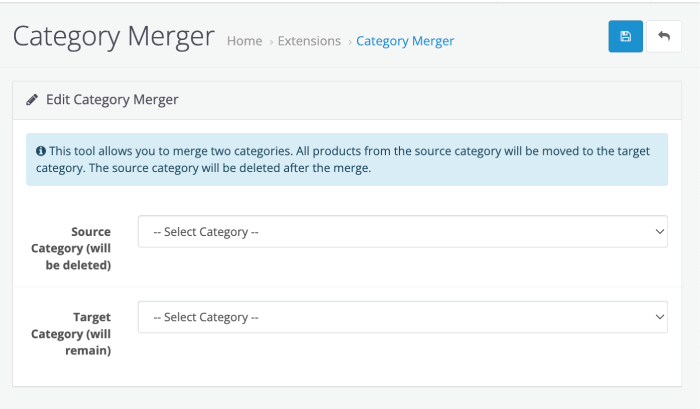
That’s it! All products and child categories will now belong to the target category, and the source category will be removed.
⚠️ Important Notes
- 🔄 Irreversible Action: Merging categories is permanent — back up your database before proceeding.
- 🗑️ Source Category is Deleted: Once merged, the source category and its ID will be removed.
- 🔗 Avoid Duplicates: If a product is assigned to both source and target categories, it will only remain in the target.
- 👨👩👧 Child Categories Reassigned: Subcategories are preserved and moved under the new parent.
🔄 Compatibility
This extension is fully compatible with OpenCart 3.x versions.
🆘 Support
Have questions or need help? Please contact the extension developer for support, customization, or additional functionality.
📈 Why Use Category Merger?
As your store evolves, merging categories helps:
- Reduce clutter in your product catalog
- Simplify navigation for customers
- Improve SEO by consolidating duplicate or similar categories
- Save time compared to manual reassignment
With the Category Merger Extension, you can streamline your OpenCart catalog with just a few clicks. Whether you’re cleaning up or reorganizing, this tool ensures a clean, efficient, and accurate merge process.






