Opencart tips and tricks post which shows you how we can show or insert the “you save” price. For the demo, you can check the site http://www.starpetshub.com/

We have managed to show the You Save in modules as well but we have hard-code it so we have to change in the controller of each module and in the product controller and the category controller. To make it work we have to Edit or insert product >> Click on Special tab >> Add your special price amount >> then Save it. Go to your site and click on the product. You will see a regular and discounted value with the discounted amount and You save as shown in the above image.
First, we are going to show how to insert the “You Save” on the category page.
Find the following line of codes in the catalog/controller/product/category.php
if (($this->config->get('config_customer_price') && $this->customer->isLogged()) || !$this->config->get('config_customer_price')) {
$price = $this->currency->format($this->tax->calculate($result['price'], $result['tax_class_id'], $this->config->get('config_tax')));
} else {
$price = false;
}
and paste the following code after if (($this->config->get(‘config_customer_price’) && $this->customer->isLogged()) || !$this->config->get(‘config_customer_price’)) {
$save =$this->currency->format($this->tax->calculate($result['price'], $result['tax_class_id'], $this->config->get('config_tax')) -$this->tax->calculate($result['special'], $result['tax_class_id'], $this->config->get('config_tax')));
and on the same page find the following code and add ‘save’ => $save in the product array
$this->data['products'][] = array(
'product_id' => $result['product_id'],
'thumb' => $image,
'name' => $result['name'],
'description' => utf8_substr(strip_tags(html_entity_decode($result['description'], ENT_QUOTES, 'UTF-8')), 0, 100) . '..',
'price' => $price,
'special' => $special,
'save' => $save,
'tax' => $tax,
'rating' => $result['rating'],
'reviews' => sprintf($this->language->get('text_reviews'), (int)$result['reviews']),
'href' => $this->url->link('product/product', 'path=' . $this->request->get['path'] . '&product_id=' . $result['product_id'])
);
Now go to the catalog/view/theme/default/template/product/category.tpl and replace the price section and paste the following and things work out in the category page.
<?php if ($product['price']) { ?>
<div class="price">
<?php if (!$product['special']) { ?>
<?php echo $product['price']; ?>
<?php } else { ?>
<span class="price-old">Retail Price: <?php echo $product['price']; ?></span><br /> <span class="price-new"><b>Our Price:<?php echo $product['special']; ?></b> <br />You Save:<?php echo $product['save']; ?> </span>
<?php } ?>
<?php if ($product['tax']) { ?>
<br />
<span class="price-tax"><?php echo $text_tax; ?> <?php echo $product['tax']; ?></span>
<?php } ?>
</div>
<?php } ?>
How to show you save price in the featured module of Opencart?
Find the following line of codes in the catalog/controller/module/featured.php
if (($this->config->get('config_customer_price') && $this->customer->isLogged()) || !$this->config->get('config_customer_price')) {
$price = $this->currency->format($this->tax->calculate($product_info['price'], $product_info['tax_class_id'], $this->config->get('config_tax')));
} else {
$price = false;
}
and paste the following code
$save =$this->currency->format($this->tax->calculate($product_info['price'], $product_info['tax_class_id'], $this->config->get('config_tax')) -$this->tax->calculate($product_info['special'], $product_info['tax_class_id'], $this->config->get('config_tax')));
and on the same page
$this->data['products'][] = array(
'product_id' => $product_info['product_id'],
'thumb' => $image,
'name' => $product_info['name'],
'price' => $price,
'special' => $special,
'save' => $save,
'rating' => $rating,
'reviews' => sprintf($this->language->get('text_reviews'), (int)$product_info['reviews']),
'href' => $this->url->link('product/product', 'product_id=' . $product_info['product_id']),
);
insert the ‘save’ => $save, as in the above in the product array.
Now go to the catalog/view/theme/default/template/module/featured.tpl and replace the price section and paste the following and things work out in the category page.
<?php if ($product['price']) { ?>
<div class="price">
<?php if (!$product['special']) { ?>
Our Price:<?php echo $product['price']; ?>
<?php } else { ?>
<span class="price-old">Retail Price: <?php echo $product['price']; ?></span><br /> <span class="price-new"><b>Our Price:<?php echo $product['special']; ?></b> <br />You Save:<?php echo $product['save']; ?> </span>
<?php } ?>
</div>
<?php } ?>
Likewise, you can make the changes in the latest module, category module, special module, make some changes as in the featured module and things will work like in the demo site.
We have not made the language and other settings, for now, we will make the free module for you all till then take care of the above coding style.
This forum post may be helpful for you as well
http://forum.opencart.com/viewtopic.php?f=131&t=39597
You can directly download the module here
http://forum.opencart.com/download/file.php?id=6861
Hope you liked this post, let us know if you have any questions or suggestions. Please subscribe to our YouTube Channel for Opencart video tutorials. You can also find us on Twitter and Facebook. Enjoy!
the amount that customer saves, right under the price, when there is a special price for the product, shows the amount in an amount that customer saves, customer save modules, You save this module for all modules, discount % or amount of $ right under the picture on front page modules






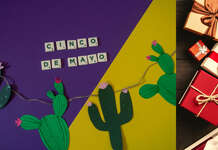
Thanks so much for great info, following with you to find out if you get the chance to build the module, same as in your demo ?
regrds
You can download this http://forum.opencart.com/download/file.php?id=6861%C3%82 for getting as in the demo
Hello,
For opencart 2.3.0.2 how should we proceed?
Thank you!