Another Opencart module for free by webocreation.com which shows youtube video and autoplay it, download this extension upload and take the youtube video id and show it in module placed and autoplay it.
Download, extract and Upload the files and folder inside the upload/ folder to your respective admin/ and catalog/ folder. If you have a problem then watch this video which will show how to upload, install and configure opencart module
After uploading, go to Extensions >> Choose the Modules >> Then go to the “Youtube AutoPlay youtube module” and click + Install green button and then click the + blue button. After that, you will see the following screenshot where you have to enter the Module Name, Youtube Id and change the status to Enabled.

Click Save.
Then go to Design >> Layouts >> Edit where you want to show the youtube video. For us we are showing it on the home page at the bottom so our setting is like below:

With the above settings we can see the youtube video at the bottom of the home page, like in this demo:
Let us know if you need to improve anything in the module and we will make the adjustments as per your request. Thanks for using these modules and let us know if you have any requirements.

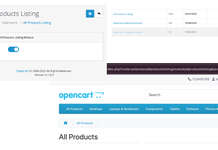





Hi, can we show multiple videos at a time like a video playlist or it can only display one video at a time?
Looking forward for your reply,
Thanks