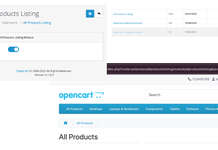In the competitive world of e-commerce, compelling product descriptions are essential. They boost SEO, build trust, and drive conversions. But writing high-quality, keyword-rich content for every product can be overwhelming, especially if you’re managing hundreds (or thousands) of SKUs.
That’s where the AI Description Generator Extension for OpenCart 4.1.0.3 comes in. This powerful new module uses artificial intelligence to generate optimized, engaging, and relevant product descriptions — all with just one click.
🚀 What Is the AI Description Generator Extension?
The AI Description Generator is a smart tool built for OpenCart 4.1.0.3 that connects your store with an AI model (such as OpenAI/GPT). It uses your existing product data — like product name, model, category, and keywords — to instantly generate human-like descriptions that are unique, readable, and SEO-friendly.
No more writer’s block. No more hiring expensive copywriters. Just smart, fast, and effective content generation directly inside your admin panel.
🧠 Key Features
- ✅ One-click Description Generator
Generate AI-written descriptions directly from your product edit page. - ✨ SEO-Optimized Content
Include keywords and phrases relevant to your niche to improve your search rankings. - 📌 Fully Editable Output
Review and customize AI-generated text before saving it to the product. - 🛠️ OpenCart 4.1.0.3 Compatible
Built and tested specifically for the latest OpenCart version. - 🌍 Multi-language Support (optional)
Generate content in different languages based on your store configuration.
📥 Installation & Setup
Installing the extension is easy:
- Upload the extension ZIP using the Extension Installer.
- Configure your API key (for Grok or another provider).
We used Grok as they have some free access for prompts. For that, go to https://console.groq.com/keys and set up the API keys, and use that API key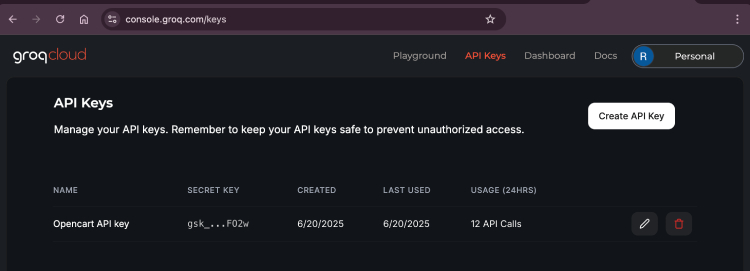
- Navigate to
Extensions > Extensions >> Modulesand install the “AI Description Generator”. Enter the API key, select the AI model, if needed, change the prompt, enable the status, and click Save.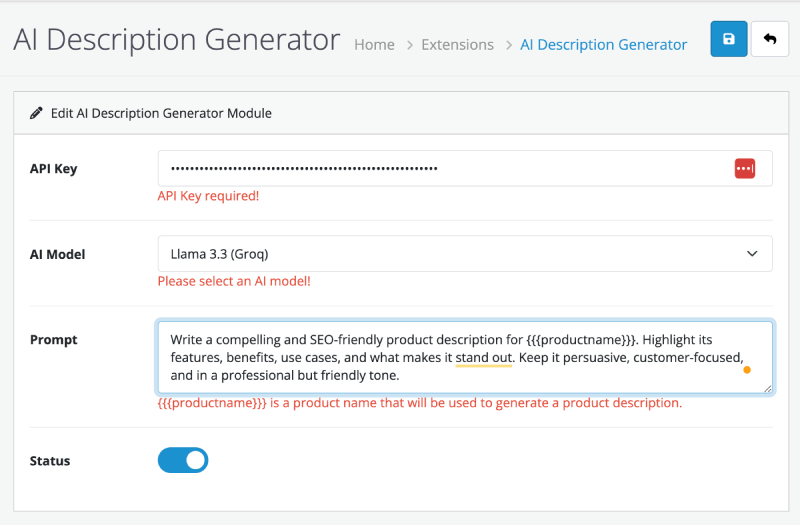
- You’re ready to go! Start generating descriptions from the product edit screen.
📷 How It Works
- Navigate to
Catalog > Productsin your OpenCart admin panel. - Add or edit any product, and enter the Product Name. The extension uses the product name or title to craft a detailed description.
- Then, click the “Generate with AI” button, which is just above the Product description.
- Review the text and make any necessary edits, then click Save.
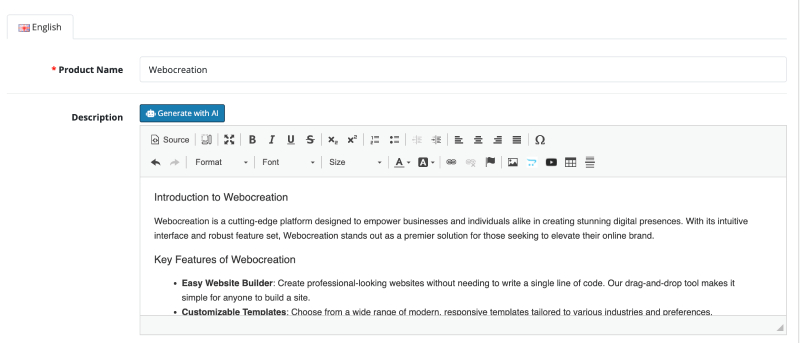
That’s it! You now have a professional-grade product description in seconds.
💡 Benefits of Using AI-Generated Product Descriptions
- Save Time: Generate 50+ descriptions in minutes instead of hours.
- Consistent Tone: Ensure your brand voice stays consistent across your catalog.
- Improve SEO: Well-written descriptions help boost your visibility on Google.
- Boost Conversions: Informative and engaging content builds trust and drives purchases.
🎯 Ideal Use Cases
- New store setup with a large catalog
- Dropshipping stores with manufacturer content
- SEO-focused rebranding projects
- Multilingual stores needing translated content
🤖 AI That Works For You
The AI Description Generator gives OpenCart merchants a modern, intelligent way to handle one of the most tedious tasks in e-commerce. Whether you’re launching new products or revamping your entire catalog, this extension is your productivity booster.
Please let us know if you have any questions or comments so that we can add extra topics. You can follow us at our Twitter account @rupaknpl, Facebook opencart extensions and tutorials, subscribe to our YouTube channel for opencart tutorials, and click to see all free opencart extensions.