In this final year’s eCommerce project eShopping we are showing web page flow in the shopping cart website.
Chapter 2 part 3 continued…..
Web Page Flow in RupJayGri Shop
The web page is divided into five parts as in the figure below:
1. Header part:
In our RupjayGri shop, the header part consists of the search box which is useful for searching the product directly likewise, the shortcut to login and sign up. As well it also consists of the name of the Shop and the header also contains the advertised products in the scrolling images.
The header part also consists of the menu. The menu contains the link to the pages so that the visitors can easily render the pages.
2. Left Bar:
The left bar contains the categories and other boxes which is changeable as per the pages. The categories box shows the list of category and on the click of the list, the products of the same category are shown.
3. Body Part:
The body part consists of the content of the website
4. Right Bar:
The right bar is also changeable as per the page requirement.
5. Footer Part:
The footer part contains the footer of the pages which can contain the reserved information and copyright as well as links to the pages.
Showing our Visitors What We’ve Got
One of the essential features required in any e-store is to allow the visitor to easily browse through the products. Whether our visitors are looking for something specific or just browsing, it’s important to make sure their experiences with our site are pleasant ones. After all, we want our visitors to find what they are looking for as easily and painlessly as possible. This is why we’ll want to add search functionality to the site and also find a clever way of structuring products into categories so they can be quickly and intuitively accessed.
Depending on the size of the store, it might be enough to group products under a number of categories, but if there are a lot of products, you’ll need to find even more ways to categorize and structure the product catalog.
In our RupJayGri Shop products are categorized into different categories and the visitors can easily get the product as per the category. Likewise, there are many sections which show the different product like the tab section which shows the best seller products and selected items by the RupJayGri Shop.
Products are also shown in a different category as per the click in the menu
Products are categorized as per the manufacturers also so the visitors can also view the products as per the manufacturer.
Detail view of the product:
After getting the list of the product we can view the details of the product by clicking in the pictures of the product or just clicking the details button.
The detail view of the product is seen below:
Searching the Products
Products can be searched based on the product identification number, name of the product. For searching the product just type the name of the product in the box
Figure: For Searching the Product type the name of the product
After pressing the ENTER key we will get the list of searched products.
Displaying the Search Results
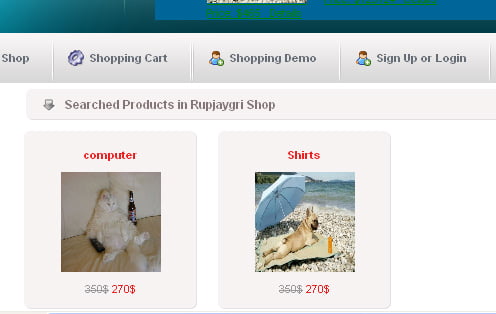
Figure: List of Searched Products
The others post about the internship is in the internship category.

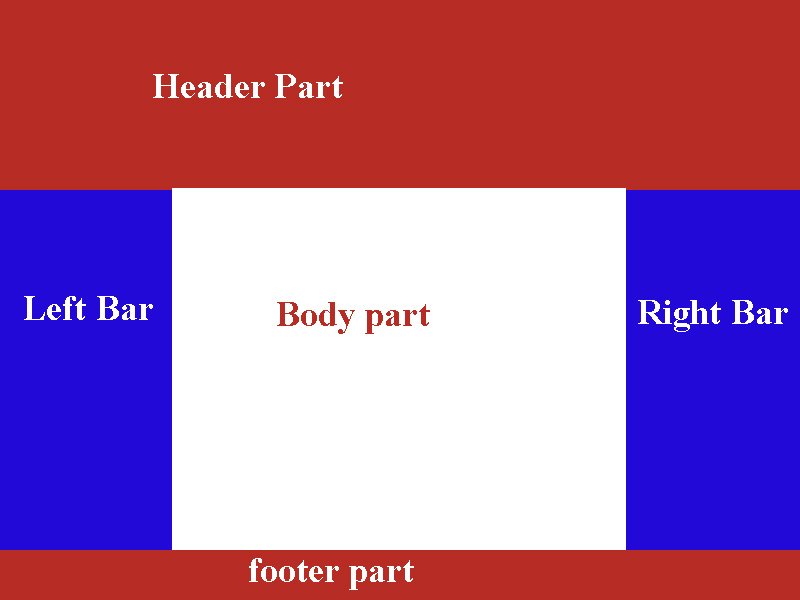


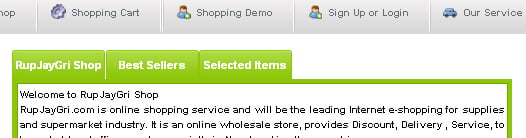
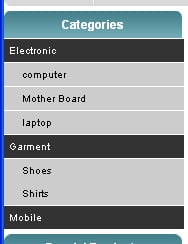
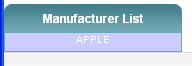

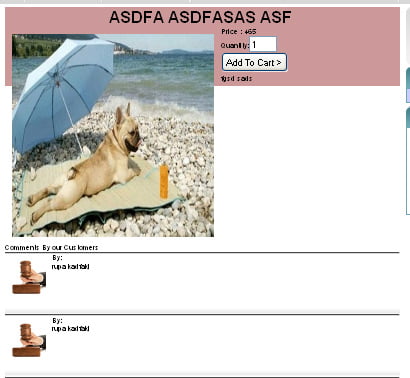
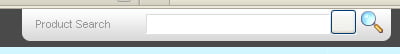



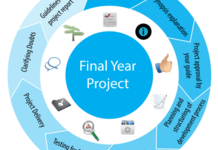


Just before I went on holiday this year I used Google maps to have a look at the place we were going to. The map looked as if it was at least 20 years old, our holiday place didn’t even exist! I won’t like to rely on Google to get me there.
Just before I went on holiday this year I used Google maps to have a look at the place we were going to. The map looked as if it was at least 20 years old, our holiday place didn’t even exist! I won’t like to rely on Google to get me there.