Artificial Intelligence, commonly referred to as AI, may seem like a complex term at first glance. However, in the UI UX design services space, AI can be a powerful “assistant” helping in creative processes. In this article, we take a deeper dive into its fundamental concepts and demonstrate AI’s role in optimizing UX design processes and how using AI-powered tools can bring about greater efficiency and creativity in design works.
AI and its Implications on Modern UX
AI is not another buzzword or a mere trend; it represents a transformative shift not just in the UX design space but in vastly all aspects of life. Here, we examine its transformative role in shaping modern UX. From automating routine tasks to producing innovative designs, AI is changing what designers can accomplish. In this subsection, we look closely at real-world examples of AI tools that are revolutionizing this field of design.
Let’s embark on this adventure together to uncover the immense potential of AI tools in UX design, demystifying their concepts and exploring their practical applications.
UXPilot by Adam Fard Studio: For Designers by Designers
UXPilot stands as a testament to the ingenuity of AI-driven tools in the realm of UX design. Developed by Adam Fard Studio, this tool is a true ally for designers, crafted with a deep understanding of their needs and challenges. Here are five key features:
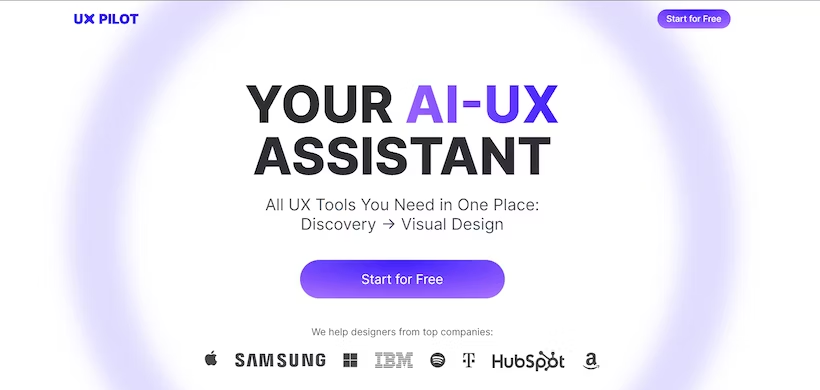
AI-UX Design Review: UXPilot leverages AI to conduct in-depth design reviews. It identifies areas for improvement, suggests design enhancements, and ensures that your user interfaces are intuitive and user-friendly.
ChatGPT Integration in Figma: With seamless integration into Figma, UI UX design services Pilot brings the power of ChatGPT right into your design environment. This allows for real-time collaboration, instant insights, and the ability to brainstorm and refine ideas within your design tool.
Custom Workshops: UX Pilot provides the flexibility to create custom workshops tailored to your specific design challenges. These workshops facilitate team collaboration, idea generation, and problem-solving, all guided by AI-powered insights.
Requirements Gathering: The tool assists in gathering project requirements by analyzing user needs and project objectives. It ensures that your design aligns perfectly with the goals of your product or service.
From Requirements to Style Guide: UXPilot covers the entire design journey, from gathering requirements to creating a comprehensive style guide. It streamlines the process, helping designers maintain consistency in design elements.
Framer: A Revolution in Website Development
Framer is a fantastic tool that’s been creating waves in the world of web development. Framer isn’t just another tool for design, it’s a revolution. Framer makes use of AI to expand the boundaries of what’s possible in web design.
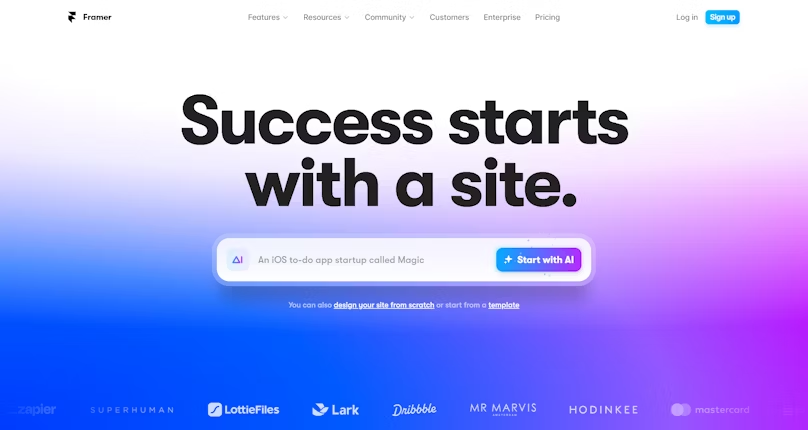
Custom-designed interactive designs: Framer allows you to design fully custom dynamic web design. There are no limitations on templates or pre-built elements, allowing you the ability to create websites that reflect your ideas precisely.
AI-powered Design Suggestions for Designers: Framer’s algorithms for AI aid you in creating design suggestions. The suggestions taken from these algorithms are built on the user’s behavior and trends, which ensures that your designs aren’t just visually appealing, but also optimized for engagement with users.
Prototype testing: The tool provides an environment that is robust to test prototypes. It is easy to test the usability and functionality of your designs. You can also identify areas of improvement and quickly iterate.
Collaboration Features: Framer facilitates collaboration among design teams. Multiple team members can collaborate on the same project at the same time while sharing feedback and participating in your design in real-time.
Code Export: Framer eases transitions from designing to developing by permitting you to export your production-ready code. This simplifies the transfer process to developers, making sure that your designs are accurately converted into web-based applications.
Wizard: Design Automation and Ideation
Wizard is an AI-powered, cutting-edge tool that is focused on ideation and design automation. It provides a range of remarkable tools to simplify the design process and boost creativity:
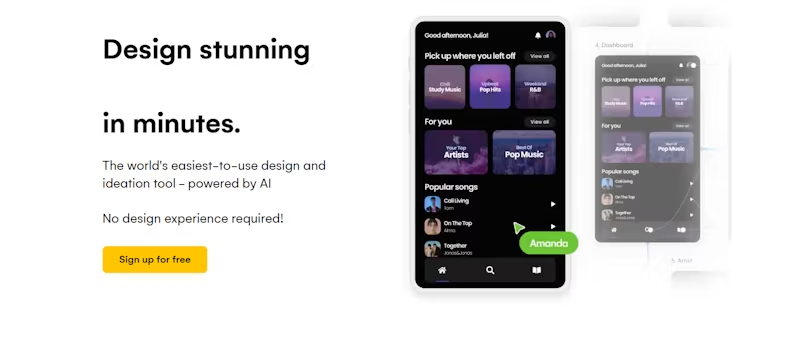
Instant Design Prototyping: The Uizard lets designers convert sketches and wireframes into interactive prototypes in a matter of minutes. This feature speeds up the prototyping stage, thereby reducing precious time during design.
Real-Time Collaboration: With Uizard Multiple team members can work on designs in real time. This improves communications and helps ensure that everybody is on the same level.
Design-to-Code Converter: Uizard is able to create code from design files. This is a bridge between development and design which makes it simpler to convert designs into functional websites and apps.
AI-Powered Idea: Uizard employs AI to provide layouts and design elements in response to the project’s requirements. It gives creative insight to designers, generating new ideas and improving the design quality.
Users Testing Integration: This tool effortlessly integrates with platforms for user testing which allows designers to collect valuable feedback from users and make data-driven design decisions.
ChatGPT: Generative Content Creation Powerhouse
ChatGPT is an AI-powered program that is known for its unique generative content creation capabilities. It comes with a range of tools that allow users to produce high-quality content with ease:

Human-quality text generation: ChatGPT is a pro at creating text that is similar to human writing. It’s an invaluable tool for bloggers, content creators, and other marketers seeking to create interesting as well as informative material.
Seamless Language Translation: Language barriers are not a problem for ChatGPT. It can translate text into different languages easily and is a useful instrument for the production of global content.
Profound Insights: ChatGPT gives users extensive insights into a broad variety of subjects. If you’re looking to study the subject or gain a better understanding of your target audience, ChatGPT can deliver valuable data.
Multi-purpose Content Creation: This tool can be proficient in creating various kinds of content such as blog post articles, articles as well as social media content, and many more. Its flexibility makes it an essential tool for creators of content.
Continuous Learning: ChatGPT constantly learns and grows from user interaction. This means it changes and improves as time passes, delivering users with ever-sophisticated content.
Jasper: Brand-Focused Content Optimization
Jasper is a remarkable AI-powered tool designed to optimize content with a focus on branding. It offers a suite of features that cater to businesses looking to enhance their content creation process:
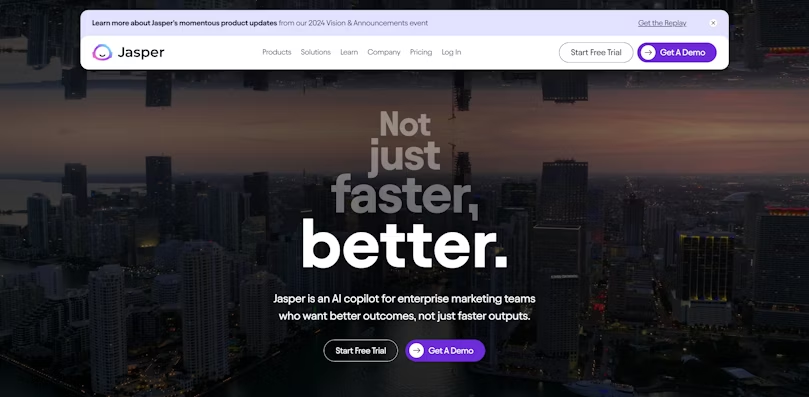
Brand-Centric Content Generation: Jasper excels in creating content that aligns perfectly with your brand’s voice and style. It ensures consistency and reinforces brand identity in every piece of content produced.
Adaptable Writing Styles: Whether you need blog posts, articles, or social media content, Jasper can adapt to various writing styles and genres. This versatility ensures that your content is tailored to your specific needs.
Personalized Writing Preferences: Jasper adapts to your writing preferences over time. It understands your unique style and provides suggestions that resonate with your brand’s character.
Enhanced Writing Abilities: Jasper doesn’t just generate content; it actively collaborates with users to improve their writing skills. It offers feedback and suggestions to elevate the quality of your content.
Effortless Creativity: With Jasper, the creative content production process becomes seamless. It empowers businesses to produce engaging and brand-focused content efficiently.
Fronty: Image to HTML Magic
Fronty is an AI-powered program that specializes in converting pictures to HTML code, which makes web development easier and more effective. Here are some of the key advantages of Fronty:
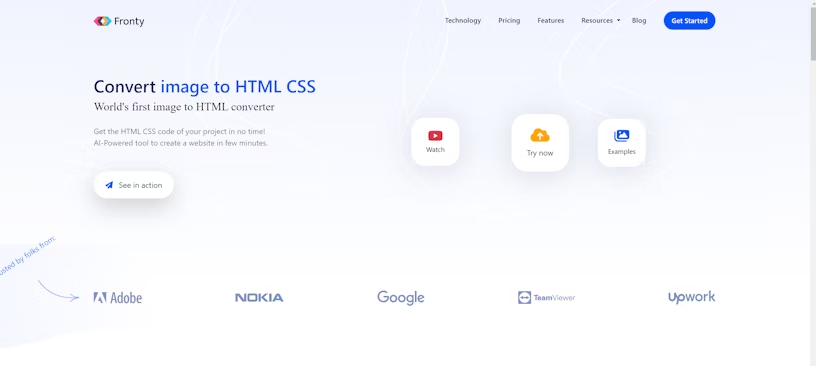
Image-to-HTML Conversion: Fronty makes it easier to complete the process of converting photos to HTML as well as CSS code. Developers and designers can save time and energy by automatizing this process.
Responsive Design: Fronty makes sure that the code generated is flexible, adjusting to various screens and sizes. This helps to create websites that offer a seamless user experience across different platforms.
Clean Code output: It generates clear and well-organized code, which is vital for keeping websites up-to-date and maintained. The resultant websites are functional and user-friendly.
User-Friendly Interface: Fronty provides an intuitive web interface, making the conversion process available to developers and designers with all levels of skill.
integration capabilities: Fronty can integrate the most popular software and tools for design which makes it an adaptable tool to be used in any workflow in web development.
Khroma: Palette Perfection
Khroma is an AI-powered tool that specializes in helping designers develop the perfect colors for their projects. Five key characteristics of Khroma:
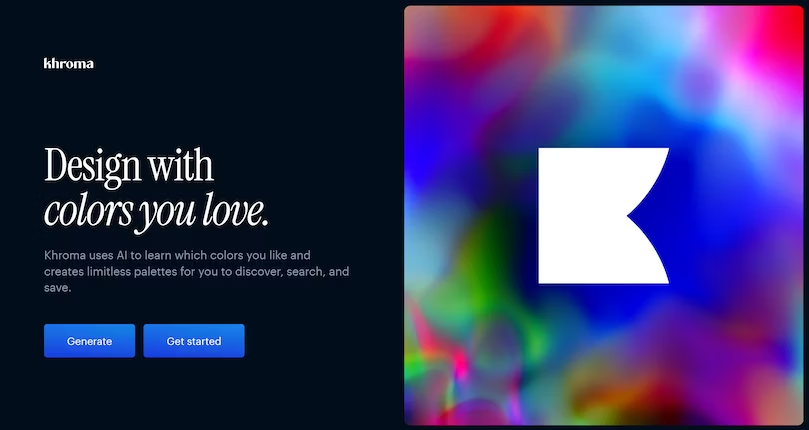
Personalized Algorithm: Khroma uses a personalized algorithm based on your color preferences. You can train it to generate colors you like and block ones you don’t right in your browser.
Infinite Combos: The tool has learned from thousands of popular palettes on the internet to create great color combinations. These combos can be viewed as typography, gradients, palettes, or custom images.
Search and Filter: Khroma allows you to search and filter the color generator by hue, tint, value, color, as well as hex and RGB values, making it easy to find the perfect colors.
Save to Your Collection: You can create an unlimited library of your favorite color combinations and save them for future reference. Khroma provides color names, hex codes, RGB values, CSS codes, and WCAG accessibility ratings for each pair.
Efficiency in Workflow: Khroma simplifies the process of selecting colors which saves designers time while aiding them in maintaining the consistency of their designs.
Visualeyes: Testing and Prototyping Marvels
Visualeyes is an AI-powered tool that allows testing and prototyping by users in this UI UX design services process. Five key functions of Visualeyes:
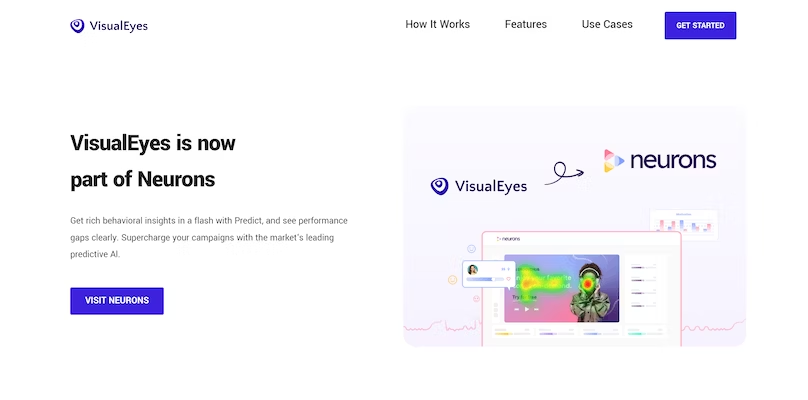
Automation of User Tests: Visualeyes will perform user testing automatically analyze the way the users use your design and provide valuable insight.
click tracking and heatmaps: This tool creates heatmaps and click tracking data to assist designers in understanding the user’s behavior and making better design choices.
Interactive Prototyping: Visualeyes enables designers to build interactive prototypes in a short time and improve the experience of testing for users.
Behavior Analysis: It gives users insight into how they navigate through the prototypes, identifying weak areas and areas of improvement.
Customer Feedback Integration: Visualeyes is a tool to collect feedback from users and feedback, further improving the process of iterative design.
Adobe Sensei: Elevating Adobe Tools with AI
Adobe Sensei is the AI-powered platform of Adobe which integrates with a variety of Adobe toolkits for design. Five key functions in Adobe Sensei:
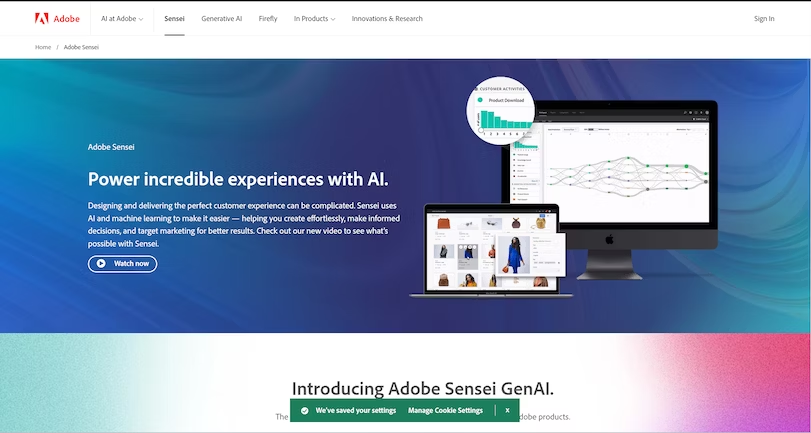
Image Recognition: Adobe Sensei can instantly recognize and label objects in images and make the management of assets more efficient.
Content-Aware Fill: This feature intelligently fills in gaps or eliminates undesirable items from photos, thereby saving time during the editing process.
The ability to match fonts: Adobe Sensei can suggest font matchups to text within images, which ensures consistency in designs and branding.
Automatic Tagging and Organization: The platform will automatically tag and categorize assets making it easier for users to find and utilize the assets in design projects.
Enhanced Search: The user can search for advanced terms in the design file, which includes looking for specific elements within images.






