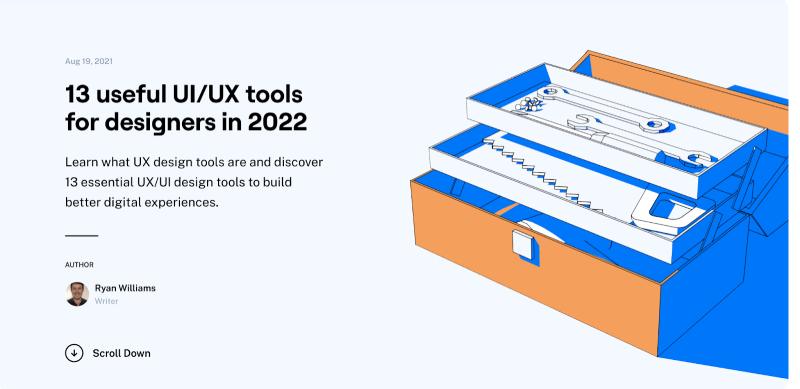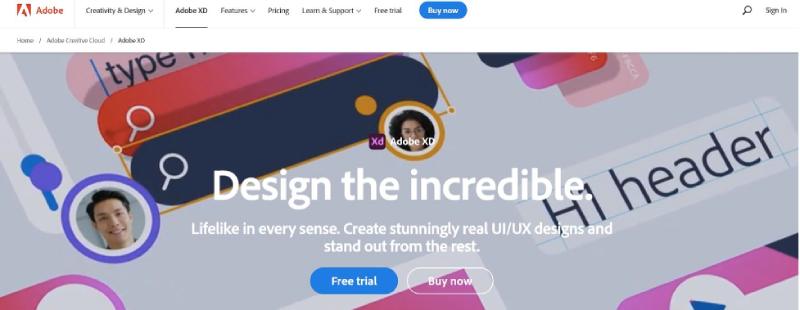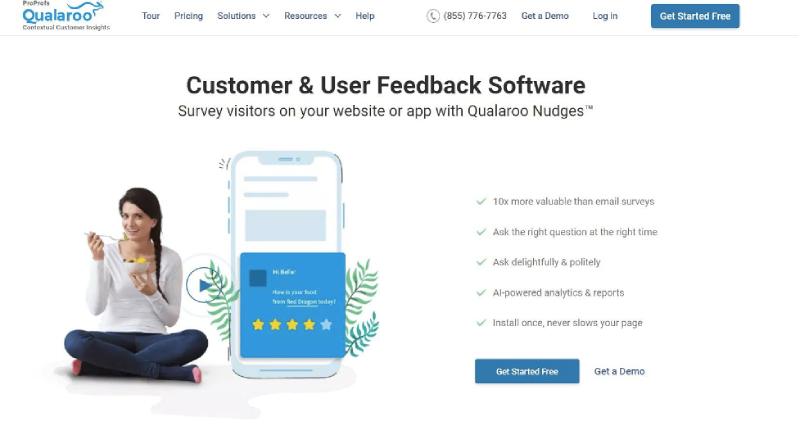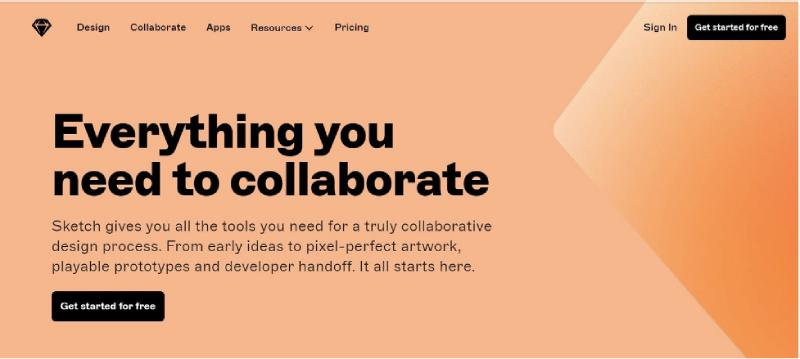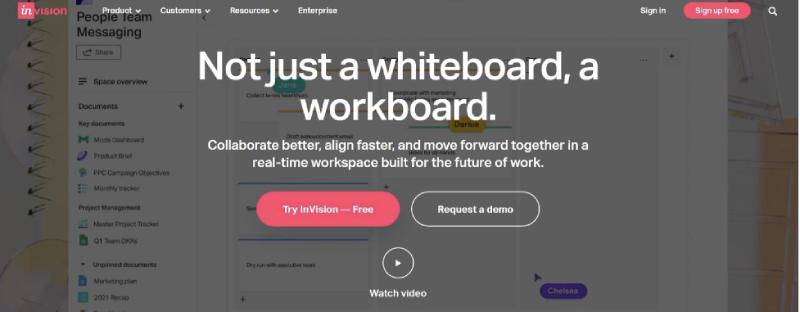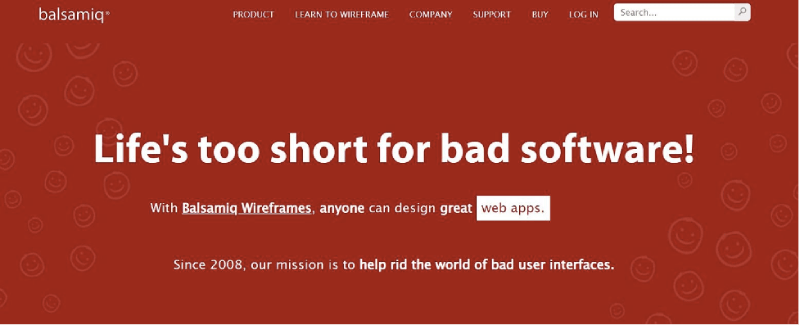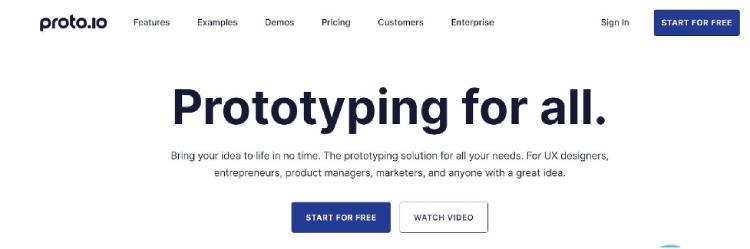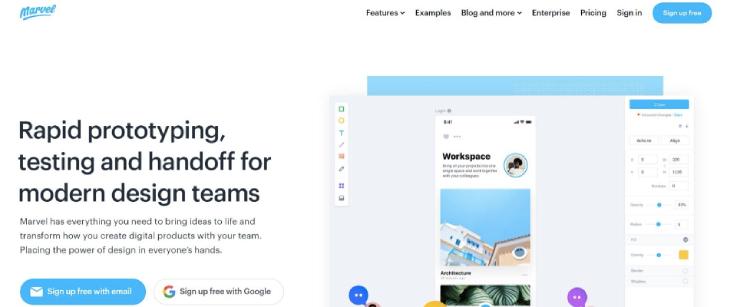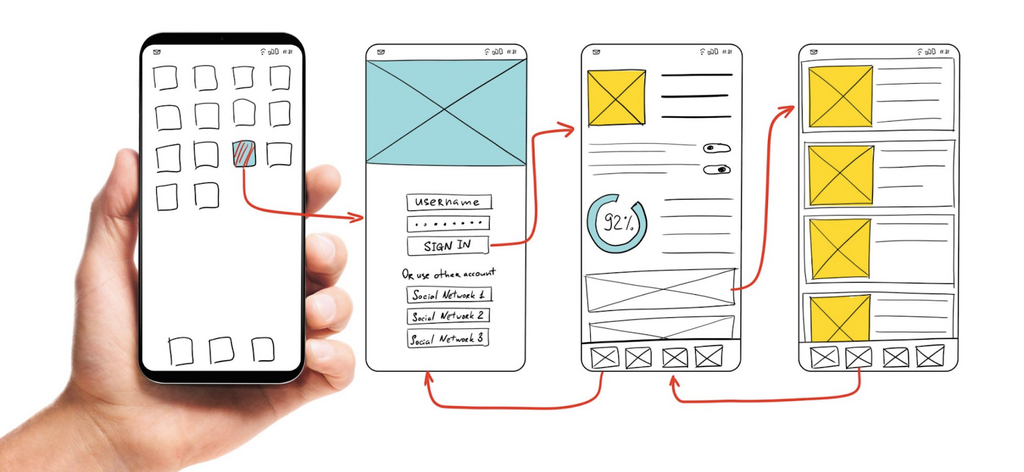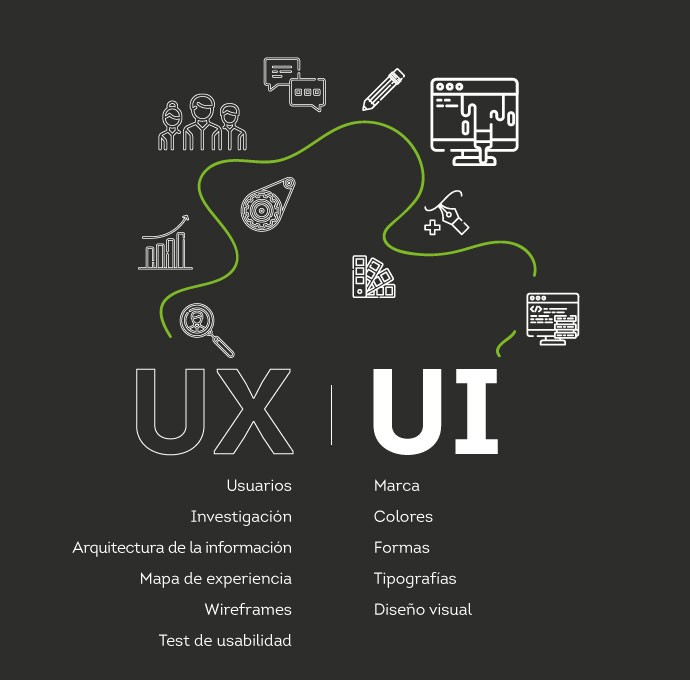Swift and react native always create confusion among developers about which one to choose for mobile app development. Both technologies are relatively new. React is JavaScript’s framework and Swift is Apple’s new programming language.
What is React Native?
React Native is used to develop applications for iOS and Android systems natively. It is a framework of Javascript.
Complex cross-platform applications can be developed using React Native. React Native can be if your project is going to be large-scale and deeply rooted. It has extensive documentation and stronger support.
Inside the company, Jordan Walke discovered a way to use a background JavaScript thread to create UI elements for iOS. To improve this prototype so that the technology can be used to develop native applications, Facebook decided to put together an internal Hackathon.
After months of development, Facebook released the first version of React in 2015. Christopher Chedeau, during a technical conference, explained that Facebook was already using React Native in production.
The operating principles of React Native are virtually identical to those of ReactJs, other than RN does not manage the DOM over the virtual DOM. It operates directly in a background process on the end device, which explains the JavaScript written by developers.
Additionally, it interacts with the native device through serialization, and batch bridging, and facilitates asynchronous communications. Rather it uses pure JavaScript with JSX syntax.
Advantages of React Native
- Known for its impeccable performance
The main benefit of React Native is it helps in improving performance through native controls and modules. By connecting to both native operating system components, React Native produces code for the native APIs freely and in advance.
There is a performance improvement because it uses a separate thread from the native APIs and UI.
- Modular architecture
Program functions can be segregated into interchangeable and free blocks, called modules, by using modular programming. Development can be more versatile and coordinate with each other in a better way by using this software technique.
React Native helps custom software development companies to update apps seamlessly and quickly because of its intuitive modular architecture. Just like codes for web and mobile APIs, modules can also be reused.
- See changes instantly
Hot reloading or live reloading is something that React Native offers, and this allows developers to instantly see the changes that have been made to the code. These changes can be viewed simultaneously in another live preview window. Thanks to real-time feedback, developers gain a huge advantage.
- Quickly release updates to your apps
Releasing updates to apps used to be time-consuming as developers had to go through a separate build process again with each app. That process has been simplified with React Native. Along with updating both apps at once, the entire process has become simpler and can be completed faster.
As you develop updates and improvements for your end users, developers apply them through OTA (over-the-air) updates. These updates are deployed even when users use the app.
So the next time the user opens the app, the update will be ready. There is no longer a need to manually update apps through app stores and get approval from Android or Apple which in turn saves a lot of time and speeds up the process.
- Extending an existing application
Do you have an existing application that you want to scale profitably? You can easily insert React Native UI components into your existing app without the need to rewrite the entire app. This can be a huge advantage, especially when you don’t want to rewrite the existing application entirely, but rather augment it.
To know more about the benefits of React Native, please read the Top 10 Advantages of React Native.
Disadvantages of React Native
React Native, like any other technology, has its limitations. Facebook, together with the React Native community, is addressing most of these issues. Still, there are some limitations you should be aware of.
- Not suitable for heavy-duty
React Native is a better choice when an app doesn’t need a lot of heavy lifting. If your apps require a lot of heavy lifting, opting for native development will be a better option.
- It is an emerging platform that needs to be updated in many aspects
React Native is still young and a new version is released regularly. These constant updates come with new ported native components, bug fixes, improved custom components, and performance improvements.
It cannot be called a disadvantage, but it is surely a limitation of React Native. If you want to maintain your app for the long term, you may need to update the platform with every build and therefore React Native might not be the best option.
- Poorly typed language
React Native uses JavaScript code, CSS-like style sheets, and HTML-like tags for layout. The advantage here is that developers can enjoy the benefits that JavaScript offers, but there are also some problems. Unlike Java and Swift, JavaScript does not impose any variables and parameters on functions. This means that a variable can be anything at any given time.
- Native language dependence
If developers don’t find some functionality in React Native, they end up writing native modules. These modules can be a bridge between native code and React Native code. Therefore, when developing an app, you will have to learn to program natively using the native language or ask a native developer for help.
- Patent and licensing controversy
Patent and licensing controversy is a major issue facing developers with React Native. Along with a BSD-style license, the mobile app framework has version 2, an additional grant of patent rights from Facebook. Facebook updated the patent and open-source licenses for React Native in 2017. According to this update, if you dispute Facebook over a patent issue, the company can terminate your right to use Facebook’s open-source projects.
- Lack of long-term commitment
When using React Native, developers are concerned about the lack of long-term commitment to projects. React Native, like CocoaPod, is not a plug-and-play solution. It is not just a library or SDK, but a complete platform for software development services. If Facebook stops maintaining it, projects running on React Native will stop. Currently, there is no replacement for React Native.
Popular React Native Apps
- Walmart
- Bloomberg
Swift is an easy-to-learn powerful programming language. It’s an automatic programming language for iOS, macOS, tvOS, watchOS, and more. Writing Swift code is fun and interactive. The syntax is expressive and concise. It also includes updated features that developers love. By design, Swift code is secure and also produces software super fast.
Advantages of Swift
- Rapid development process
Swift is a clean, expressive language with simplified grammar and syntax. It is easier to write and read. Since it is concise, it requires less code than Objective-C to accomplish the same task. ARC (automatic reference counting) does all the work management and tracking of application memory usage. Therefore, developers do not have to do it manually and the time required to create an iOS app with Swift is less.
- Easy to climb
With Swift, you can develop a future-proof product and one that can be extended with new features when needed. Typically, Swift apps are easier to scale.
- Improved performance and security
Swift was designed to outperform Objective-C and focus on speed and performance. A 40% increase in performance was claimed when it was initially released. Over the years, several tests and benchmarks have been done to prove this. Additionally, Swift code can be optimized for better performance.
- Security
Security is another of Swift’s strong points. Its error handling and robust writing system prevent errors and code failures in production. It has a shorter feedback cycle and hence developers can instantly notice errors in the code and fix them.
- Reduced memory footprint
When it was released, Swift introduced dynamic libraries to iOS. These libraries exist outside of the code and are only loaded when they are needed. Dynamic libraries do not need to have copies in all program files.
- Interoperability with Objective-C
The Swift programming language is compatible with Objective-C, and within the same project, developers can use them interchangeably. This is particularly beneficial for large projects that are being updated or expanded. While leveraging the Objective-C codebase, developers can add more features using Swift. This makes the transfer process easier and risk-free.
- Memory management is automatic
Swift uses ARC (automatic memory counting). It is a technology that aims to add a garbage collector function. This was not introduced in iOS previously. Go, C#, and Java are some of the languages that use garbage collectors to remove instances of classes that are no longer used.
Although they reduce the memory footprint, they end up adding 20% to the CPU. iOS developers had to manage memory manually before ARC. Now, memory is managed automatically and application performance increases without lagging CPU or memory.
- Learnability and a vibrant open-source community
Thanks to Apple’s corporate support, Swift has gained one of the most vibrant and active open-source communities. Although it is a young language, there are many resources available for developers.
- Device Compatibility and Full Stack Potential
The initiative to put Swift in the cloud has been successful. Server-side Swift works seamlessly with popular backend technologies. Using Swift on both the front-end and back-end of your application enables code reuse and sharing, reducing development efforts and speeding up the development process.
Swift Limitations
- Swift is still quite young
Swift is a programming language that is only six years old. It is practically an infant language compared to Objective-C which was introduced in the 1980s. Therefore, Swift might be limited as it suffers from the complications of growing up. Application developers can benefit from more specific native libraries, tools, and resources to quickly solve certain problems.
Also, the community is not as strong and big as the developers would like it to be. Although it is growing rapidly, the numbers still do not compare to other open-source communities. The number of Swift developers sharing their knowledge online is still lacking and hence developers don’t know who to turn to when faced with real-life scenarios.
- Compatibility issues
Backward compatibility issues are another of Swift’s limitations. The language is evolving radically, but in some ways, it is not stable. You should know that all new versions of this programming language are not compatible with previous versions.
This means that projects you have made in versions 1.0 or 2.0 of Swift can no longer be maintained or modified in Swift 3.0. However, the Swift 5.0 version has addressed these concerns and claims to have strong backward compatibility.
- Lack of talent
The Swift community is growing rapidly. However, compared to other open-source languages, it is still much smaller. Finding Swift developers can be a problem.
Popular Swift Apps
- Slack