OpenCart cookiefy module is another free module from webocreation.com where it will show the cookie bar when the site loads for the first time and if selected yes, then it will not show, if selected none or no then it keeps on showing. As the EU Cookie law states, site owners have to inform visitors about their usage of cookies. It was created to save and protect the privacy of site visitors. I have tested this module only for 2.3.0.2 and 3.0.3.8
Steps to install “Cookiefy” Opencart module for free:
- Download the module
Download OpenCart Version 2.3.0.2 Cookiefy Module
Download Opencart Version 3.0.3.8 Cookiefy Module
For Opencart 2 - Extract the zip file.
- Upload the admin folder which is inside the “Upload” folder to your server “admin” folder
Opencart 3 - Now login to admin section then go to Extensions>> Extensions >> Choose the extension type >> Modules >> Then install the Cookie Module
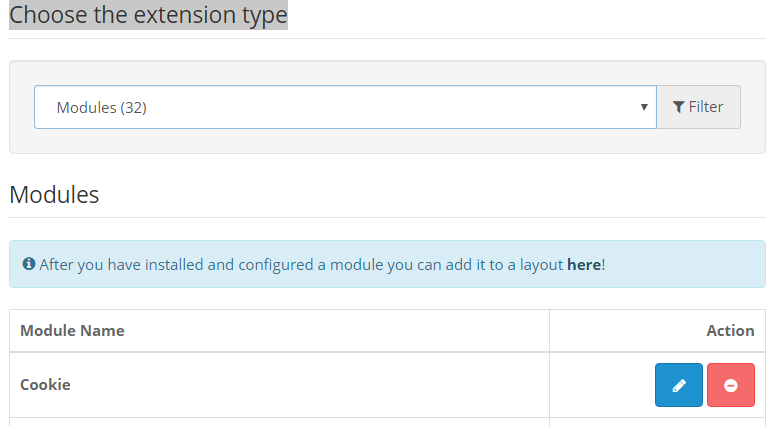
- After installation, edit the Cookie Module and then enter your preferences:
- Save it.
- Go to Extensions >> Extension Installer >> where you upload the cookiefy.install.ocmod.xml if you see any error then see how to solve the Ocmod installation error.
- After successful installation, go to Extensions>> Modification and click the log tab and see if some errors are showing, if the error shows then you have to solve it first.
- If no error click the refresh button
- You are all set.
- If you have multiple languages then you have to translate the admin/language/en-gb/extension/module/cookie.php and place it into admin/language/YOURLANGUAGEFOLDER/extension/module
- Enjoy the free module.
If you want to add the link to the cookie text then use some <a href=”YourLink”>Text</a>
That output is as below:
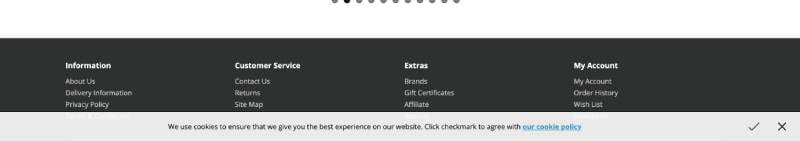
Benefits of using jquery.cookiefy
- Simple to understand.
- Easy to customize.
- Lightweight: just 4 kb in total.
- Create and customize your EU cookie law warning in just a few minutes.
What is jquery.cookiefy?
If you are using cookies on your website, you have to inform them about your usage of cookies. jquery.cookiefy helps you fulfill the restrictions of the new EU cookie law. You only have to adust the predefined parameters to your custom needs.
All JavaScript credits go to https://kmarryo.github.io/jquery.cookiefy/
Try it, let me your experience and your suggestions to improve it. Hope you liked this post, let us know if you have any questions or suggestions, please subscribe to our YouTube Channel for Opencart video tutorials and get more Opencart free extensions. You can also find us on Twitter and Facebook. Enjoy!

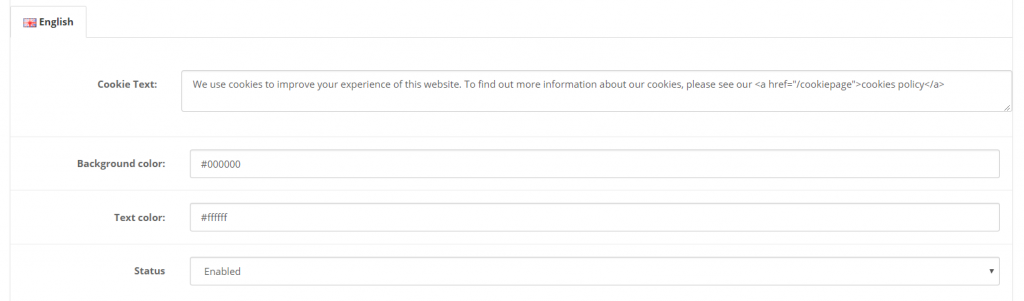






how can you put a link into the cookie text?
Download again and upload the “upload” folder, upload again cookiefy.install.ocmod.xml and refresh.
Then enter link in the cookie text and it will show up.
I updated the content as well.
Thanks
Rupak
I installed it on a Version 3.0.2.0 and i got this error. Can you help me please?
Notice: Undefined index: token in /home/www/mysite.com/admin/controller/extension/module/cookie.php on line 37Notice: Undefined index: token in /home/www/mysite.com/admin/controller/extension/module/cookie.php on line 42Notice: Undefined index: token in /home/www/mysite.com/admin/controller/extension/module/cookie.php on line 47Notice: Undefined index: token in /home/www/mysite.com/admin/controller/extension/module/cookie.php on line 50Notice: Undefined index: token in /home/www/mysite.com/admin/controller/extension/module/cookie.php on line 52Notice: Undefined index: token in /home/www/mysite.com/admin/controller/extension/module/cookie.php on line 90Notice: Undefined index: token in /home/www/mysite.com/admin/controller/extension/module/cookie.php on line 92Notice: Undefined index: token in /home/www/mysite.com/admin/controller/extension/module/cookie.php on line 118Notice: Undefined index: token in /home/www/mysite.com/admin/controller/extension/module/cookie.php on line 123Notice: Undefined index: token in /home/www/mysite.com/admin/controller/extension/module/cookie.php on line 128
Fatal error: Uncaught exception ‘Twig_Error_Loader’ with message ‘Unable to find template “extension/module/cookie.twig” (looked into: /home/www/mysite.com/admin/view/template).’ in /home/www/mysite.com/system/library/template/Twig/Loader/Filesystem.php:215 Stack trace: #0 /home/www/mysite.com/system/library/template/Twig/Loader/Filesystem.php(139): Twig_Loader_Filesystem->findTemplate(‘extension/modul…’) #1 /home/www/mysite.com/system/library/template/Twig/Environment.php(312): Twig_Loader_Filesystem->getCacheKey(‘extension/modul…’) #2 /home/www/mysite.com/system/library/template/Twig/Environment.php(378): Twig_Environment->getTemplateClass(‘extension/modul…’, NULL) #3 /home/www/storage/modification/system/library/template/twig.php(42): Twig_Environment->loadTemplate(‘extension/modul…’) #4 /home/www/mysite.com/system/library/template.php(51): TemplateTwig->render(‘extension/modul…’, ‘1’) #5 /home/www/storage/modification/system/engin in /home/www/mysite.com/system/library/template/Twig/Loader/Filesystem.php on line 215
This module is not compatible for version 3, I will try to make it soon
Thanks
Rupak
error when try to save
Warning: Cannot modify header information – headers already sent by (output started at //controller/extension/module/cookie.php:10) in system/library/response.php on line 10
Looks like you are using my old module, please download the latest one and try, I had removed that testing data.
Thanks
Rupak
error when try to save on opencart 2.3.0.2
Array ( [cookie_module] => Array ( [text_cookie] => Array ( [2] => This site use cookies! ) [background_color] => #000000 [text_color] => #ffffff [cookie_status] => 1 ) ) Warning: Cannot modify header information – headers already sent by (output started at /controller/extension/module/cookie.php:10) in /home/moneej6x/public_html/modulbay.com/system/library/response.php on line 10
How to fix it?
Looks like you are using my old module, please download the latest one and try, I had removed that testing data.
Thanks
Rupak
Hi,Rupak
Thanks for this cookie module.
I’m getting error:
PHP Notice: Undefined variable: module_row in ….cookie.tpl on line 55
Also, for cookiefy.install.ocmod.xml, can I modify row 32 and save the cookiefy.min.js locally?
Hi,
I installed teh module and everything has installed correctly.
But the cookie disclaimer does not appear in the home page.
Hi, I installed your Cookie module, but I cannot see it in my Extensions>Modules list I am afraid. Not sure if I installed it properly.
1.I uploaded (extracted)admin folder to my server’s admin folder so inside my admin folder(on server) I had also your admin folder. I could not see your plugin in Extensions>Modules list so I decided to erase your “admin” folder from my admin folder and uploaded individual cookie.php and other files from your “admin” folder into corresponding directories on my server. it did not help either and I still can not see your modules in Extensions>Modules list I am afraid.
Have I missed something?I am using OpenCart 2.3.0.2
Thanks a lot for your help with troubleshooting 🙂
Hi, I installed your Cookie module, but I cannot see it in my Extensions>Modules list I am afraid. Not sure if I installed it properly.
1.I uploaded (extracted)admin folder to my server’s admin folder so inside my admin folder(on server) I had also your admin folder. I could not see your plugin in Extensions>Modules list so I decided to erase your “admin” folder from my admin folder and uploaded individual cookie.php and other files from your “admin” folder into corresponding directories on my server. it did not help either and I still can not see your modules in Extensions>Modules list I am afraid.
Have I missed something?I am using OpenCart 2.3.0.2
Thanks a lot for your help with troubleshooting 🙂
Hi
I’m getting error also:
PHP Notice: Undefined variable: module_row in ….cookie.tpl on line 55
Hallo
Ich habe 2.3.0.2 Version Opencart
Ich habe Ihre Cookie Software integriert.
hab die Dateien so rausgeladen wie beschrieben für 2.3.0.2
In den Modulen kann ich alles eintragen aber die Cookie-Seite wird nicht angezeigt in der Webseite.
Was muss ich da noch machen?
Eigentlich ist alles bereit nur sehe ich nie diese Cookies-Banner
Ich hoffe Sie können mir helfen…
is there some error in modification log in 3.0.3.9
2024-06-09 10:56:28 – MOD: Modification Default
FILE: system/engine/action.php
REGEX: ~(require|include)(_once)?\(([^)]+)~
LINE: 69
FILE: system/engine/loader.php
REGEX: ~(require|include)(_once)?\(([^)]+)~
LINE: 77
LINE: 151
LINE: 168
FILE: system/library/config.php
REGEX: ~(require|include)(_once)?\(([^)]+)~
LINE: 59
FILE: system/library/language.php
REGEX: ~(require|include)(_once)?\(([^)]+)~
LINE: 67
LINE: 73
FILE: system/library/template/template.php
REGEX: ~(require|include)(_once)?\(([^)]+)~
LINE: 18
FILE: system/library/template/twig.php
CODE: if (is_file($file)) {
LINE: 13
—————————————————————-
any suggestion??