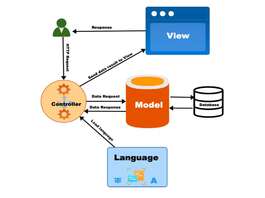OpenCart doesn’t support a shipping method that allows for multiple flat rates as per total by default, for that we create an Opencart extension and provided it for free where you can set multiple flat rates shipping prices as per the sub-total price of the cart.
Installation of Opencart extension multiple flat rates
- Download the multiple flat rates shipping extension
- Go to admin >> Extensions >> Installer >> Upload the downloaded zip file named “multipleflatrates.ocmod.zip“
- Click the Green install button at the side of “Webocreation Multiple Flat rates shipping”
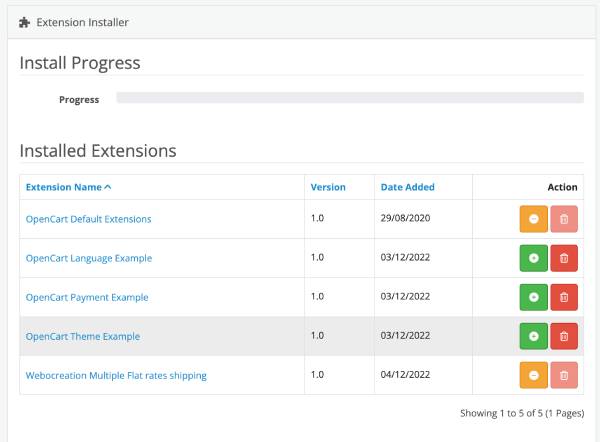
- Now, go to Extensions >> Extensions >> Filter out for Shipping >> Click the install green button for “Multiple Flat Rates Based Shipping”
- Edit the “Multiple Flat Rates Based Shipping”
- Activate the status, select the tax class and enter the sort order.
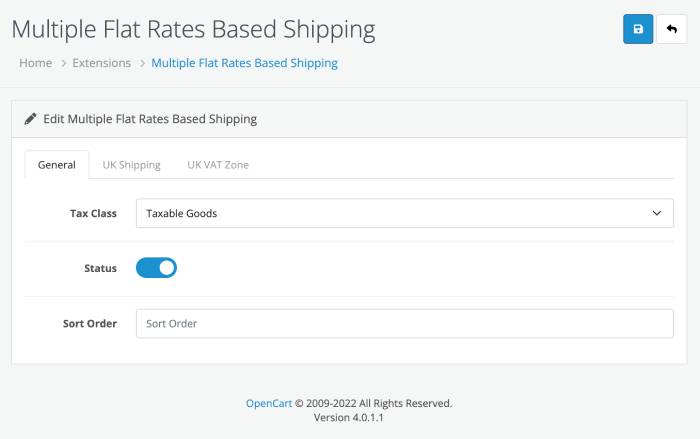
- Click the geo zone tab and enter the rates and status. We entered the rates as “400:5,300:10,200:20,100:30,0:0”
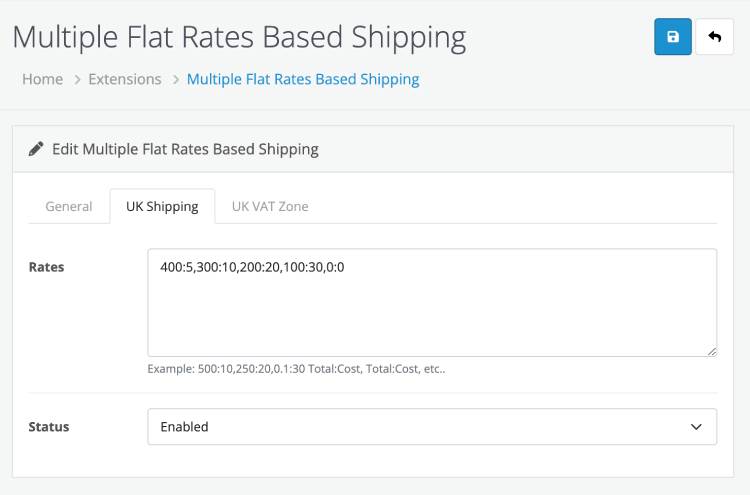
- Enter similar rates value for other geo zones as well and click save.
- With these settings, you will see the shipping method below when the order is between $0 to $100, because of which the shipping cost is $30, as per the settings above.
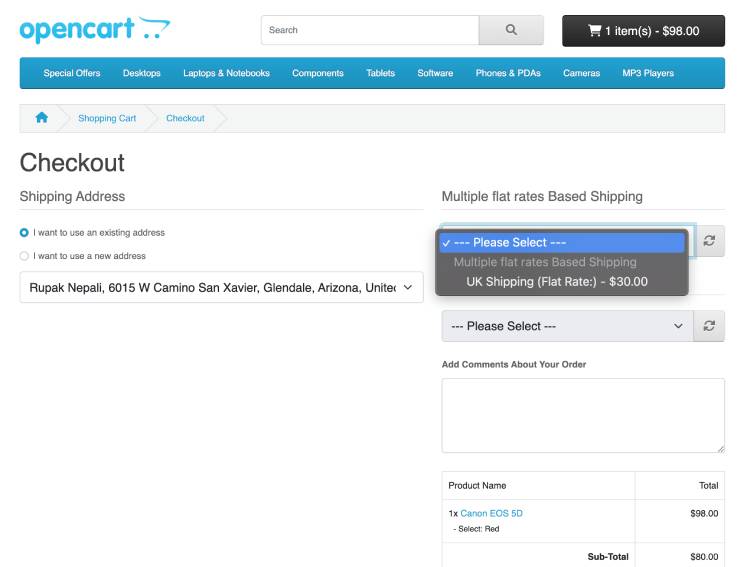
How to set the shipping rates as per total in Opencart?
In the above example we set the rates like “400:5,300:10,200:20,100:30,0:0“, it means, the shipping cost is $30 when the sub-total of the cart is between 0 to 100, and 20 shipping cose when sub-total is between 100 to 200 and like wise.
If you want to offer free shipping after some amount let say after 400, then you can install and activate the free shipping module and enter the total amount as 400.
Read more: Set free shipping, flat rate shipping, shipping as per item, or pick from a store in Opencart
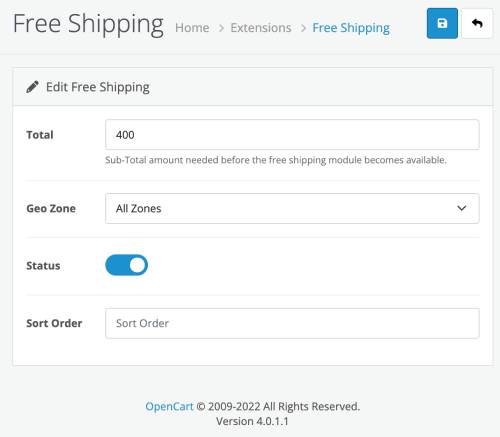
Release Notes
1.0.0: Compatible with Opencart 4 Stability: Stable Description: Initial Release
Support:
If you have any questions about this extension, you can comment below or contact us at info@webocreation.com.
Conclusion:
In this way, your Opencart store now has multiple flat-rate shipping options for your customer. Please let us know if you have any questions or comments so that we can add extra topics. You can follow us at our Twitter account @rupaknpl, subscribe to our YouTube channel for opencart tutorials, and click to see more Opencart free extensions.