As networks grow in scale and complexity, network management becomes a critical task for IT professionals. Managing and monitoring network devices efficiently is vital for ensuring seamless communication and preventing downtime. MIB browsers play a significant role in simplifying this intricate process by providing a user-friendly interface for interacting with devices on the network. Through the decoding of Management Information Bases (MIBs), these browsers offer insights into the performance and configuration of network components. Below, we explore the inner workings of MIB browsers and their utility in contemporary network management realms.
Understanding the Role of MIB Browsers in Network Management
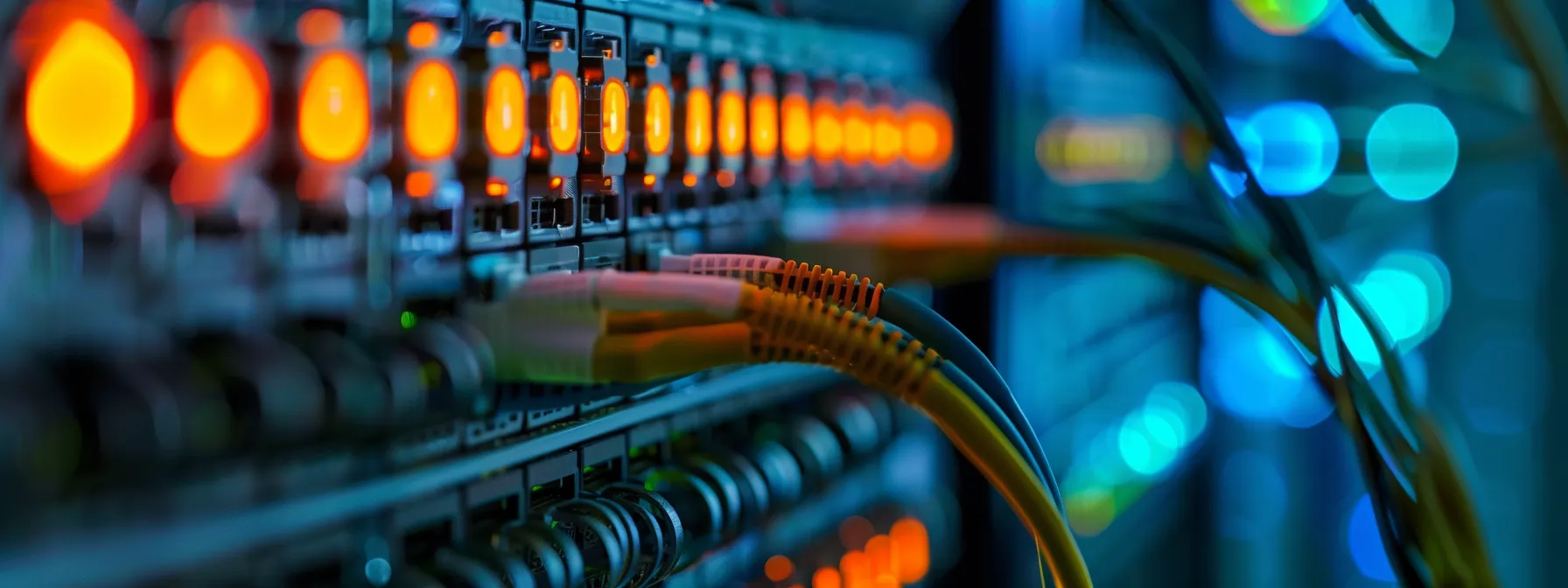
An MIB browser is a crucial tool for IT professionals, helping them access and interpret data from network devices using the SNMP framework. It organizes data into a structured format, allowing network managers to monitor performance metrics, detect issues early, and configure settings remotely. By querying specific MIB objects, administrators can track traffic flow, error rates, and overall device health, ensuring smooth network operations.
Beyond monitoring, an MIB browser is essential for setting performance thresholds and customizing alerts for abnormal device behavior. These alerts enable quick intervention, reducing downtime and improving network reliability. As networks grow, MIB browsers scale effortlessly, maintaining efficiency while managing more devices and handling larger data sets.
Navigating the Basics of SNMP and MIB Integration
The MIB browser is a visual interface that simplifies the integration of SNMP and MIB. SNMP is an internet-standard protocol used for collecting and organizing information about managed devices on IP networks, forming the backbone of network management. MIB, or Management Information Base, is a database used to manage entities in a communication network.
It includes accessible objects, their structure, and hierarchy, which SNMP-enabled devices can query or set. When integrated into an SNMP-based management system, MIBs create an organized framework for network information, facilitating easy querying and updating. MIBs can handle everything from basic device identification to detailed performance statistics.
Essential Features to Consider When Choosing a MIB Browser
When choosing an MIB browser for network management, consider several key features. The interface should be intuitive, with good search capabilities for locating specific MIBs. The browser should support a wide range of MIBs, making it useful in heterogeneous network environments. Real-time monitoring and graphing capabilities are essential for visualizing data trends.
Advanced functionality, such as trap receivers for handling SNMP traps, is crucial for proactive network management. The ability to write and modify values to MIB objects can turn passive monitoring into active management tasks. Free resources like a mib browser can help users assess software options without initial costs, determining if a particular MIB browser fits their network’s unique needs and management style.
Step-by-Step Guide to Utilizing a MIB Browser for Network Troubleshooting

Network troubleshooting involves familiarizing oneself with the user interface of an MIB browser. The first step is to input the device’s details, such as its IP address and SNMP credentials. Once connected, an MIB browser loads and browses relevant MIB files, allowing users to traverse the MIB tree for real-time data.
IT professionals can adjust device configurations without physical access, addressing anomalies or performance issues before they escalate into major disruptions. MIB browsers also offer automation features for recurring issues or continuous monitoring tasks, scheduling routine checks and actions based on specific conditions or threshold breaches. Implementing these features can streamline network management workflows and improve network operations reliability.
Comparing Popular MIB Browsers: Functionality and User Experiences
Evaluating and contrasting popular MIB browsers is crucial for making an informed decision. User-friendly design, versatility, performance, reliability, and community support are key factors. A robust MIB browser can handle high loads and complex network architectures without compromising response times or accuracy. User feedback and community support are also important, as they can assist with troubleshooting issues and learning sophisticated features.
Pricing and cost structure are also important, as businesses must balance the feature set against the investment required. Some MIB browsers offer attractive price-performance ratios or enterprise licensing agreements while considering the total cost of ownership, including purchase price, deployment, training, and maintenance.
Overall, MIB browsers stand as an indispensable tool in the network management arsenal, contributing to the efficiency, responsiveness, and long-term sustainability of network operations. The thoughtful selection and implementation of a MIB browser can delineate between an average and an exceptional network management experience.






