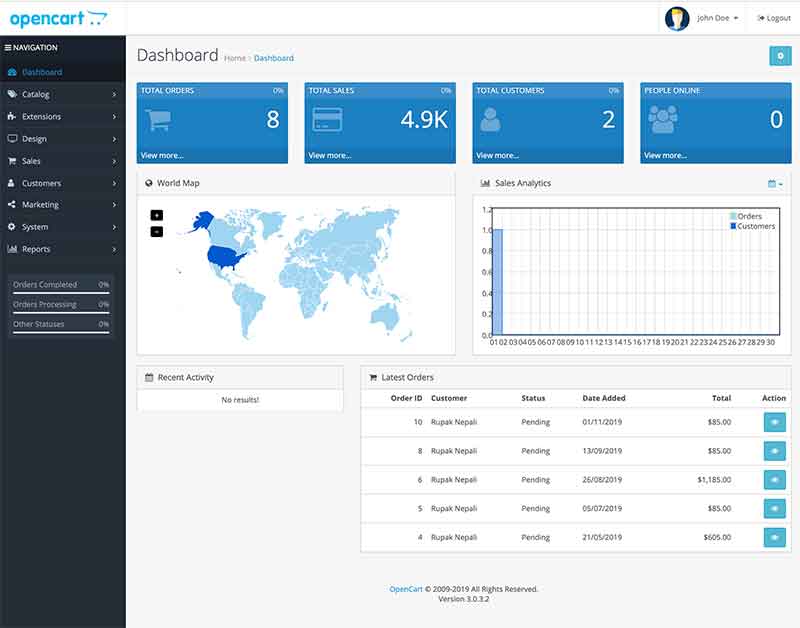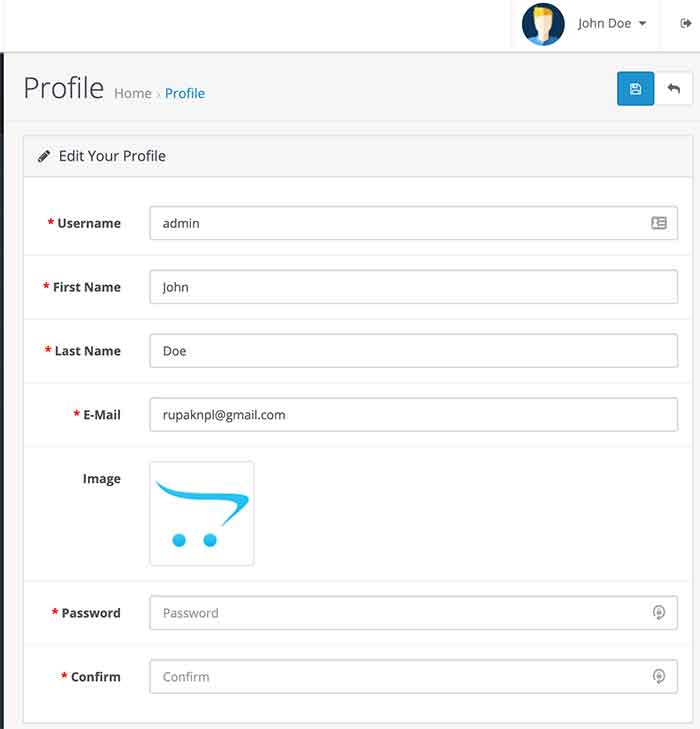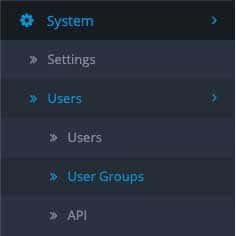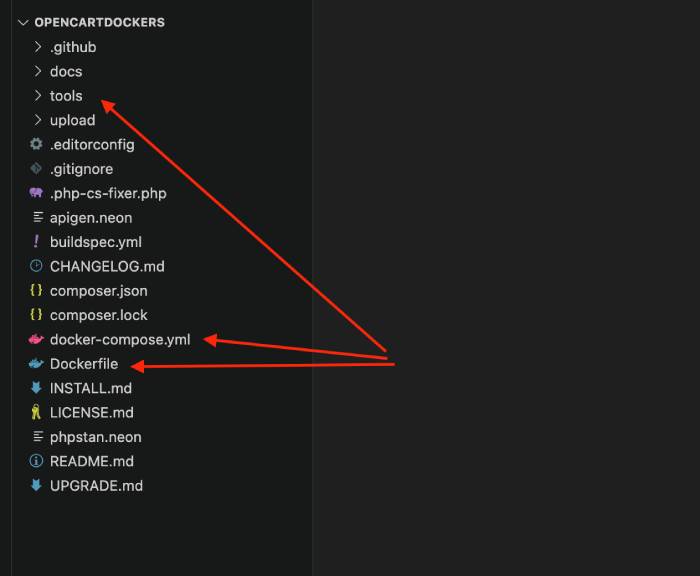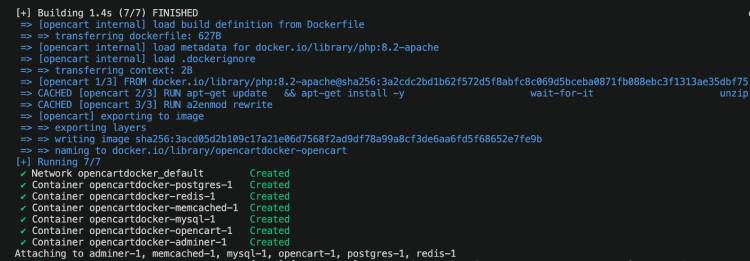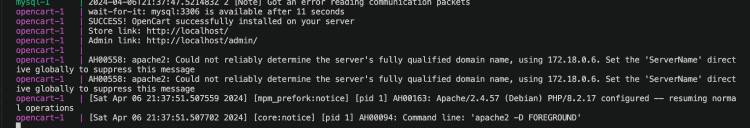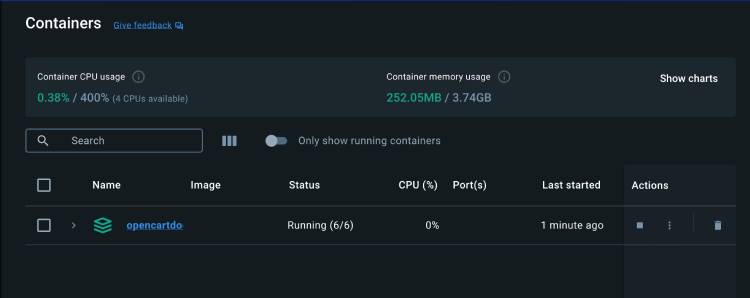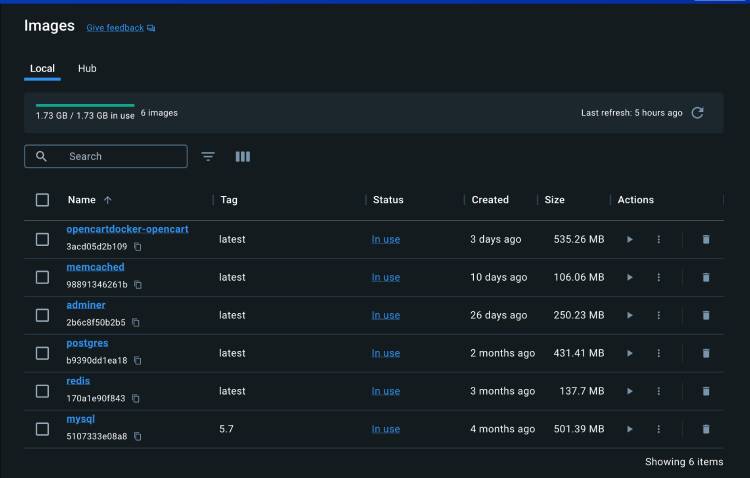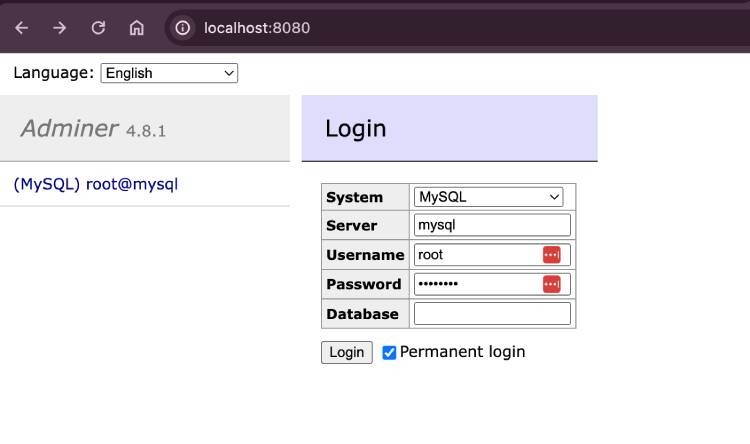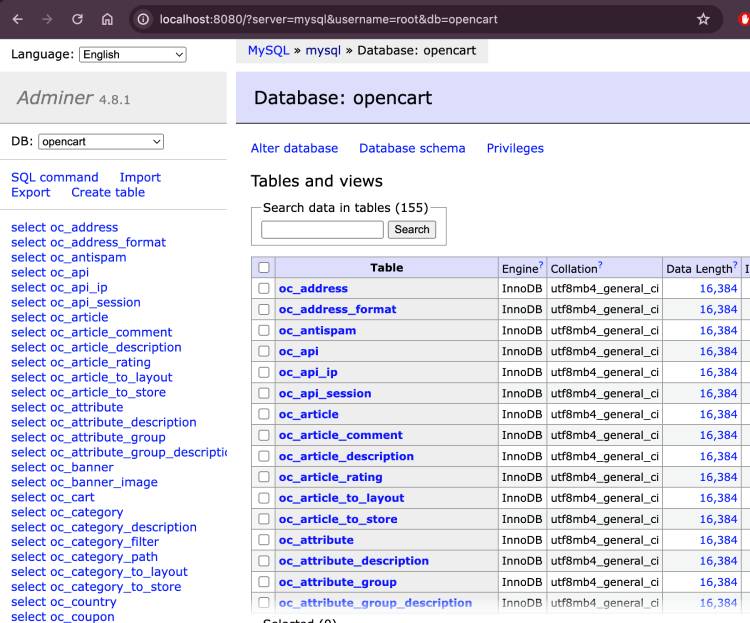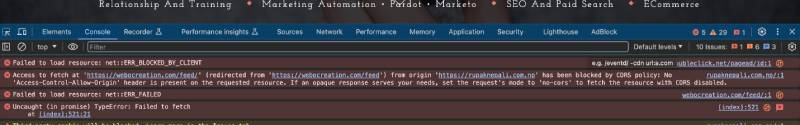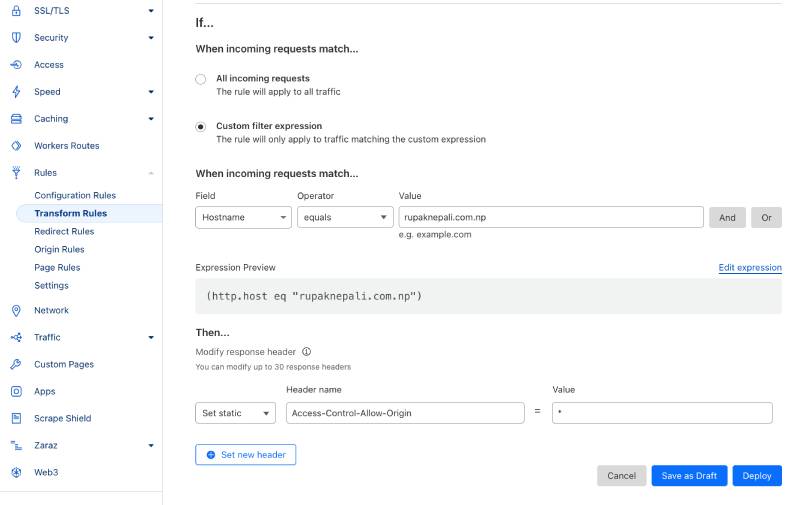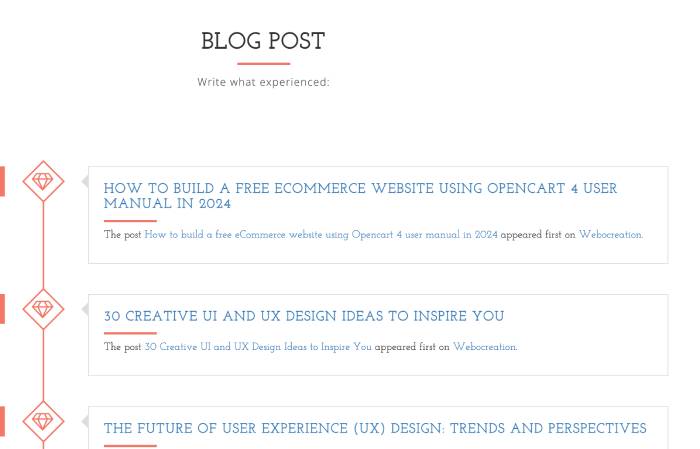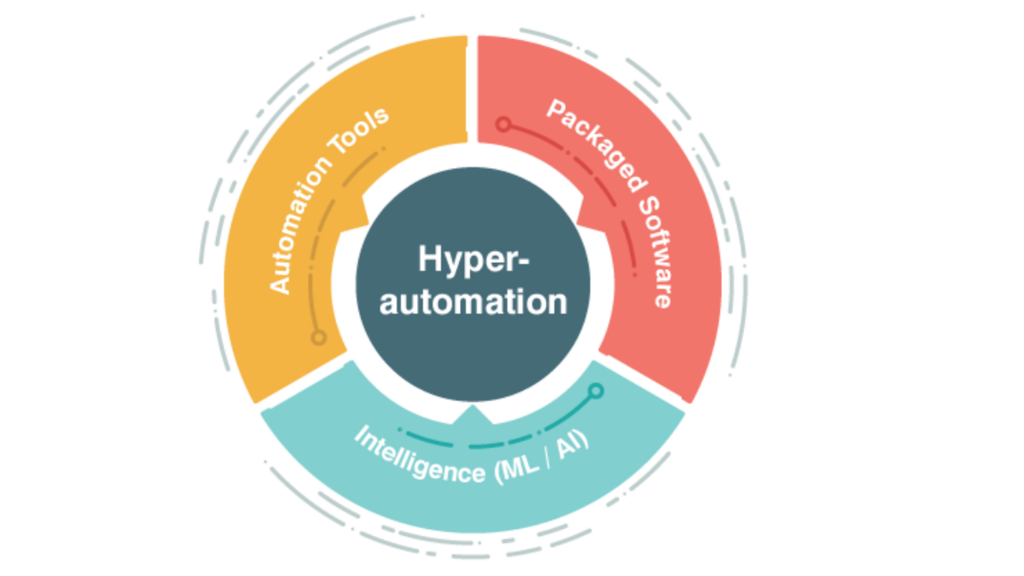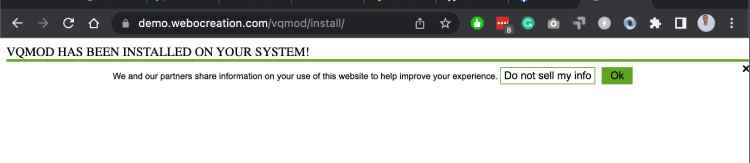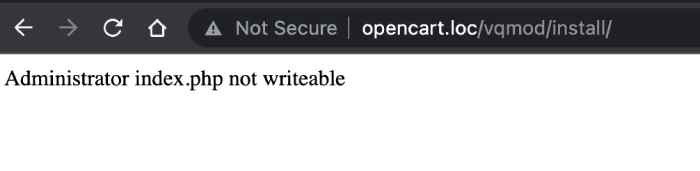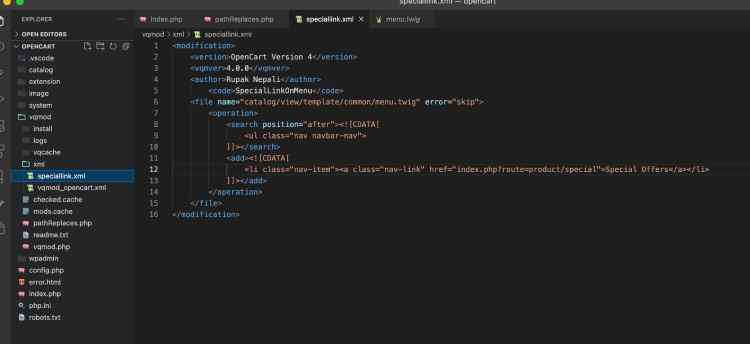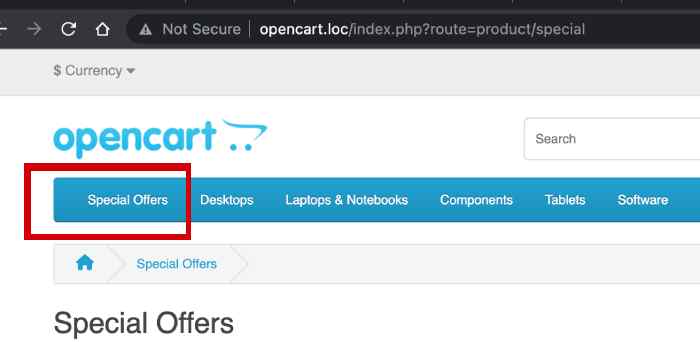Mobile app development is an ever-changing field that evolves with the increasing demand for better and faster mobile application development services products. Therefore, to survive in the modern development environment, app developers must stay abreast of the latest trends and understand how the industry is evolving.
Remember when cell phones were a luxury that only a handful of humans could afford? Or after that, when they were more widespread but as big as a brick and as unwieldy as a sword? And do you remember thinking about how advanced technology was at that time? Imagine, a couple of decades later, we would have mobile phones with cameras, which can store thousands of images and fit comfortably in our pocket. And sure enough, in a couple more decades, we’ll be looking back on our iPhones with endless nostalgia and imagining how we could have been so impressed with such archaic pieces of technology. But that’s how it works in today’s world, where technology evolves at breakneck speeds. Smartphones have fundamentally transformed into little extensions of our minds, and modern business models now rely heavily on mobile apps and websites running seamlessly from within them. As a result, we have become more demanding in what those apps can do and how quickly they can do it, putting intense pressure on the app development industry. As a result, modern app developers must deliver better and faster mobile products. The only way to achieve such a task is to base our development practices on the latest mobile app development trends.
With that in mind, innovative app developers must constantly evolve alongside technological advances and adapt them efficiently and effortlessly to our daily work. I mean, there’s no way around it: if we want to remain relevant today and stand the test of time, we need to be aware of the mobile app development trends for 2024 and incorporate them into our development processes for this year and beyond. . So let’s get to the point, but first, a little context.
State of the mobile application market by 2024
2024 has just begun, but we are already beginning to witness the trends that will shape how this year ends for our industry. To start, we now have over 4.8 million mobile apps available across all app stores, of which Google’s Play Store has 2.87 million and Apple’s App Store has almost 2 million. Global revenue from these mobile apps increased significantly from 2019, when the market value was $154 billion , to reach $318 billion in 2020 . That number is expected to nearly double to reach $613 billion by the end of 2025. And if that were not enough, studies show that in 2021, in-app purchases across all app stores reached more than $130 billion , a a mind-boggling figure that represents a year-over-year growth of 19.7% compared to the $111.1 billion spent in 2020. The same study reveals that the App Store takes the lion’s share of that $130 billion, and users spend almost $85 billion on Apple’s platform. a figure that grew by 17.7% from the $72.3 billion they spent in 2020 and represented around 1.8 times more than other platforms. Google’s Play Store didn’t see that figure, as users paid just $38.8 billion on the platform’s in-app purchases. However, studies claim that Google’s market will see a rise of 23.5% by 2024. However, paradoxically, Google’s Play Store took the lead in user downloads with over 99 billion downloads in 2021 compared to 37 .4 billion from Apple, a difference of almost 60 billion downloads between the two!
As if the popularity of the mobile app market wasn’t evident from the figures above, we can now see users around the world shifting their attention – and their credit cards – to mobile platforms. By the end of 2021, consumers spent more than $320,000 every minute in app stores, a staggering increase of more than 20% compared to 2020. Additionally, according to Forbes, by the first quarter of 2024, users around the world More than 37 billion apps have already been installed, which represents an increase of 11% compared to the same time period studied in 2021, the majority of which belongs to Google with around 28 billion. The most installed mobile application on the Android platform is Facebook, which tops the charts with around 500 million downloads , while Apple’s leading mobile product is TikTok, with almost 746 million installations.
It seems evident that mobile products and their popularity are increasing and will continue to increase. In fact, upcoming technology trends will drive an increasing number of businesses to go mobile. In contrast, those that have already done so will likely continue to leverage modernizing IT-based technologies and tools to grow and scale their mobile solutions. At the same time, application developers will continue to adopt evolving technologies to strengthen their development practices. As a result, they will stay on track to deliver high-tech and cutting-edge mobile application development services that outperform their technologically challenged competitors and remain relevant and prosper for a long time. Herein lies the importance of adopting the upcoming mobile app development trends and encouraging them without any delay. On that note, let’s take a closer look at the mobile app development trends for 2024.
5G
If you’re a fan of the internet (aren’t we all?), you already know that 5G technology has been around for a while and was certainly a mobile app development trend for 2021. However, it wasn’t until recently that it really caught on. generalized. It has now become a buzzword in the app development industry, and this year it is in the spotlight as a backdrop for modern mobile app development processes. Because? Basically, 5G is the new technological standard for cellular telecommunications and wireless cellular networks. It features wider, more adaptable bandwidths that encourage faster downloads (around 100 times faster than 4G), better cellular connectivity, and more reliable, latency-free data exchange. What these elements bring to the app development industry with respect to connectivity, technology integration, and speed is unprecedented.
On the one hand, 5G was designed to promote better and faster mobile connectivity, meaning it can effectively connect everyone and everything: humans, smartphones, and internet-powered machines and devices. As a result, app developers can now easily integrate advanced technologies such as Artificial Intelligence (AI), Augmented Reality, virtual reality, 4K streaming, cloud computing, high-definition graphics, and interconnected IoT devices into our mobile apps. In doing so, the mobile ecosystem will see the rise of smart cars, immersive AR experiences for gaming, sports, education and healthcare applications, streaming services and more advanced training programs, and the emergence of an IoT ecosystem where thousands of millions of devices can connect. and communicate without problems. As a result, human-to-machine and machine-to-machine interactions are not a distant dream, but rather an immediate reality that application developers can make a reality without incurring additional storage or processor demands.
Additionally, 5G can support up to one million connected devices per square kilometer. This feature means that lag, latency and slow mobile network connections will no longer prevent developers from building heavier and more robust applications with all modern technologies integrated seamlessly and seamlessly. It also means that modern applications will have a broader reach because an increasing number of users will have access to 5G networks and devices and will be able to download them without worrying about the capacity of their connections. And, with 5G connections expected to cross the one trillion threshold worldwide by the end of 2024, we can safely say that 5G-enabled mobile apps will soon become the norm. Therefore, it can be said that 5G is one of the most promising and exciting mobile app development trends this year.
Blockchain
Blockchain is a distributed, immutable and decentralized digital ledger that stores data and enables the secure recording of transactions. Blockchain technology is ideal for rapid data sharing and recording because it provides immediate transfer and recording of blocks of information that can only be accessed by authorized members. Additionally, any changes made to recorded information are visible to all members of the blockchain, making it a secure and efficient tool for countless businesses that need to ensure data security. Thanks to these features, and for some years now, blockchain technology has been the cornerstone of cryptocurrencies, smart contracts, online financial transactions and everything related to FinTech applications. However, blockchain has come a long way since its cryptocurrency days. Since not long ago, countless industries such as healthcare started witnessing the advantages of blockchain technology and slowly started adopting it, making it a promising mobile app development trend for 2024.
Thanks to blockchain, app developers will now be able to create mobile products with a decentralized database, preparing them against fraud and making them completely resistant to data breaches and hacking. As you can guess, doing so is not only beneficial for FinTech applications, but also for any type of product that requires data protection, which, let’s face it, these days, is pretty much every application out there. For this reason, blockchain represents a paradigm shift in the way application developers approach the security and integrity of their products and this is why digital ledger technology will undoubtedly become the right hand of the mobile application development services world in the next few years. But for now, it is taking a pivotal role and slowly infiltrating the mobile healthcare environment, oil and gas industry, retail applications, supply chain management and logistics, and has even been adopted by the travel and transportation sector.
Another important but still emerging way in which blockchain is becoming a major mobile app development trend is decentralized apps (apps) . Thanks to blockchain, app developers can now ship apps that run entirely on blockchain technology and do not depend on a single computer, but on a network of them. In other words, thanks to blockchain, we now have mobile applications that are not controlled by a single authority, are open source, and ensure unparalleled security, data governance, and identity protection. And although dapps are not yet widespread or popular, they are worth considering as an interesting side effect of the increased adoption of blockchain by 2024.
AR/VR integration
Development ecosystem. We’ve all heard one or both of these terms before and have probably even worked with them in the past. However, it wasn’t until recently that its popularity skyrocketed and companies around the world began scrambling for the opportunity to inject one or both technologies into their mobile products. For example, studies show that AR has demonstrated unprecedented growth recently, with its market value reaching $15.3 trillion this year and projected to reach $73 billion by 2024. Part of this staggering growth is likely due to internet giants like Apple , Google and Facebook turning to AR and VR devices to bolster their business efforts, possibly turning the AR/VR industry into a huge boom this year. Therefore, we anticipate AR and VR to become one of the most prominent mobile app development trends by 2024.
Initially, AR and VR were inherently tied to gaming experiences. When you think about virtual reality, you immediately go to those glasses or cabins where you “ride” a roller coaster or “fly” an airplane. That was it. Now, with the arrival of 5G networks, and as AR and VR technologies advance, they have become more relevant to the development of mobile applications because they become more malleable and adaptable to function optimally under the mobility inherent to the products. mobiles. For example, a few years ago it was unthinkable to be able to tour a store virtually from our phones. Today we have the Ikea app and a website where you can reinforce the benefits of AR to tour their showrooms and try out how their furniture would look in your home. At the same time, we will begin to see schools and universities turning to AR and VR-powered mobile applications to change the educational paradigm and enhance, or even replace, the traditional classroom learning scenario. AR and VR mobile apps have the potential to provide immersive educational experiences ranging from virtual high school class trips to museums to AR surgery learning in medical schools or hospital training!
Equally exciting is Apple’s announcement that its AR glasses and a new AR/VR headset could both be hitting shelves soon. The tech giant’s AR glasses will join Google, Microsoft, and Facebook in the race to win the device market and could redefine how we view wearable devices and their impact on mobile experiences. Still, these devices and their widespread integration with mobile devices are not yet mature or economically viable enough. However, they represent a promising AR application and could open the door for these new technologies to continue advancing and soon take over the world of mobile app development. For our part, application developers will undoubtedly begin to have greater possibilities to leverage these technologies better and faster so that we can offer revolutionary products and unique experiences to our users.
AI and ML Integration
You may be thinking, so what’s new here? Unless you’ve been living under a rock, you’ve heard of Artificial Intelligence (AI) and Machine Learning (ML). In reality, there is almost no one in the app development industry who hasn’t heard of or worked with some form of either of these two technologies. AI and ML have been making waves in the app development industry for several years. We’ve all used Alexa, Siri and Cortana. We’ve interacted with chatbots and virtual assistants and enjoyed the benefits of automation in the countless applications we use or develop every day. However, this year, and beyond, AI and ML have begun to evolve and are now laying the foundation for sophisticated integrations that make them an outstanding mobile app development trend for 2024.
Starting this year and next, AI and ML technologies will significantly surpass themselves and go far beyond voice assistants and chatbots. And since both technologies can help reduce human error, app developers will begin to leverage them to improve and speed up countless app development processes. Some of the most promising AI and ML applications in the development world for 2024 are:
NLP: AI will begin to become an essential component of voice and face recognition, speech recognition and Natural Language Processing (NLP) , bringing modern mobile applications to an unparalleled level of innovation and sophistication.
Improved Security: Application developers will now be able to leverage AI-powered behavioral algorithms to further improve the security and reliability of their products. AI and ML are incredibly proficient in analyzing user behaviors and identifying them to detect frauds, hacking events, and suspicious activities. And while some development companies have already used AI and ML as security enforcers, they will become more popular as security guardians in mobile apps this year.
E-commerce apps: Although they are nothing new, since the beginning of the pandemic, e-commerce apps began to become a necessary tool for businesses, startups, and customers around the world. AI and ML have recently begun to become invaluable accomplices for these types of applications. They will play a bigger role in making highly personalized suggestions by studying user preferences and customer intent. In this way, mobile apps powered by AI and ML will drive customer engagement, be more personalized, and have a level of specificity that will make them the right hand of buyers around the world.
Environmental issues: AI solutions are rarely linked to environmental issues. However, some companies and governments have begun to implement AI-powered solutions to help them address the ecological impact they have on the planet. These AI solutions can help reduce carbon emissions and make businesses more sustainable and environmentally friendly. For example, a few years ago, Google began applying ML solutions to the cooling systems of its data centers to reduce their energy consumption by 40%!
Healthcare Apps: Last but not least, healthcare apps are one of the most important ways developers can apply AI and ML. These two technologies are invaluable tools to help hospitals and practices around the world provide mobile medical services and expand their coverage without the need for in-person interactions. Recently, AI and ML have been integrated into healthcare applications to power virtual education and training programs and promote automated medical services. They may even begin to play a critical role in the diagnosis and treatment of life-threatening diseases such as cancer and AIDS.
Beacon technology
Beacons are small Bluetooth radio transmitters that interact with a user’s smartphone by sending signals that translate into ads, messages, and other information relevant to the app’s location. Beacon technology has traditionally been used in marketing and retail with wonderful results. Picture this: you walk into your favorite shoe store and start looking around. Instantly receive a notification on your phone indicating your location, current sales they are having, discounts, partnerships with other brands, size charts and more. Granted, you need to have the Store app installed on your phone beforehand, but that’s usually not a problem. Great, huh? This. However, beacon technology has been around for a while, since 2013 to be exact, so what’s new here?
Since Apple launched its iBeacon almost a decade ago, retail has always been the primary focus area for beacon technology. Now, beacon technology has spanned a wide range of industries, from healthcare to education, and is slowly evolving into a valuable marketing and data-sharing tool for businesses and institutions around the world. The technology has grown so much that experts estimate the beacon market is worth nearly $52.5 billion by the end of the year. And it’s not just retail apps and their users that will reap its benefits. Beacons have advanced so much that they are now capable of adding advanced level functionality and features to any store or institution with a mobile application. For example, in healthcare scenarios, beacons are beginning to be deployed to deliver hospital maps, real-time room and patient status, physician availability, mobile patient check-in services, clinical status notifications, and much more. At the same time, universities and schools are also beginning to reap the benefits of beacon technology. They now offer campus maps, automatic library book borrowing, payments, class information, virtual field trips, digital assistance, and even academic texts and data that arrive directly at the user’s phone in a matter of milliseconds.
Beacons will become an invaluable tool for everyone who enjoys and interacts with mobile applications on a daily basis. For everyday users like you and me, beacons can improve the user experience of any mobile application and facilitate the relevance of the element for a successful interaction between user and provider, such as location services, payment gateways and the personalized data exchange. But on the other hand, beacon technology will help companies better understand their customers’ preferences and behaviors and translate them into more enjoyable and personalized on-site experiences.
Conclusion
Whether you are an app developer, product owner, or a startup developing your own mobile app development services, the truth is that staying up-to-date with current mobile app development trends becomes a more pressing matter every year. These trends are not only key to keeping up with ever-changing customer preferences, they are critical to product evolution, scale, and keeping up with the competition, which, let’s face it, is fierce in the market. world of application development. And with the COVID-19 pandemic further increasing consumers’ need for faster, better, and more efficient mobile services, the push for more personalized, technology-driven mobile experiences is at its peak. Therefore, the application development industry must focus all its efforts on meeting this need for innovation and making the lives of users easier so that they continue to adopt and love the products we offer. It sounds complicated, but mobile apps have infinite room for change and evolution, and when done right, they can adapt to any emerging technology and trends that come their way.