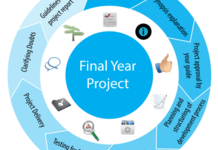This blog post is about a University project proposal example which gives details about Lyrics finder for the music industry. It shows how to create the cover page of the project proposal and table of contents introduction, the background of the study, literature review, scope, methodology, analysis, and design diagrams, implementation, estimation, limitations and conclusion, and references. In the end, we will show you the project defense example as well.
Table of contents of project proposal
- CHAPTER I: INTRODUCTION…….. 1
- 1.1 Background of study ……………. 1
- 1.2 Title of the CIS project: “Lyrics-Finder” ………………….. 1
- 1.3 Introduction about the Lyrics-Finder ……………………………. 1
- CHAPTER II: LITERATURE REVIEW ………………………………. 2
- CHAPTER III: SCOPE……………………… 3
- CHAPTER IV: METHODOLOGY …….. 4
- CHAPTER V: ANALYSIS AND DESIGN DIAGRAMS……….. 5
- CHAPTER VI: IMPLEMENTATION … 7
- CHAPTER VII: ESTIMATION …………. 8
- CHAPTER IX: LIMITATIONS AND CONCLUSION…………… 9
- 8.1 Limitations ……………………………… 9
- 8.2 Conclusion ……………………………… 9
- CHAPTER IX: REFERENCES………… 10
A cover page of the project proposal
A PROJECT PROPOSAL ON ‘LYRICS-FINDER’
Submitted by:
Name
Submitted to:
College Name
Faculty
University
In the partial fulfillment of the requirement for the degree of
Bachelor awarded by University
CHAPTER I: INTRODUCTION
1.1 Background of the study
Music doesn’t have any language. Everybody loves the songs. Some people get confused while listening to the songs about the lyrics, and then songs get behind what it is describing. Like the songs of System of Downs, Raps, AC/DC, etc. People used to watch the lyrics manually. If there is anything that can just automatically display the lyrics while listening to the songs, happiness to the music lovers.
- 1.2 Title of the CIS project: “Lyrics-Finder”
- 1.3 Introduction about the Lyrics-Finder
“Sing along the music, substituting singer voice with your own”
Lyrics-finder displays synchronized lyrics to view in time with the music being played. On its native apps, it bears the ability to scan all the songs in a user’s music library and find lyrics for them all, as well as to be used as a native music player. Lyrics- finder gives you instant access to millions of songs from old favorites to the latest hits. Just hit play to stream anything you like.
CHAPTER II: LITERATURE REVIEW
The song is a beautiful creation. It is a short poem or other sets of words set to music or meant to be sung. Lyrics-finder will help you to sing with a song. There is an app made for android and iOS with the same features of a sing with a song called Spotify. Although there is already availability of such innovative idea, lyrics- finder will add some very precious, timely and very compatible features as it will focus on Nepali songs. Spotify is unavailable in Asia. Lyrics-finder has a good place in there. The difference between Lyrics-finder and Spotify are
| Lyrics-finder(New Product) | Spotify(Existing Product) | |
| 1 | Search for your favorite song by title, artists and even just using a single line of the lyrics. | Only search with title and artists |
| 2 | Focus on Nepali songs as well. | Focus on English songs only. |
| 3 | Real-time notification to display the Floating Lyrics widget and get the current track’s lyrics. | There are no floating lyrics. |
| 4 | Offline lyrics are available. So, the user can enjoy listening and reading facility. | Supports only online. |
Play, pause, skip track from your lock screen. Identify and get the lyrics to any songs that are playing around you with one tap. The app lets you find and match lyrics to your favorite music tracks. This is a kind of music player thus mp3, mp4, m4a, mp2, .flv can be read easily.
CHAPTER III: SCOPE
Lyrics-finder is a music player, music catcher and lyrics finder. All in one. Putting aside apps for downloading MP3, we can mainly find three types of music apps on the Android market: players, catchers (identifiers) and lyrics finders. Well, Lyrics-finder merged all of them to offer a new concept of the music app. The features of the Lyrics-finder are
- Identify and get the lyrics to any songs that are playing around you with one tap.
- The app lets you find and match lyrics to your favorite music tracks.
- Offline lyrics are available. So, the user can enjoy listening and reading facility.
- Play, pause, skip track from your lock screen.
- Listen everywhere (tabs, computer, mobile).
- Premium sounds better.
CHAPTER IV: METHODOLOGY
The Software development life cycle of Lyrics-finder is:

Requirements Analysis
Various requirements of the project are the database of the lyrics as the app is concern about finding and presenting the lyrics to the users. Node.js is installed to make an app with ionic and Cordova.
Application design
The design consists of the diagram, a list of the activities to be performed and Layout of the application. Design is the first part to be performed before moving to the coding part. Flow-chart representation help to does this task. Google
Coding
To build this innovative app I will be using Angular JS JavaScript and HTML5 ionic framework as most UI will be made in html5 and JavaScript. As we are not focused on only phone operating system we are focusing on multiple phones. If we use android programming it will be used only for android. If we use JavaScript and html5 then we can use it in Android, iPhone, and windows as well.
Testing and implementation
The app is tested on the Android, iOS and windows version. The application is tested and the feedback is taken from the users and maintenance is performed.
CHAPTER V: ANALYSIS AND DESIGN DIAGRAMS
It is actually great: starting from its neat interface which sets high-quality standards. What’s more, it has been designed focusing on usability. In other words, users won’t need to rack their brains to find the feature they’re looking for: home is divided by four icons which are its four basic features: “My music” (player for your local music), MusicID (which is the catcher), Favorites (for both songs and lyrics you like most) and Settings (from where you can set your social networks accounts to share songs from the app). It’s important to note that when you tap on a song (doesn’t matter if a local song or search results), you get into a swappable menu from where you can see “now playing”, “lyrics”, “other lyrics”. Finally, a search bar at the bottom allows you to seek music: doesn’t matter if you input song, artist, the album it will find it as well as its lyrics. From the search result, you can even buy the album from the store you choose. An app that came quietly but that will give something to talk about due to its cool design, user-friendly interface and it’s all-in-one music app concept.

In the above UML diagram, it is clear that what are the activities can be done by the user of Lyrics-finder. Here, the users first get register to our app. The song can be played as the app itself is a music player. Play song, previous song, next song, rewind songs, forward song. Creation of playlist is another feature of this app. So, the user can save the song to a playlist. Furthermore, the user can get a built form of a playlist. Login features can give access to the external environment. Sharing, Recommendation, profile setting, etc.
CHAPTER VI: IMPLEMENTATION
Tools and technology used
- To build this innovative app I will be using Angular JS JavaScript and HTML5 ionic framework as most UI will be made in html5 and JavaScript. As we are not focused on only phone operating system we are focusing on multiple phones. If we use android programming it will be used only for android. If we use JavaScript and html5 then we can use it in Android, iPhone, and windows as well.
- Android Studio will be used to give an outlook of an app to Android phones.
- Google Chrome Canary developer view will be used. Chrome canary always has the latest DevTools.
- Code-pen helps to use HTML, CSS, and JAVASCRIPT simultaneously.
- Sublime text editor and node.js are used as node.js provide a platform for ionic and Cordova. Ionic
- MySql for the database management system.
CHAPTER VII: ESTIMATION
The estimated time is presented below
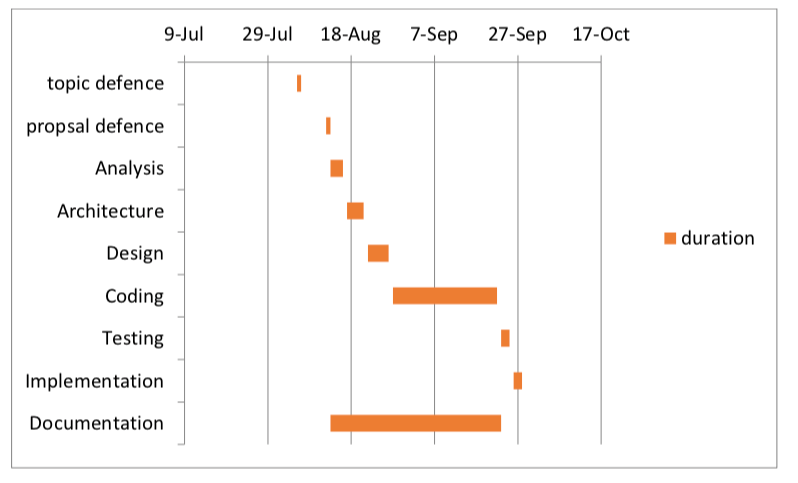
CHAPTER VIII: LIMITATIONS AND CONCLUSION
8.1 Limitations
During my analysis of an application, there are various limitations. Limitations are
- Time is limited.
- Tools and technology are limited.
- Knowledge is limited.
8.2 Conclusion
Lyrics-finder will help users; have access to a world of music. Lyrics-finder is an innovative idea in the field of music. Song- translations help people to learn a new language by displaying the translation of the lyrics, in time with the music.
CHAPTER IX: REFERENCES
- Musixmach: https://sliithciapp.wordpress.com/
- Google search: https://www.google.com.np/search?q=sdlc+waterfall+model&espv=2&rlz =1C1CHFX_enNP702NP702&biw=1366&bih=623&source=lnms&tbm=i sch&sa=X&ved=0ahUKEwiFhfuzw7fOAhUEL48KHa1WCMUQ_AUIBi gB#imgrc=lkbUQq_M6RcF3M%3A
- Spotify webite: http://pansentient.com/2011/04/spotify-technology-some- stats-and-how-spotify-works/
Project Defense example
•Introduction •Use, Benefits and importance •Lecture Review •Scope •Methodology •Analysis and design •Tools and technology Conclusion
Introduction
- Lyrics-finder displays synchronized lyrics to view in time with the music being played.
- On its native apps, it bears the ability to scan all the songs in a user’s music library and find lyrics for them all, as well as to be used as a native music player.
Use, Benefits and Importance
- The song is a beautiful creation. It is a short poem or another set of words set to music or meant to be sung. Lyrics-finder will help you to sing with a song.
- Whenever people can sing a song it brings happiness, Lyrics-finder does that job easily.
- Lyrics-finder will help users, have access to a world of music.
- Create your own playlist of the favorite songs
- Reading is always good. Lyrics-finder will help people to know the song, artist, increase vocabulary, improve communication skills, fetch song info and cover art.
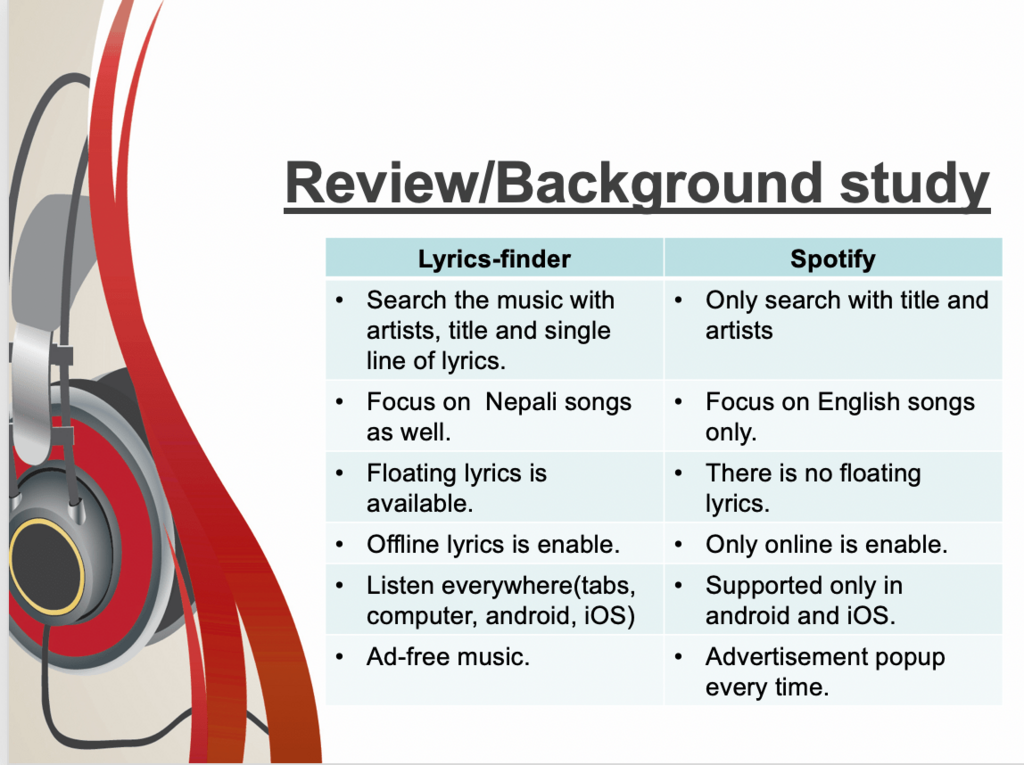
Scope
- Identify and get the lyrics to any songs that are playing around you with one tap.
- App lets you find and match lyrics to your favorite music tracks.
- Offline lyrics are available. So, the user can enjoy listening and reading facility.
- Play, pause, skip track from your lock screen.
Tools and Technology
- To build this innovative app I will be using Angular JS JavaScript and HTML5 ionic framework as most UI will be made in html5 and JavaScript. As we are not focused on only phone operating system we are focusing on multiple phones. If we use android programming it will be used only for android. If we use JavaScript and html5 then we can use it in Android, iPhone, and windows as well.
- Android Studio will be used to give an outlook of an app to Android phones.
- Google Chrome Canary developer view will be used. Chrome canary always has the latest DevTools.
- Code-pen helps to use HTML, CSS, and JAVASCRIPT simultaneously.
- Sublime text editor and node.js are used as node.js provide a platform for ionic and Cordova. Ionic
- MySql for the database management system.
Conclusion
- Lyrics-finder is an innovative idea, itself.
- Song- translations help people to learn a new language by displaying the translation of the lyrics, in time with the music.
- Lyrics-finder help users to get information about song and artists.