Another free Opencart 4 module by the Webocreation team to show WordPress blog posts in Opencart. In the WordPress blog posts show extension you will have the option to add a custom title, change the WordPress URL, add a number of blog posts, and module status. Download the module for free from the link below:
Installation:
Go to Opencart Admin
Left menu >> Extensions >> Installer
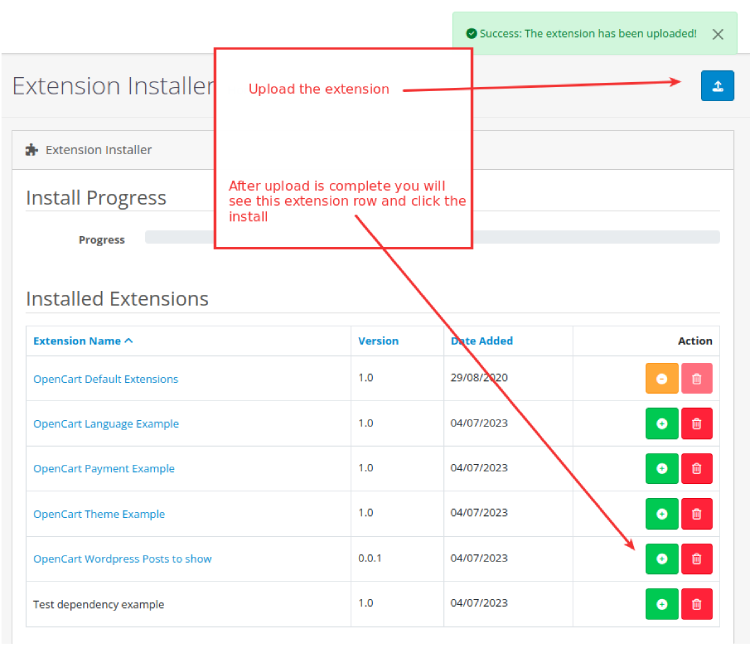
Once installed, you can go to Extensions >> Extensions >>Choose the extension type “Modules” and in the list of modules, you will see the new module called “Show WordPress Posts“, click the install button and the installation is complete.
Configuring the “Show WordPress Posts” module
Go to Extensions >> Extensions >> Choose the extension type “Modules” and in the list of modules, go to “Show WordPress Posts” and then click Edit, and you will see the form below and start adding the details.
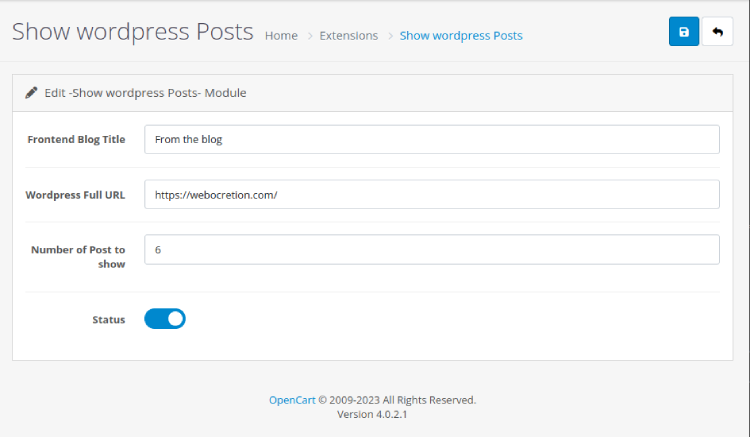
Frontend Blog Title: This is the title that will show at the top of the blog posts.
WordPress Full URL: This module uses the WordPress REST API endpoints to fetch the posts. You just need to enter the full URL of the WordPress blog. If the blog is installed in the sub-folder then you need to enter the full URL, like https://rempub.com/blog/ or similar.
Number of Posts to Show: This will pull the number of posts to show in the front end where the module is added to the layout.
Status: Enable the status.
In this way, you can configure this WordPress Opencart module.
Add WordPress Opencart module to Layout
Once you install and configure the module, now you need to add to the layout to show at the front end. We are showing you to show on the home page, so we will add it to the home layout. To do that, go to admin >> Design >> Layout >> edit the Home and add the module and select “Show WordPress posts”. In the below screenshot, we added the module at the Content Top and Save.
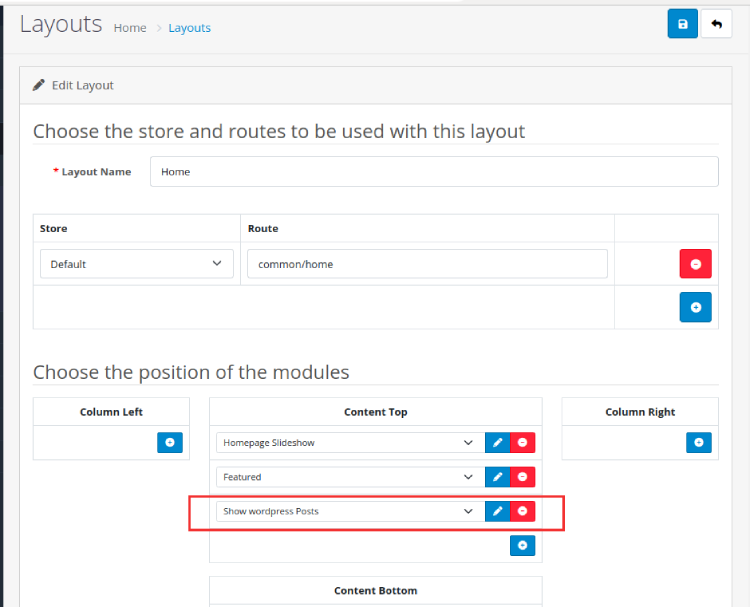
Frontend view of WordPress Opencart blog posts show
Here is how the WordPress blog posts are shown in the Opencart 4.
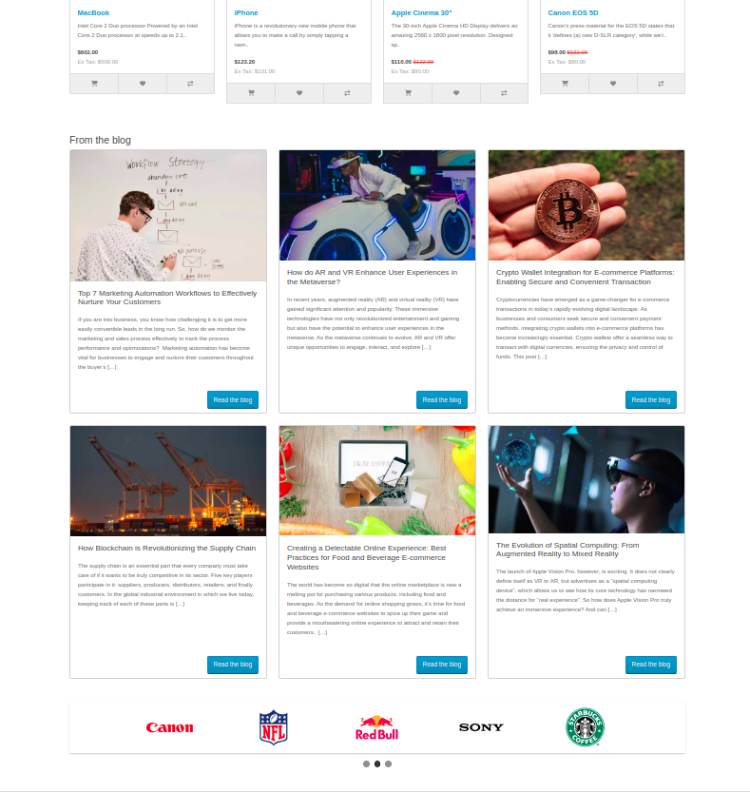
Conclusion
In this way, you can show WordPress blog posts in Opencart with this free Opencart module. Please let us know if you need any support or find any issues with this Opencart extension. Please subscribe to our YouTube Channel for Opencart video tutorials and get many other Opencart free modules. You can also find us on Twitter and Facebook.






