We are showing how to do automated testing of opencart functionalities and keep on monitoring your sites and also freely available. Uptimerobot.com and ghostinspector.com are two websites that I am using right now which are great and free
How to set up https://uptimerobot.com in OpenCart?
- Signup for an account at https://uptimerobot.com/signUp
- You get an activation email
Hi,
Thanks for registering Uptime Robot, the free website monitoring service.
In order to start monitoring your websites, please activate your account by clicking here.
Cheers From Uptime Robot,- Clicking the activation link, you will be taken to the Dashboard after login.
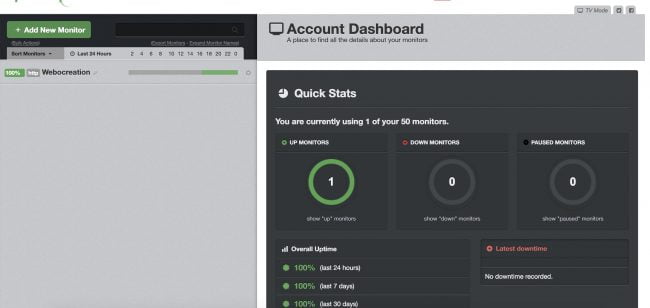
- Click Add New Monitor button
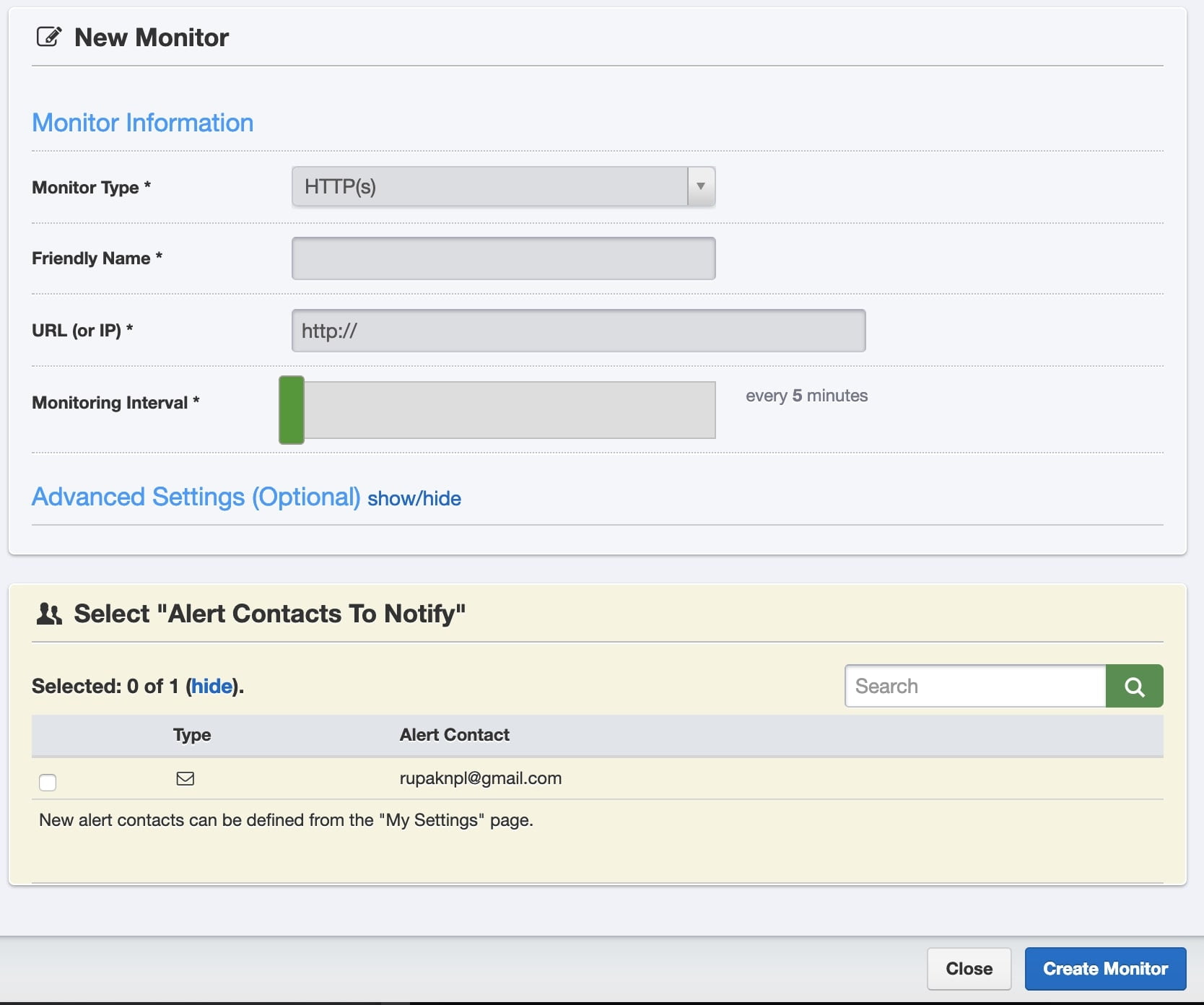
- Choose Monitor Type as HTTPs, then enter your URL then click monitor by checking the alert contact.
- You are all set to monitor your Opencart site.
Read More: A/B testing on Opencart with Google optimize for free
How to setup ghostinspector.com in Opencart?
With this setup, you will get automated End-to-end Testing, UI testing, Browser testing, Visual testing easily. So you can catch website bugs and regressions before they cost you.
- Add Ghost Inspector Extension: Simply install the extension in your Chrome or Firefox web browser. Click the toolbar icon on your website to start recording a test scenario.
- Record in your Browser: The extension records all your interactions. You can then set assertions that will be checked to determine if the test has passed
- Run Tests Continuously: Once saved, your browser tests can be run continuously on a schedule or triggered via their API. They track results and even compare screenshots.
- Set Custom Notifications: Get notified when tests fail via email or 3rd party integrations.
It checks UI like below:
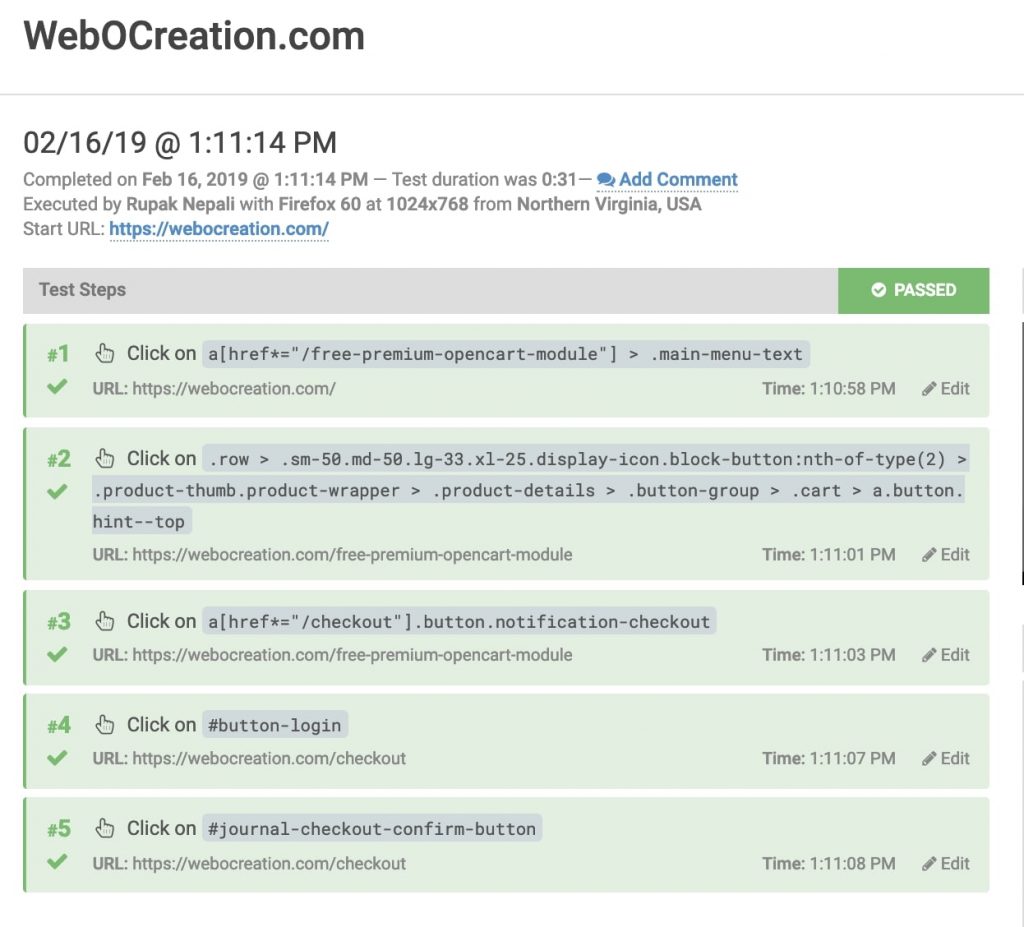
The only limit is 100 tests for a month for free users, for my site it is ok as I just test 3 times a day so it reaches around 100 in a month.
Some pros and cons to consider are the following as I found online:
Pros
- Low-Cost Tool
- Browser Compatibility Testing
- Choice of Language
- Multiple Testing Frameworks
- Easy to Integrate With Testing Ecosystem
- Open for Enhancement
- Test-Driven Development
- Useful for Comprehensive Testing
Cons
- Problems While Testing
- Issues with finding Locators
- Limitation in Browser Support
- Manual Scripts Not Allowed
- Slow Performance
Don’t try to automate everything in the OpenCart site but it is good to have some. Always be clear with your strategy what you are automating the test and it does not take too much time as we think but it will be beneficial in the long run as none like the down site and especially eCommerce sites where every second is money.
Similarly, another testing, has lots of features of automation testing, automated testing tools, automated web UI testing, automated browser testing so use it and you know issues before customers report it.
Enjoy your automated testing and monitoring of the Opencart website, let us know how you are monitoring your eCommerce website.






